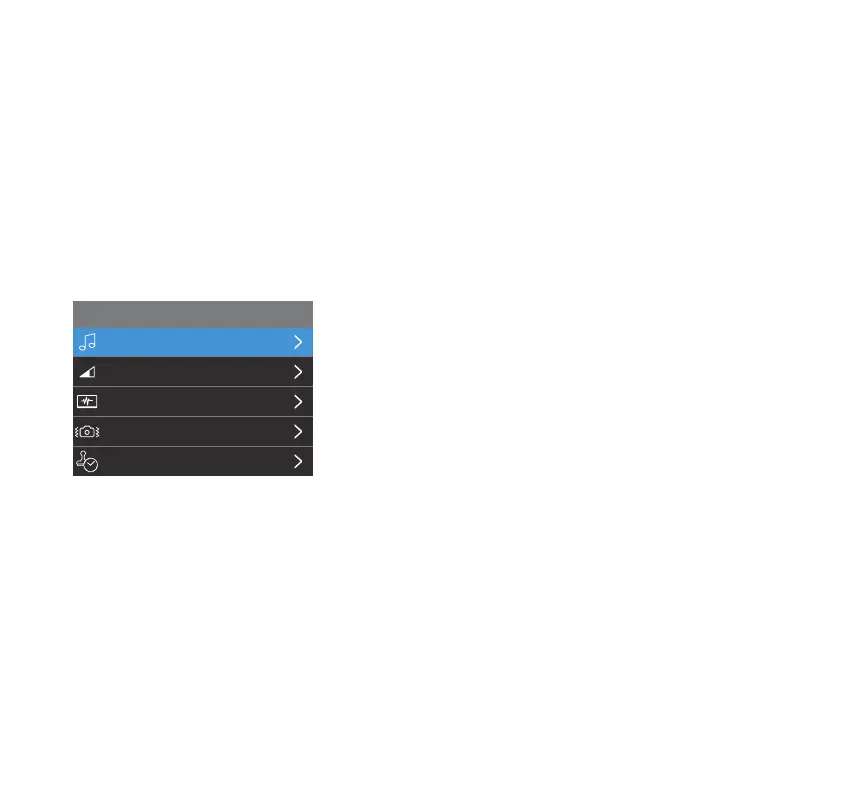Keypad Tone
Video Volume
Startup Sound
Anti Flicker
Date Stamp
Media Setting
17
Language
• Default language of the Dashcam is English.
Format
• Erase all data on the MicroSD card.
Default Setting
• Reset all settings to factory defaults.
Device Info
• Show the Dashcam's current rmware version.
Regulatory Info
• Show regulation related information.
Media Setting
Keypad Tone
• Select to mute or unmute the keypad tone.
Video Volume
• Select the video volume of each recorded footage between
Low, Mid and High.
Startup Sound
• Startup Sound On/O. When you set this as ON, the Dashcam will play a tone upon being powered on.
Anti Flicker
• Adjust anti-ickering setting between 50Hz and 60Hz.
Date and TYPE S Logo Stamp
• Date and TYPE S Logo Stamp On/O. When you set this as ON, the date and TYPE S logo stamp will
show on all recorded media les.