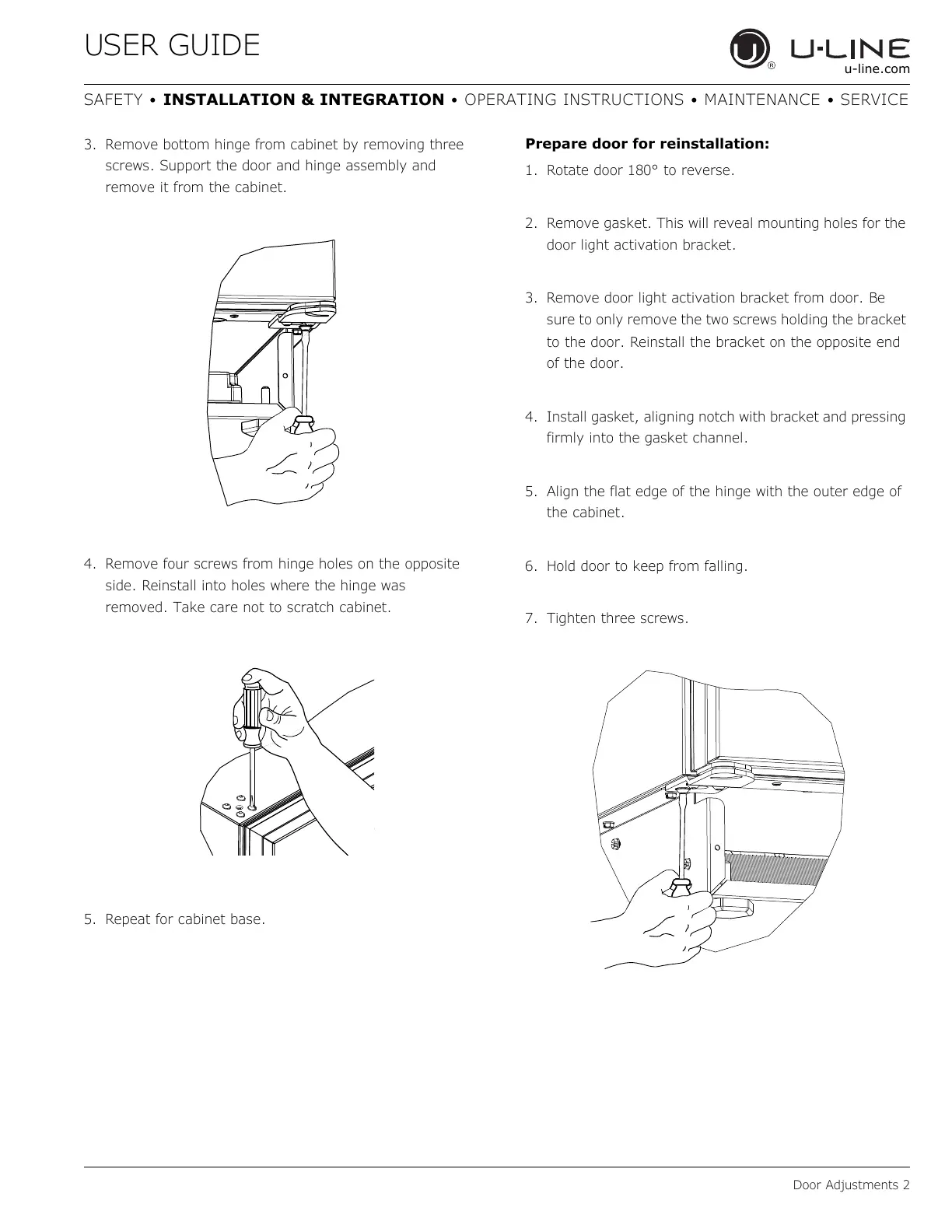USER GUIDE
Door Adjustments 2
u-line.com
SAFETY • INSTALLATION & INTEGRATION • OPERATING INSTRUCTIONS • MAINTENANCE • SERVICE
3. Remove bottom hinge from cabinet by removing three
screws. Support the door and hinge assembly and
remove it from the cabinet.
4. Remove four screws from hinge holes on the opposite
side. Reinstall into holes where the hinge was
removed. Take care not to scratch cabinet.
5. Repeat for cabinet base.
Prepare door for reinstallation:
1. Rotate door 180° to reverse.
2. Remove gasket. This will reveal mounting holes for the
door light activation bracket.
3. Remove door light activation bracket from door. Be
sure to only remove the two screws holding the bracket
to the door. Reinstall the bracket on the opposite end
of the door.
4. Install gasket, aligning notch with bracket and pressing
firmly into the gasket channel.
5. Align the flat edge of the hinge with the outer edge of
the cabinet.
6. Hold door to keep from falling.
7. Tighten three screws.
