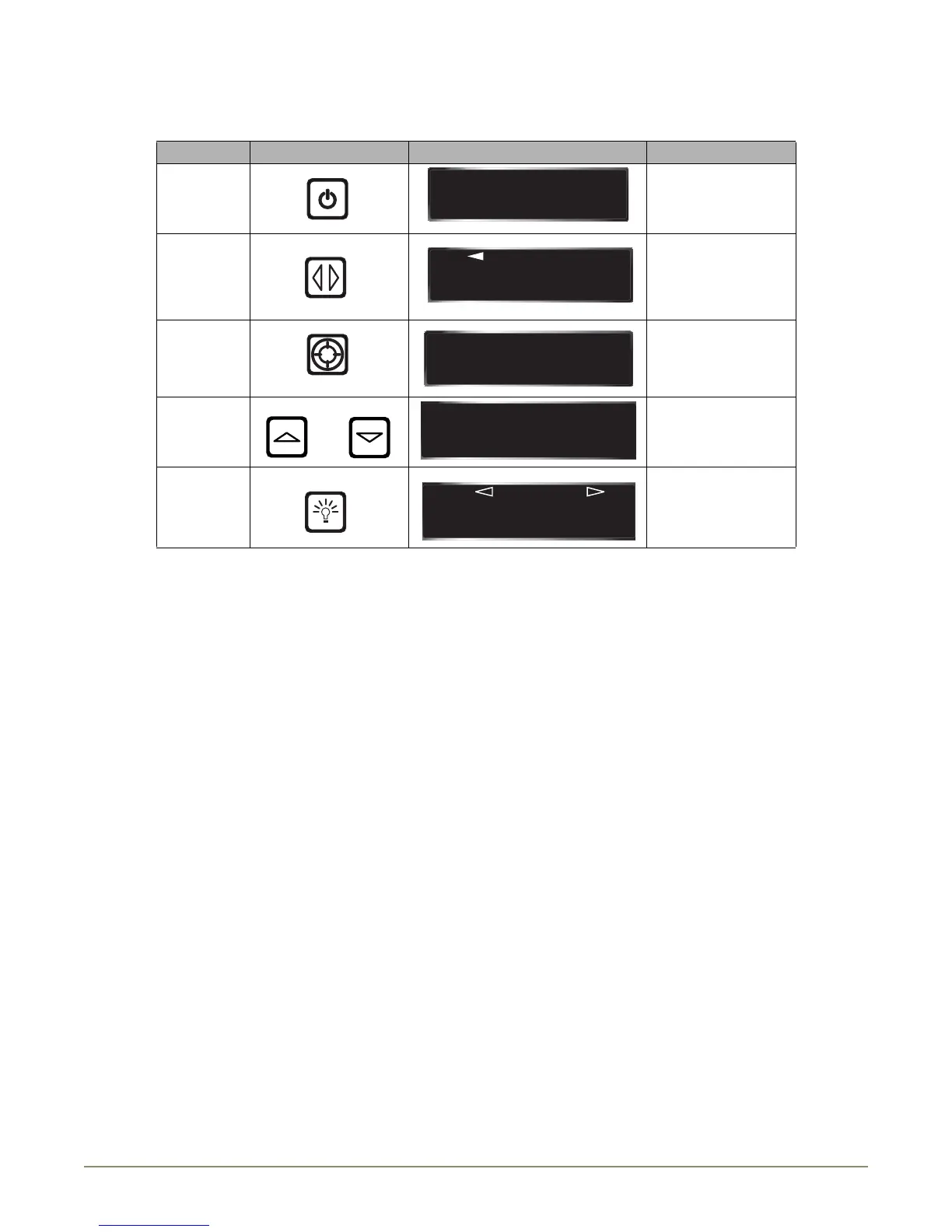U-Line Product Operation 7
Electronic Control Quick Guide
Ta s k Press Display Comment
Power ON/OFF
Display will begin a 5 second
countdown To Power Off.
Select Zone
(3036 Models
Only)
Display will show The
selected zone.
Select Zone
Ty pe
Zone will flash during
selection. Continue to press
Select button to cycle
through all available zones.
Fine Tune
Te m p e r a t u r e
Set Point
Set will appear while
adjusting set point.
Adjust Cabinet
Lighting
Use Light button to scroll
through light settings. See
Page 4 for more detailed
instructions
.
U-SELECT LIGHTING
DOOR ONLY
LIGHTING
LEVEL
HIGH
