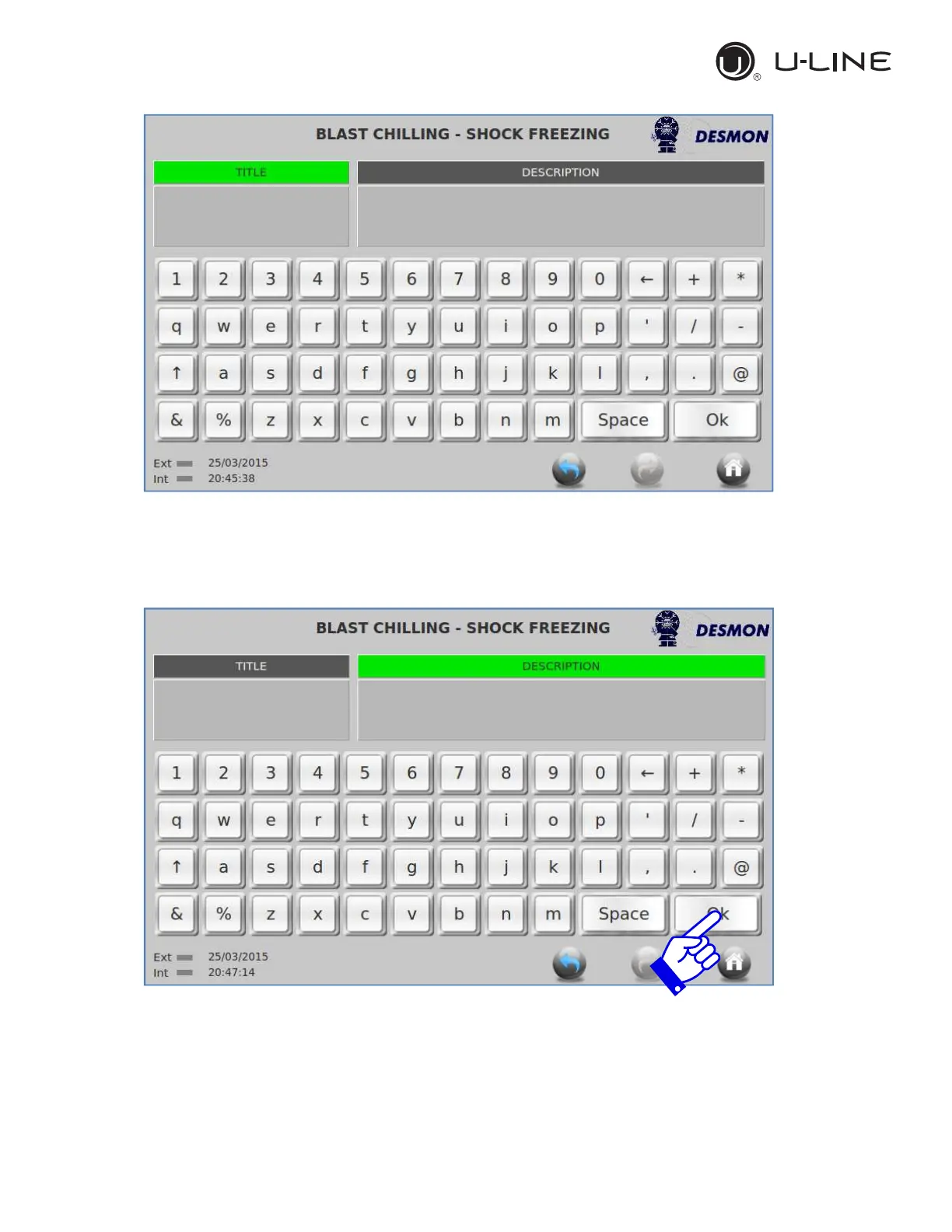18
By pressing the Description tab, you can now add other important information
for that recipe. Press OK to start the cycle.
If the probe mode was selected, the screen will prompt you to insert the probe
if you haven’t already done so. You have 10 minutes to do so or if it is already
inserted, the control will recognize this and start.
