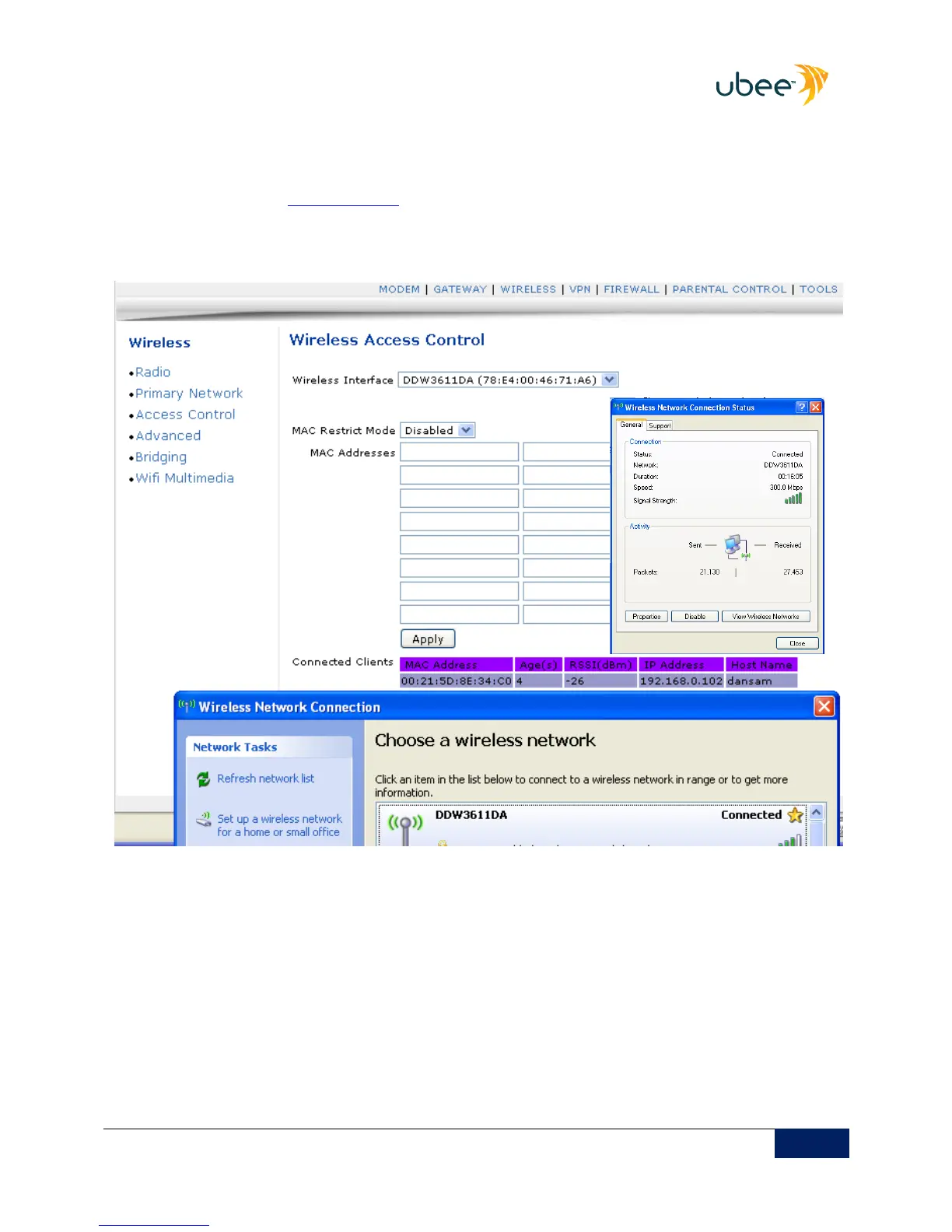4.1.3 SIGNAL ATTENUATION – RECEIVE SIGNAL STRENGTH INDICATOR (RSSI)
Use the WIRELESS Access Control menu to view RSSI information for a client. From your wireless PC or
MacBook, or iPad, Login to http://192.168.0.1 user/user and navigate to the Access Control menu. Refresh your
screen show that the Age shows 0 indicating a current RSSI value. Move around the room and note how the RSSI
value drops farther into the negative as you get farther from the Wireless Gateway, or as you go behind
obstructions. Run some speed tests to note differences in performance.
