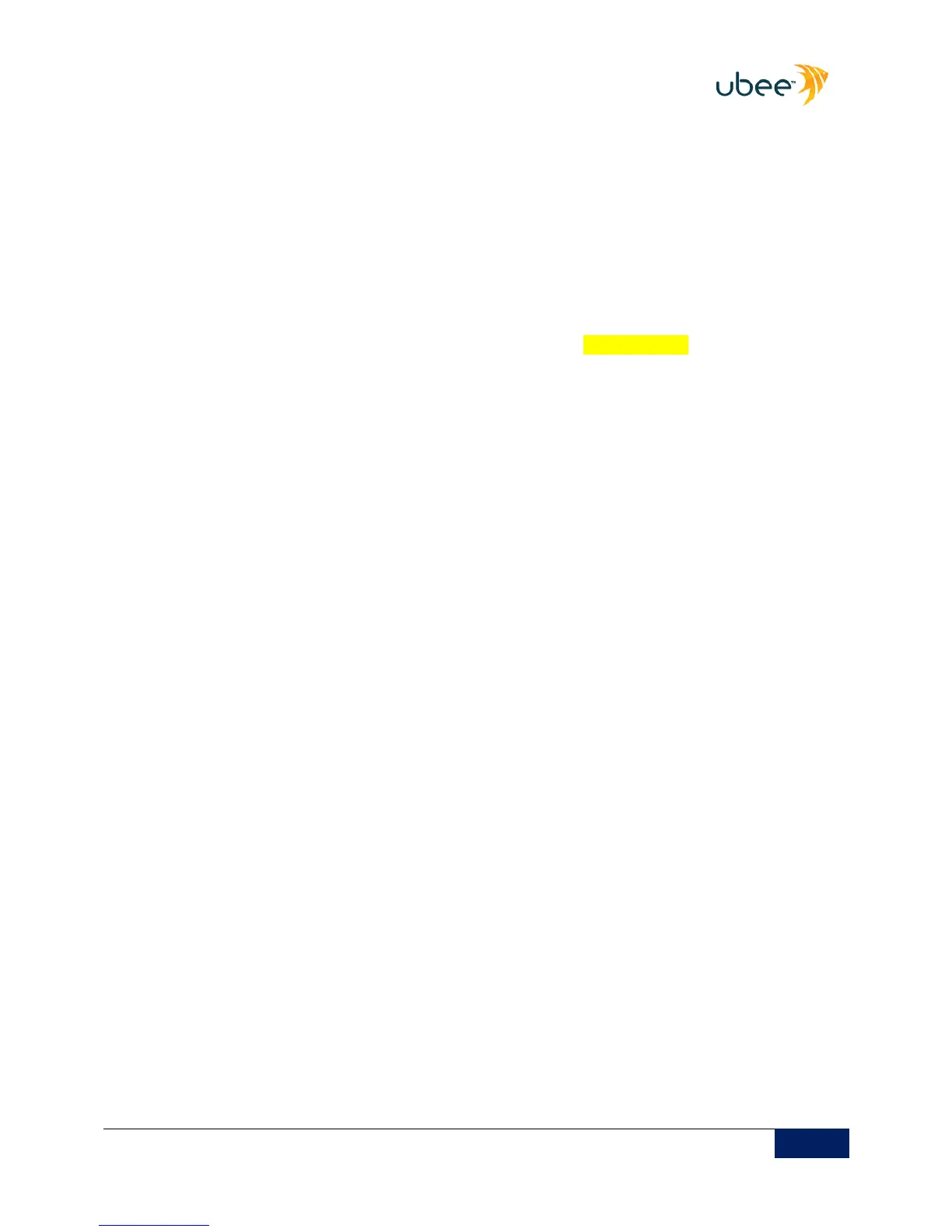1 DEVICE OVERVIEW
1.1 PHYSICAL SPECIFICATIONS, STANDARDS, FIRMWARE OPERATIONS
The following are features and specifications of the DDW3611 Advanced Wireless Gateway.
Interfaces
Cable: F-Connector, Female
LAN: 4 10/100/1000 Mbps RJ-45 Ports
USB: 1 USB 2.0 HOST Port (USB port is powered, but is not activated for subscriber use.
It is NOT a USB Client port, so it cannot be used for Internet access.
Wireless: 802.11a/b/g/n, 2.4GHz or 5GHz (Simultaneous dual band not supported)
Standards/Certifications
DOCSIS 3.0/Euro DOCSIS 3.0 Certified
DOCSIS/Euro DOCSIS 1.0/1.1/2.0 Certified
Wi-Fi Alliance Compliant
CE/ FCC Class B
Downstream*
Maximum Data Rate per Channel (up to 8 channels):
DOCSIS = 30 Mbps (64 QAM), 42 Mbps (256 QAM), EuroDOCSIS = 41 Mbps (64 QAM),
55 Mbps (256 QAM)
Total Max Bandwidth (8 Channels): DOCSIS = 343 (304) Mbps, EuroDOCSIS 444 (400)
Mbps
Symbol Rate: 6952 Ksps
RF Input Power: -15 to +15dBmV (64 QAM), -15 to +15dBmV (256 QAM)
Input Impedance: 75 Ω
Upstream*
Frequency Range: 5MHz ~ 65MHz
Modulation A-TDMA: QPSK, 8, 16, 32, 64QAM, S-CMDA: QPSK, 8, 16, 32, 64, 128QAM
Max B/W of 4 Channels = 122.88 (108) Mbps, B/W Per Channel (up to 4 channels) =
[QPSK 0.32 ~ 10.24 Mbps, 8 QAM 0.48 ~ 15.36 Mbps, 16 QAM 0.64 ~ 20.48 Mbps, 32 QAM
0.80 ~ 25.60 Mbps, 64 QAM 0.96 ~ 30.72 Mbps, 128 QAM/TCM 30.72 Mbps]
Symbol Rate: 160, 320, 640, 1280, 2560, 5120 Ksps
RF Output Power: TDMA/ATDMA: +8dBmV to +54dBmV (32/64 QAM). ATDMA Only:
+8dBmV to +55dBmV (8/16 QAM), +8dBmV to +58dBmV (QPSK). SCDMA: +8dBmV to
+53dBmV (all modulations)
*Actual speeds can vary based on factors including network configuration and speed.
