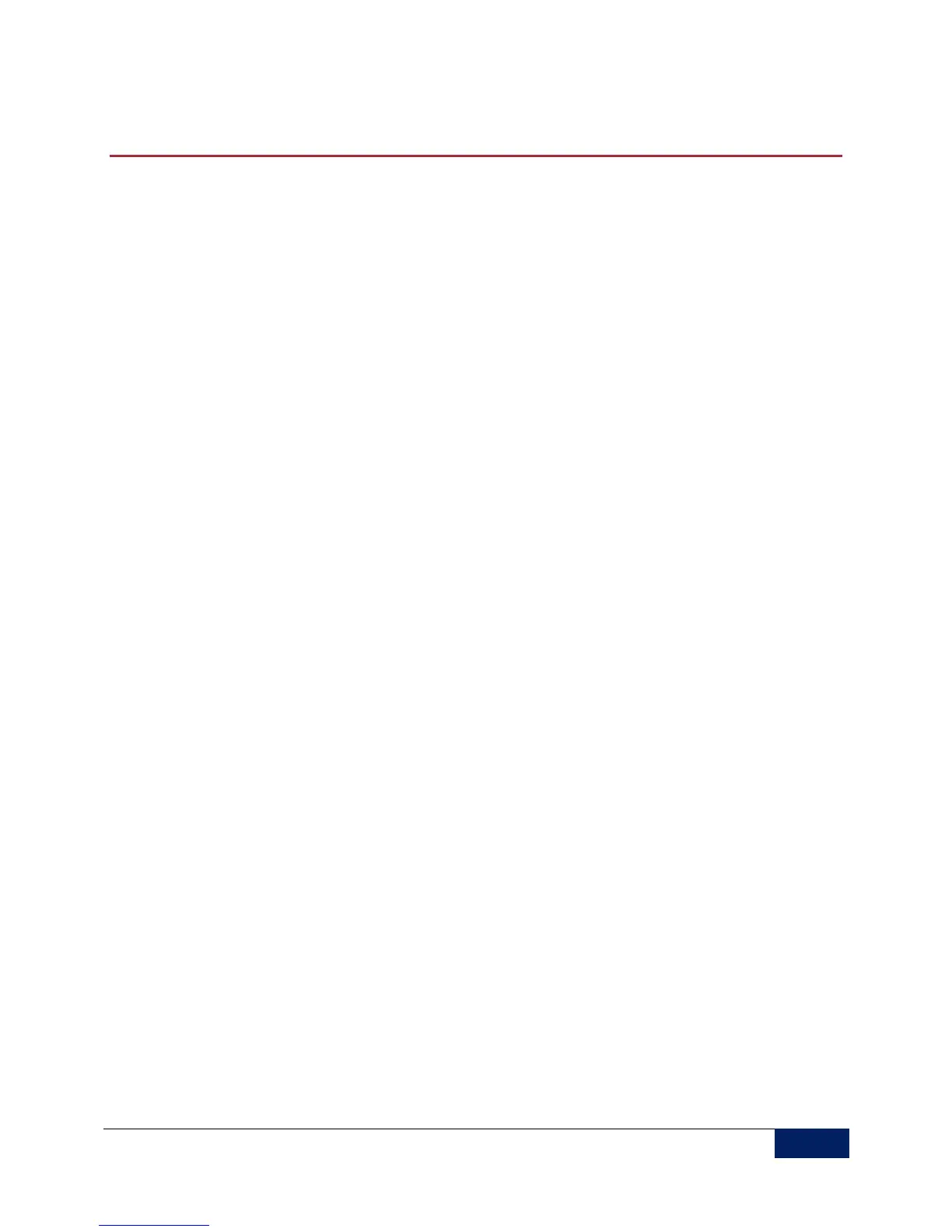Contents | Ubee Interactive 2011
TABLE OF CONTENTS
Revision History ...................................................................................................................................................................................... 3
Key Reference Documents ................................................................................................................................................................... 6
1 Device Overview ........................................................................................................................................................................... 8
1.1 Physical Specifications, Standards, Firmware Operations ................................................................................................. 8
1.2 DDW3611 LED Operational Summary ...................................................................................................................... 10
2 Login Access .................................................................................................................................................................................. 11
2.1: Login - Web UI and Telnet CLI ........................................................................................................................................... 11
2.2 Management Access Defaults ..................................................................................... Error! Bookmark not defined.
3. Wireless Configuration ................................................................................................................................................................... 12
3.1 Easy Wireless Configuration: ................................................................................................................................................. 12
3.2 Relevant Terms: ......................................................................................................................................................................... 12
3.3 WIRELESS Primary Network ................................................................................................................................... 13
3.4 WIRELESS Wireless Radio ................................................................................................................................................ 14
4. Wireless Performance Improvements ........................................................................................................................................ 15
4.1: Wireless Performance Improvements ............................................................................................................................... 15
4.1.1 2.4GHz Channels and Frequencies ......................................................................................................................... 16
4.1.2 5GHz Channels and Frequencies ............................................................................................................................. 17
4.1.3 Signal Attenuation – Receive Signal Strength Indicator (RSSI) ......................................................................... 18
4.1.4 Spatial Steams and Speeds ......................................................................................................................................... 20
5 FIREWALL Troubleshooting Tips ........................................................................................................................................... 21
5.1: Adding a DMZ Host ............................................................................................................................................................... 21
5.2: Can’t I PING the WAN Public IP of the Gateway ......................................................................................................... 21
6 CONNECTIVITY Troubleshooting Tips ..................................................................................................................................... 22
6.1 LEDs are OFF when cable modem is powered on. ................................................................................................. 22
6.2 LED for Ethernet port 1, 2, 3, or 4 on the cable modem is not lit. .................................................................... 22
6.3 General Connectivity Issues: ......................................................................................................................................... 22
6.4 My Ethernet device won’t connect to the network. ............................................................................................... 23
Appendix A – Key Web UI Troubleshooting Screens ................................................................................................................ 24
A.1 MODEM Cable Modem: Information .................................................................................................................... 24
A.2 MODEM Cable Modem: Status ............................................................................................................................... 25
A.3 MODEM Cable Modem: Downstream .................................................................................................................. 26
A.4 MODEM Cable Modem: Upstream ........................................................................................................................ 27
