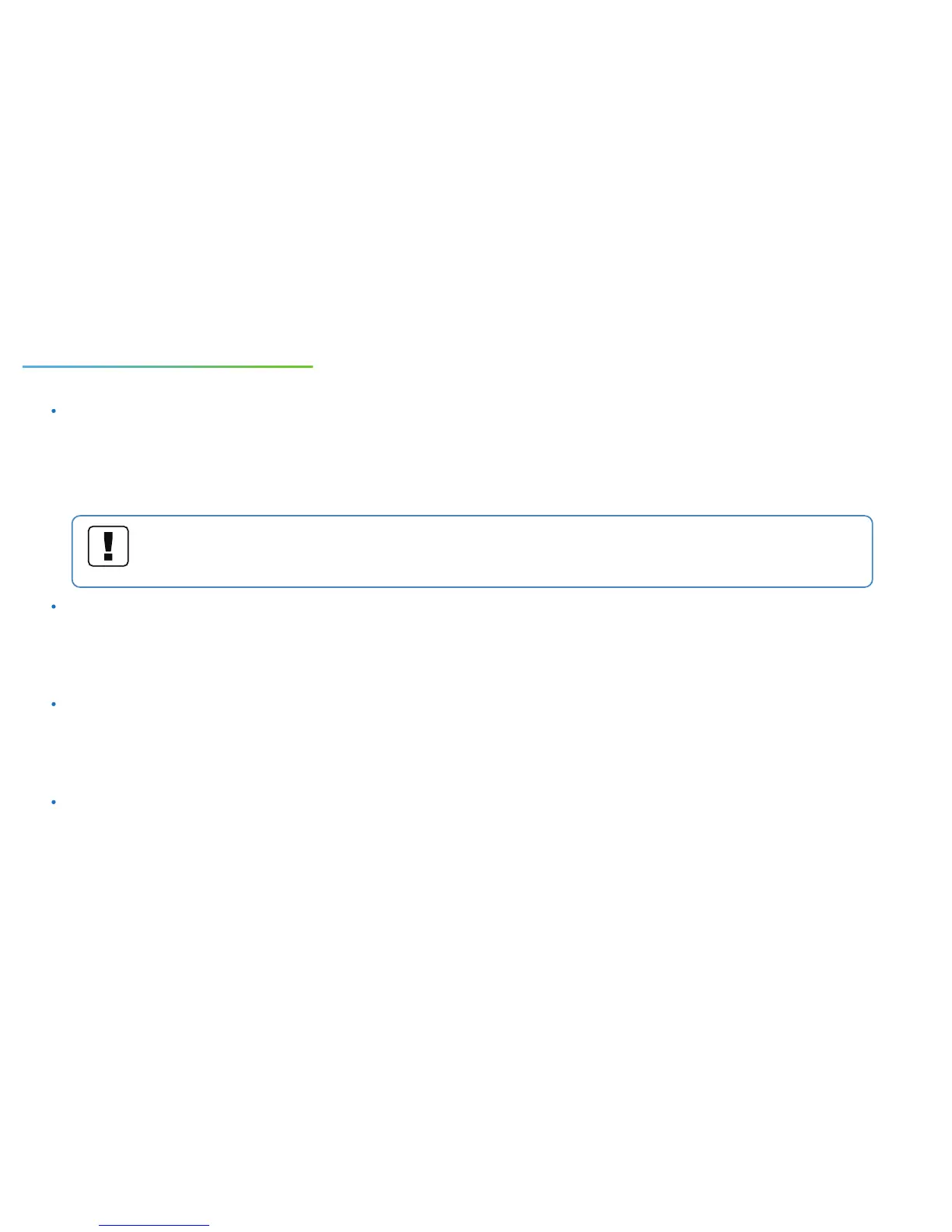07
DEVICE OPERATIONS
Reset to Default Settings
Switch On/Off Voice Guide
Display Backlight
Toggle Celsius or Fahrenheit
IMPORTANT
ALL STORED DATA WILL BE LOST IF YOU RESET YOUR DEVICE TO DEFAULT SETTINGS!
REMEMBER TO SYNCHRONISE THE SENSING DATA TO THE UBIBOT® IoT PLATFORM OR EXPORT THE DATA TO
YOUR COMPUTER BEFORE RESETTING IT.
Switch the device off. Now press and hold the menu buon and power buons
together for at least 8 seconds. Release the buons when the indicator is con-
stantly flashing red.
Press the menu buon twice in quick succession to enable or disable the voice
guide. This will also refresh the last sensing data.
Pressing either of the buons will switch on the display backlight for a short
me.
Press the power buon twice to toggle between displaying Celsius or
Fahrenheit.
