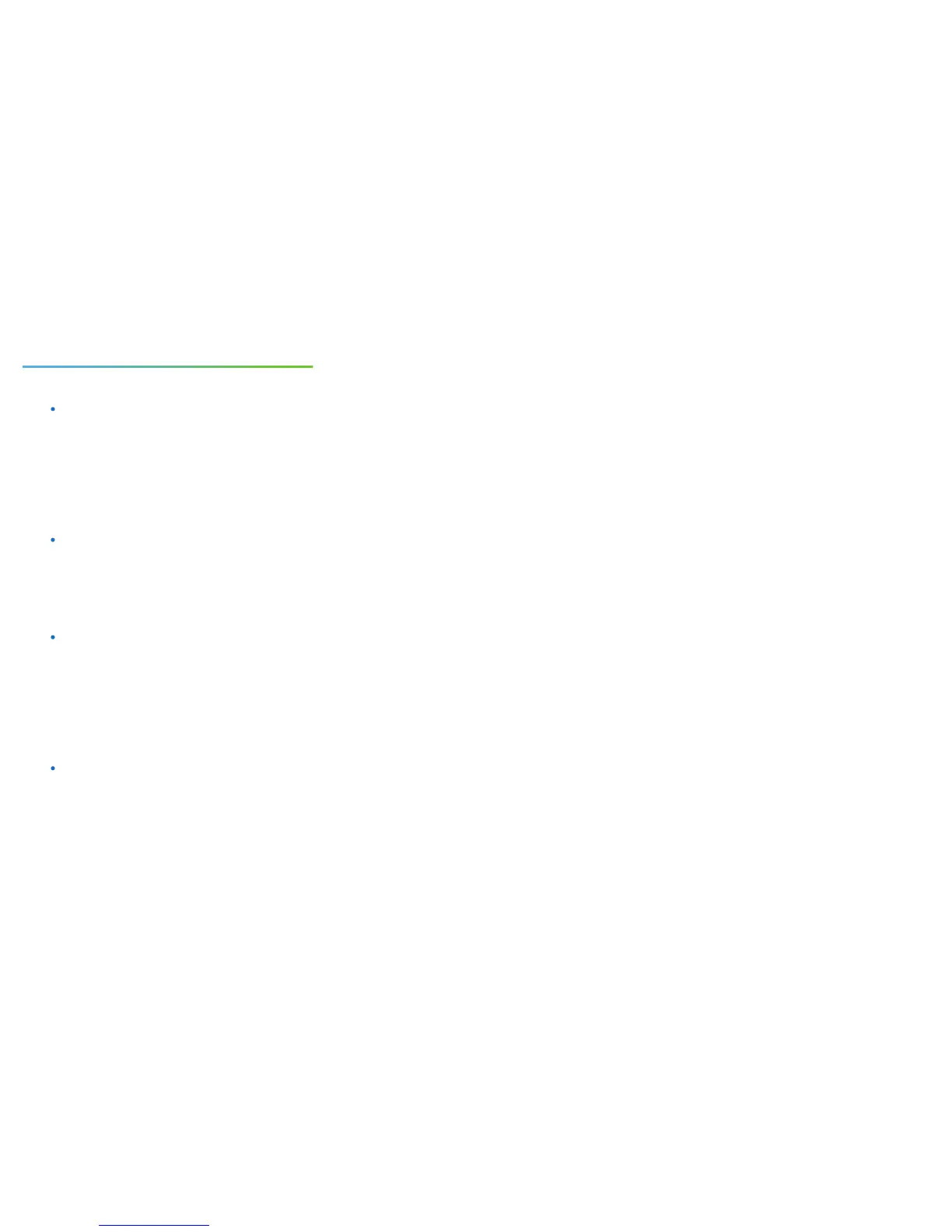06
DEVICE OPERATIONS
Switch On
Switch Off
WiFi Setup Mode
Manual Data Synchronisation
To switch the device on, press and hold the power buon for 3 seconds unl
the indicator starts blinking green. Release the buon and the indicator will
turn off aer a couple of seconds. The device is now on.
To switch the device off, press and hold the power buon for 3 seconds. The
indicator will flash red once and the device is now off.
With the device switched on, press and hold the menu buon for 3 seconds.
The indicator will start flashing alternate red and green and the AP icon will dis-
play on the screen. Release the buon at this point.
With the device switched on, press the power buon once to trigger a manual
data sync. The indicator will flash green while the data is being transferred. If
the server cannot be contacted, the indicator will flash red once.