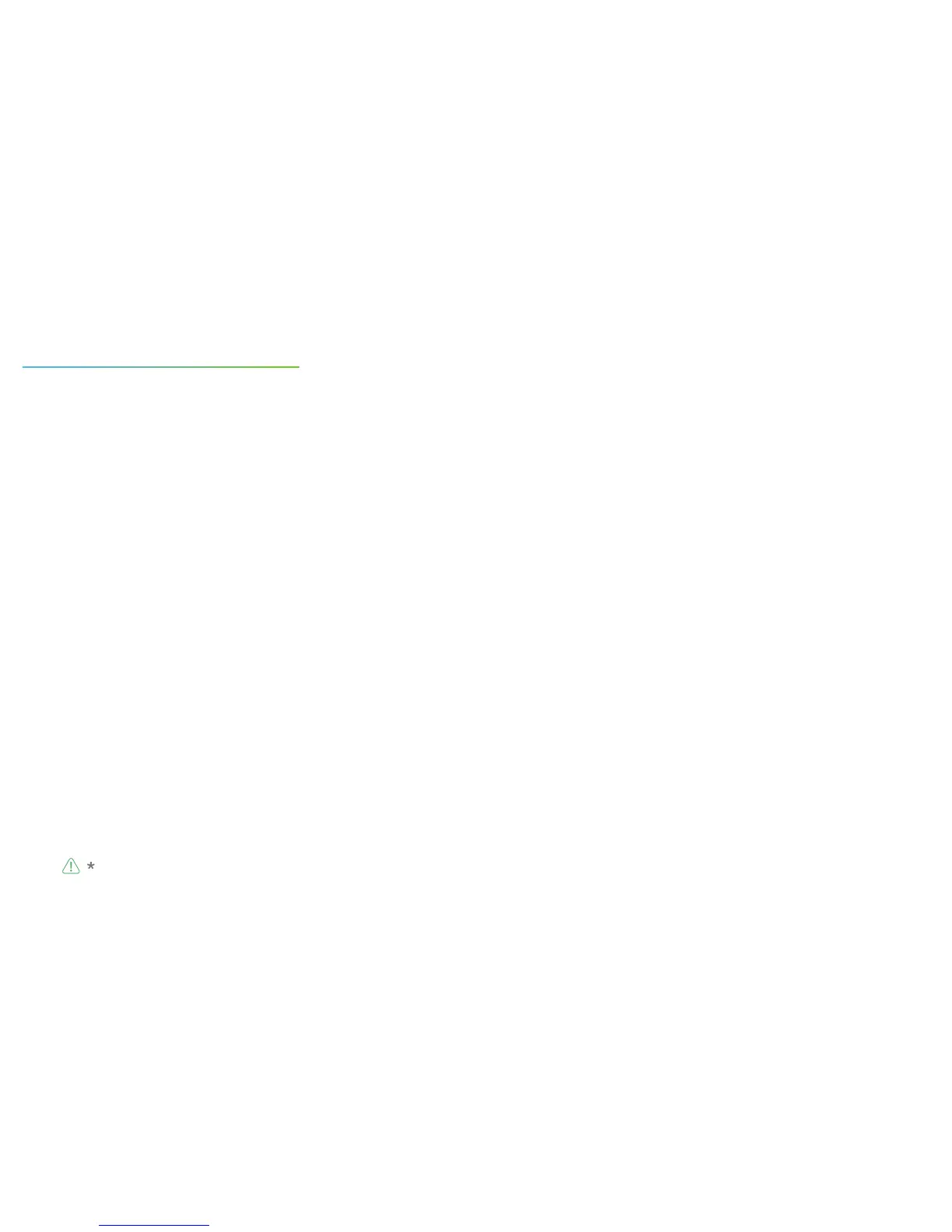20
3.Can I Use the Device without a Network Connection? How do I Access the
Data?
The device will connue working without a network connecon and can store over
300,000 readings in its memory. Real-me readings are displayed on screen and you can
access the data in the following ways:
①Move the device to an area where there is a WiFi connecon which the device can
connect to. Press the buon to trigger a manual data sync. The indicator should flash
green for a few seconds. You can now take the device back to the measurement locaon
(Recommended).
②Use your mobile phone and enable Internet Connecon Sharing. This can work well
when your devices are installed in an area with limited or no WiFi coverage.
③Use a Windows laptop and the Micro USB cable to connect to the device manually.
You can now perform a data export to your computer using the PC Offline Tools.
④Set it up with a mobile data card* (see p.13). Once you are in range of the network,
press the power buon once to sync all data with the IoT plaorm.
TROUBLESHOOTING
Depending on the specific model purchased.
