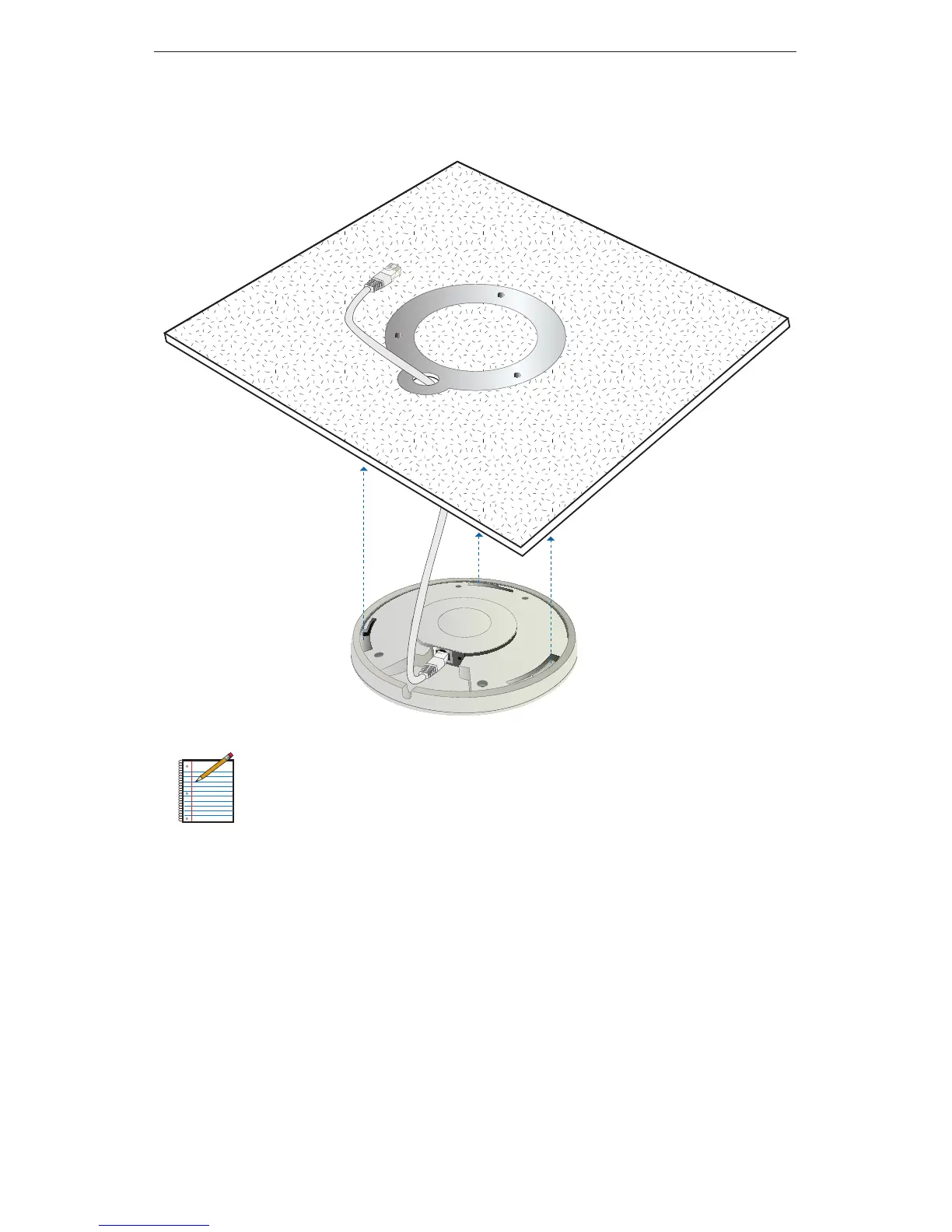9
Hardware Installation
6. Feed the Ethernet cable through the hole and then align the
UniFi AP with the notches on the wall-mount bracket.
Note: The UniFi AP supports Passive PoE which works
with the included PoE adapter. If you want to power
the UniFi AP from an 802.3af compliant switch, Ubiquiti
Networks offers the optional Instant 802.3af Adapter
to instantly transform any PoE device into a fully 48V
802.3af compliant product. Product details are available
on our website at http://ubnt.com/8023af
7. Turn the AP clockwise until it locks into place.
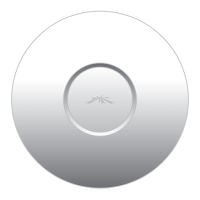