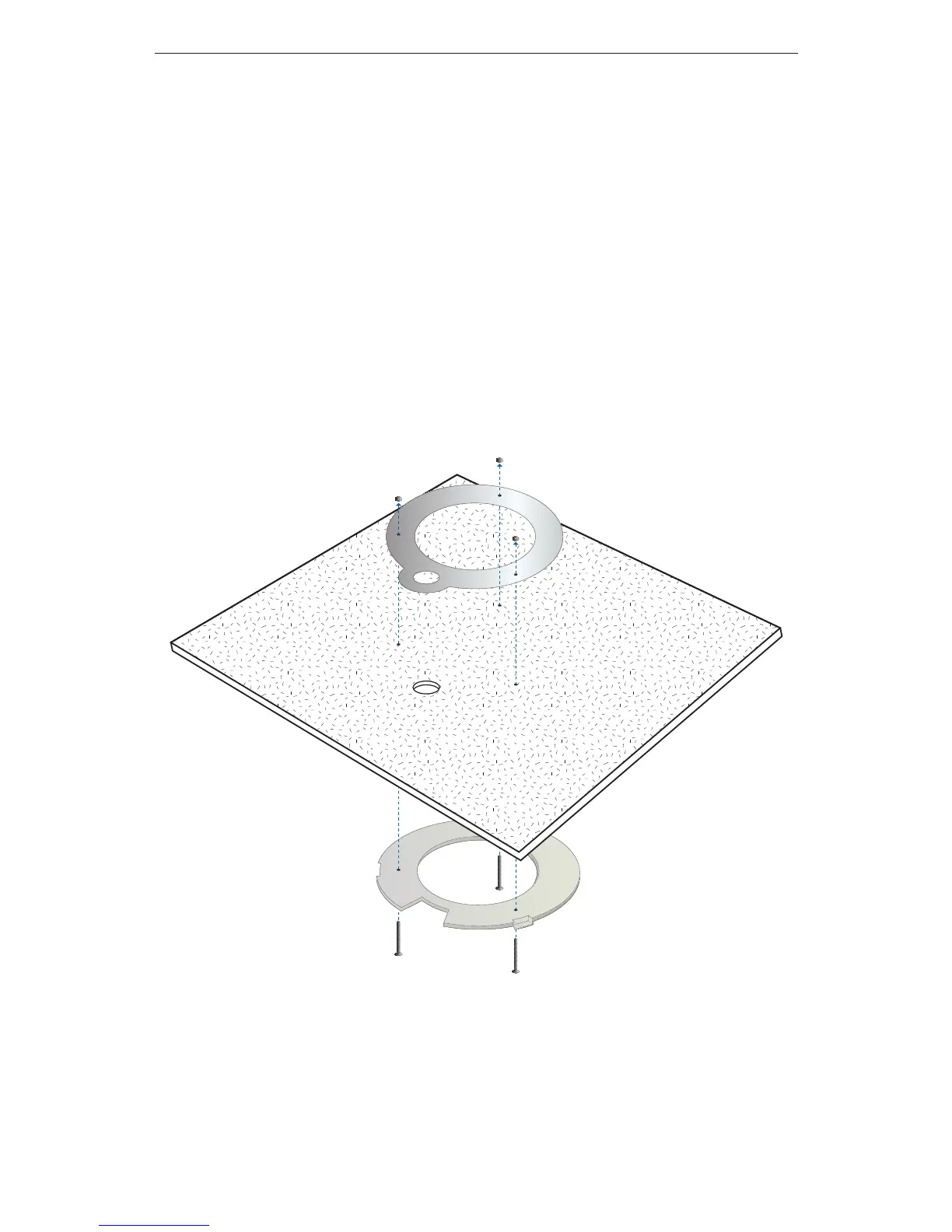8
UniFi AP
Ceiling-Mount
1. Remove the ceiling tile.
2. Align the ceiling-mount plate to the center of the top side of
the ceiling tile.
3. Use a 3.5 mm drill bit to drill holes for the three flat head
screws.
4. Cut or drill a circle approximately 25 mm in size that lines up
with the larger circle on the ceiling-mount plate. This will be
used for the Ethernet cabling.
5. Secure the wall-mount bracket and ceiling-mount plate to the
ceiling tile using the 3 flathead screws and 3 nuts with tooth
washers.
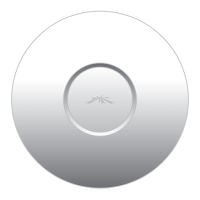