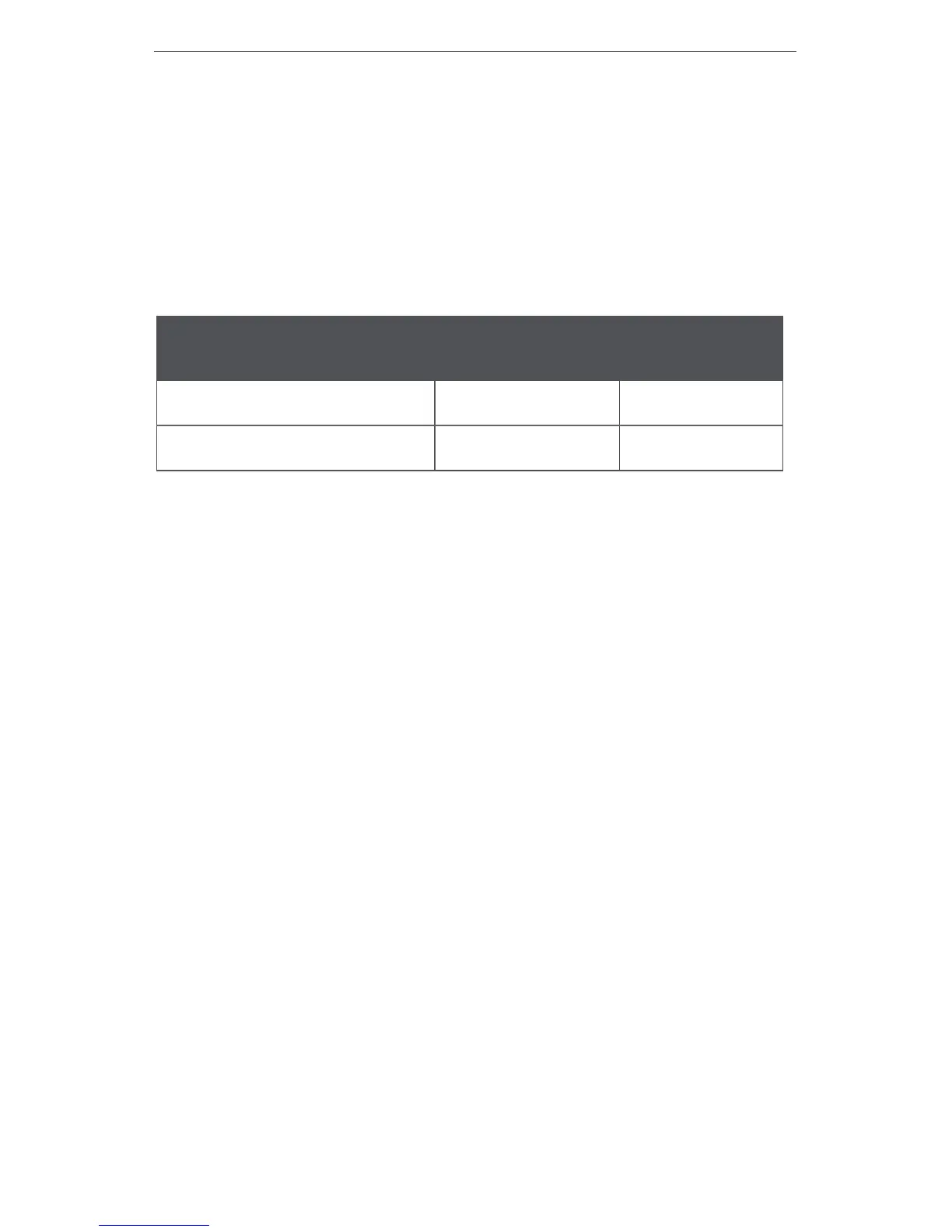1
Introduction
Introduction
Thank you for purchasing the Ubiquiti UniFi Enterprise WiFi
System. The UniFi Enterprise WiFi System includes the UniFi
Controller software that allows you to manage your wireless
network using your Web browser.
This Quick Start Guide is for use with the following UniFi Enterprise
WiFi System Access Point models.
Model
Maximum Power
Consumption
Maximum TX
Power
UniFi AP 4W 20 dBm
UniFi AP Long Range 6W 27 dBm
The UniFi Enterprise WiFi System also includes the necessary
hardware for mounting the unit on a wall or a ceiling. The UniFi
Enterprise WiFi System supports Passive PoE which works with the
included PoE adapter.
If you want to power the UniFi AP from an 802.3af compliant
switch, Ubiquiti Networks offers the optional Instant 802.3af
Adapter to instantly transform any PoE device into a fully 48V
802.3af compliant product. Product details are available on our
website at http://ubnt.com/8023af
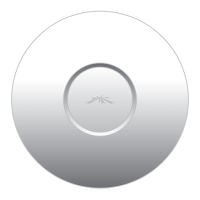