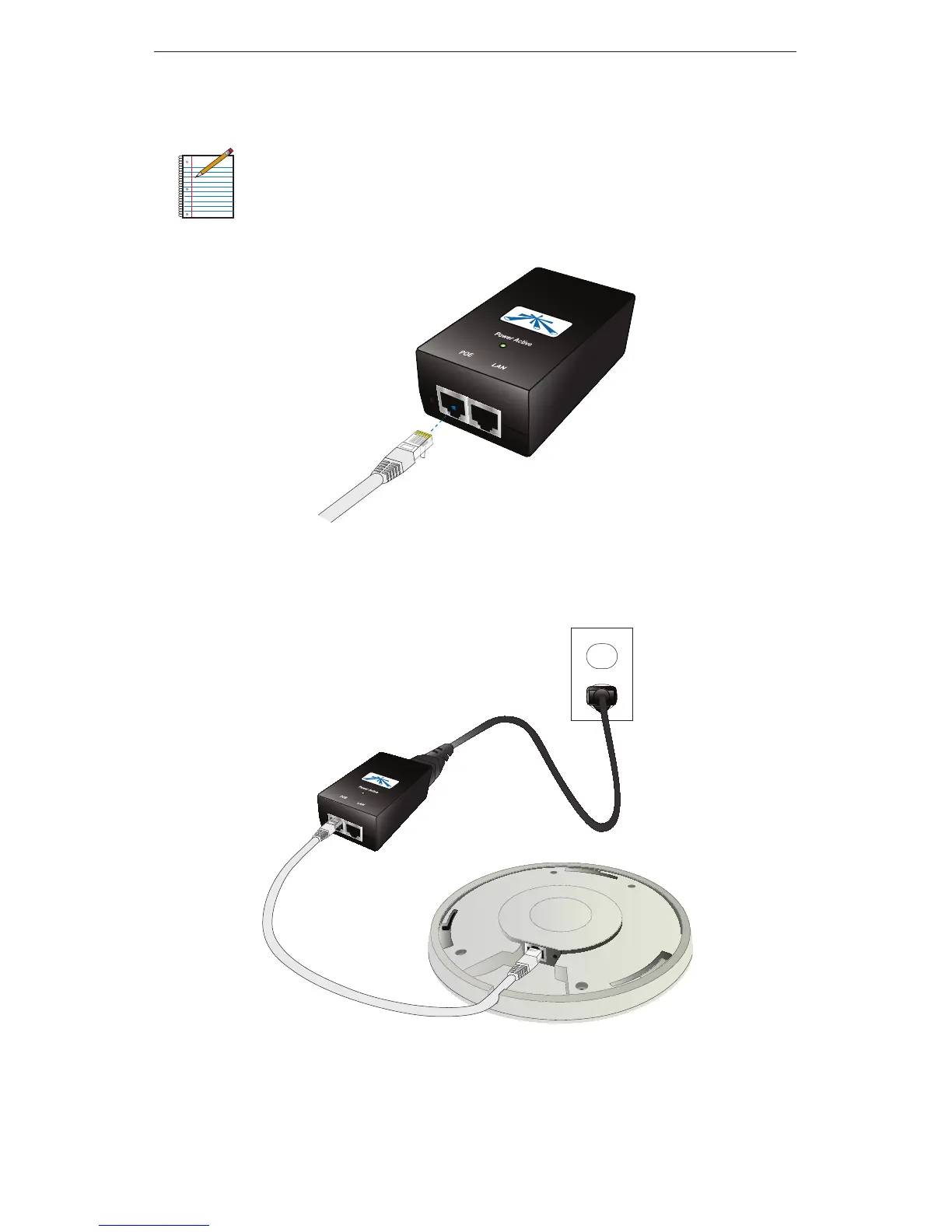5
Hardware Installation
3. Connect the other end of the Ethernet cable to the Ethernet
port labeled POE on the PoE Adapter.
Note: If you plan to mount the AP on your ceiling,
perform the ceiling mount installation steps before
connecting the Ethernet cable to the PoE Adapter.
Below is an overview of the Power over Ethernet connections.
Power Connection Diagram
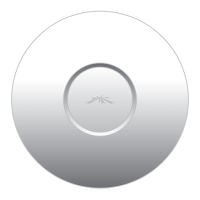