
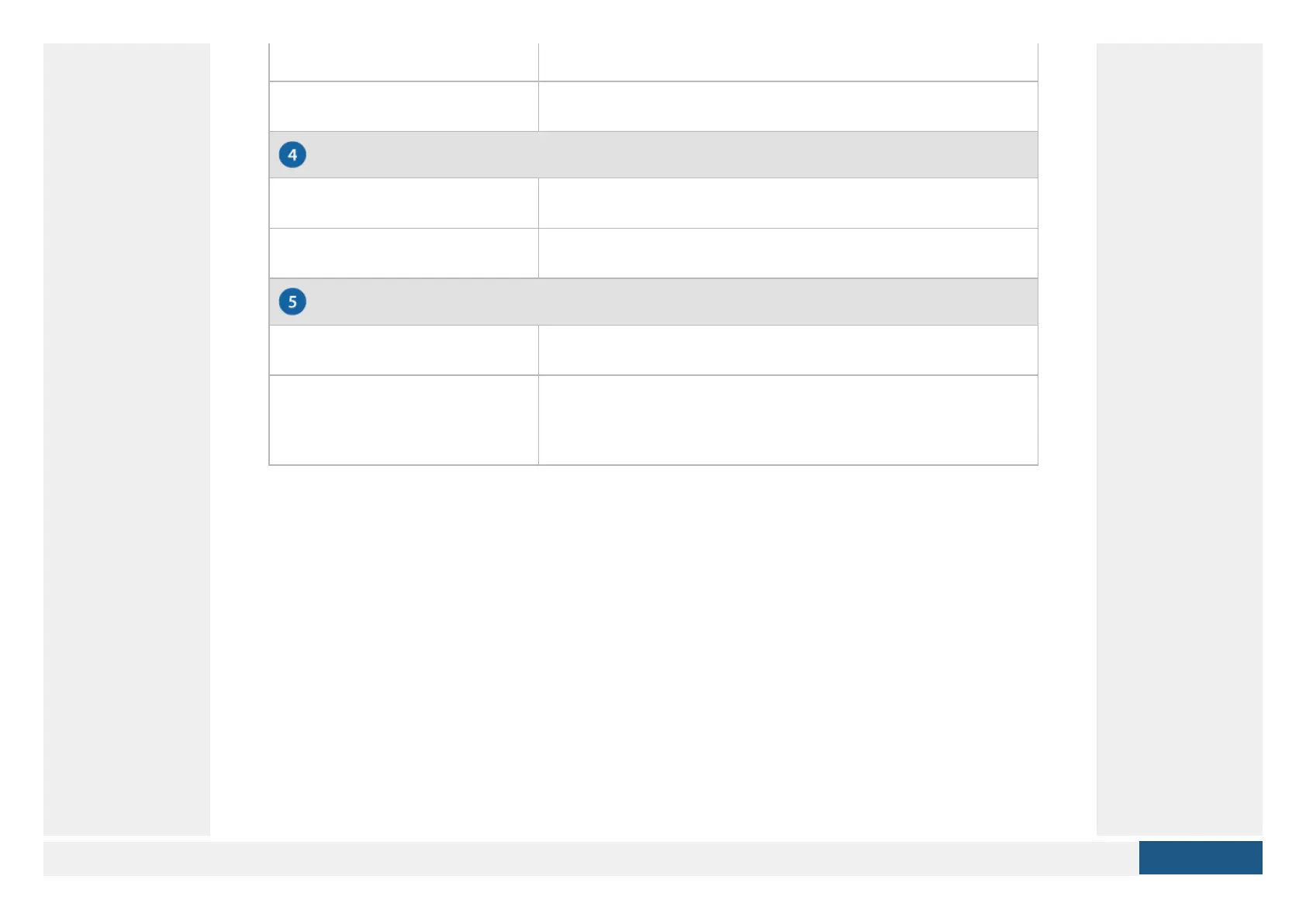 Loading...
Loading...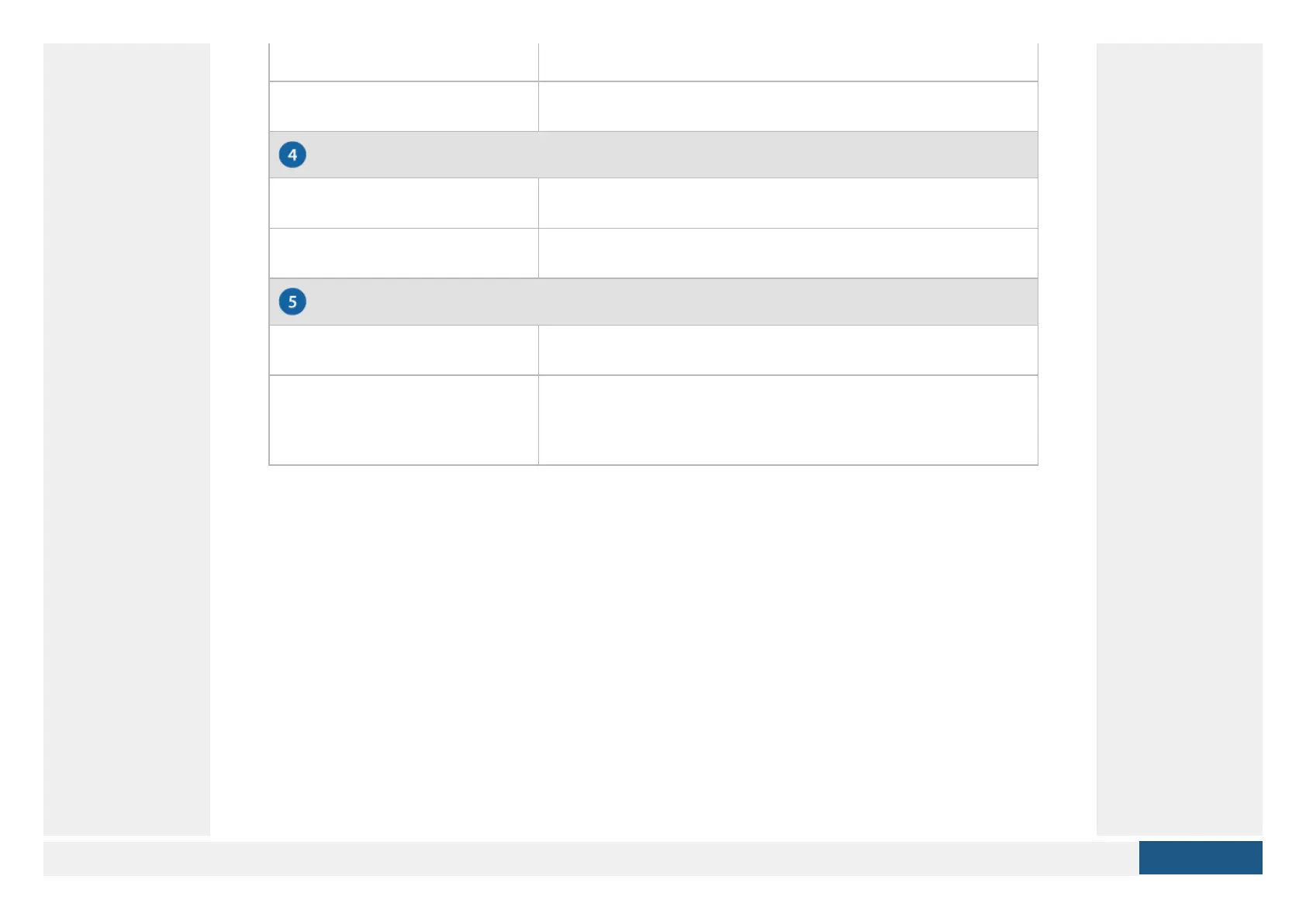
Do you have a question about the Ubiquiti UniFi Switch Flex and is the answer not in the manual?
| Model | USW-Flex |
|---|---|
| Operating Temperature | -40 to 55° C (-40 to 131° F) |
| Total Non-Blocking Throughput | 5 Gbps |
| Switching Capacity | 10 Gbps |
| Forwarding Rate | 7.44 Mpps |
| Supported Voltage Range | 44 to 57VDC |
| Certifications | CE, FCC, IC |
| PoE Input | 802.3af/at |
| PoE Output | 802.3af/at |
| Power Method | PoE |
| ESD/EMP Protection | Air: ± 24 kV, Contact: ± 24 kV |
| Operating Humidity | 5 to 95% Noncondensing |
| Mounting | Wall, Pole |
| Management Interface | UniFi Network Application |











