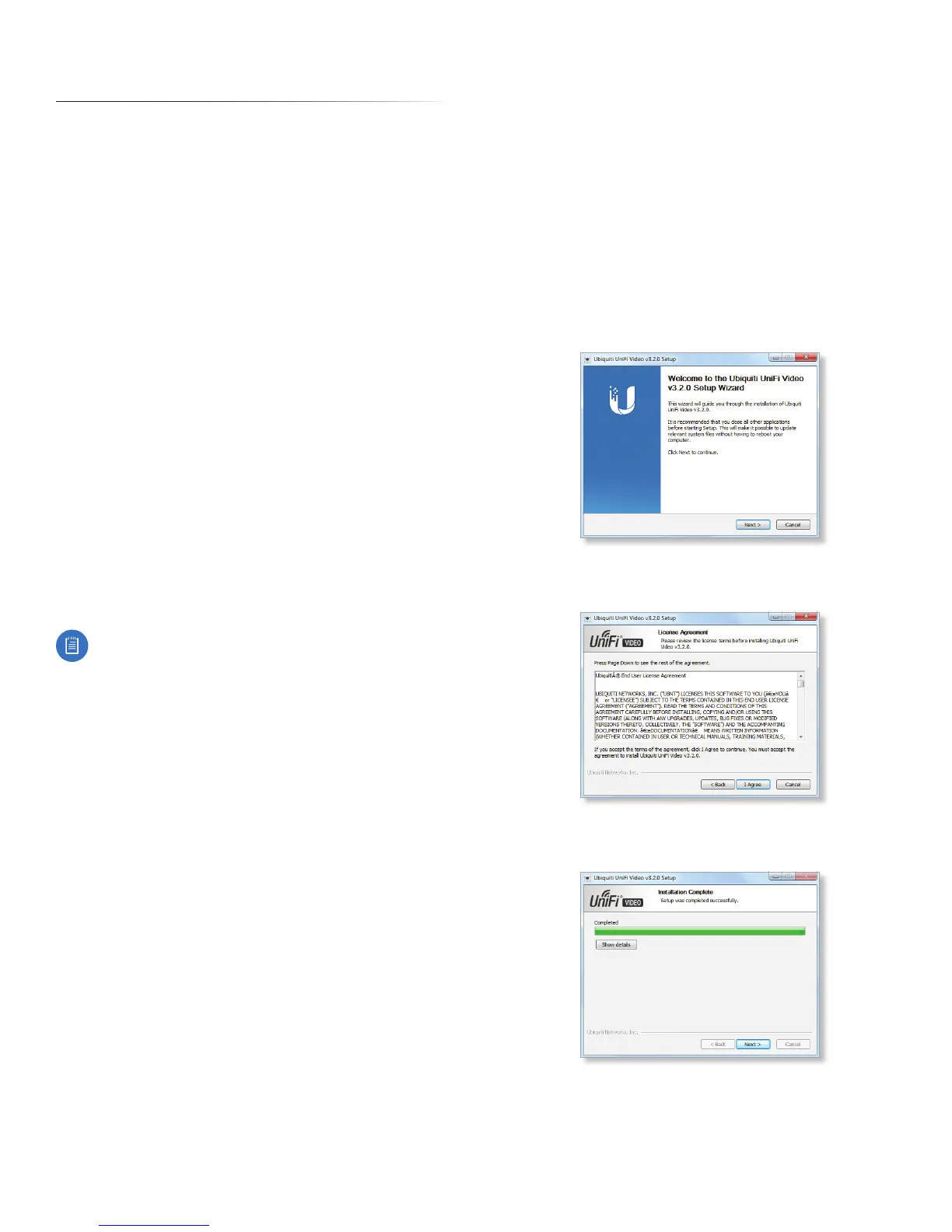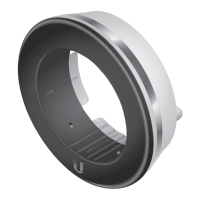1
Chapter 1: InstallationUniFi Video User Guide
Ubiquiti Networks, Inc.
Chapter 1: Installation
Overview
UniFi® Video is a powerful and flexible, integrated IP
video management surveillance system designed to work
with Ubiquiti’s UniFi Video Camera product line. UniFi
Video has an intuitive, configurable, and feature‑packed
user interface with advanced features such as motion
detection, auto‑discovery, user‑level security, storage
management, reporting, and mobile device support.
The UniFi Video software comes pre‑installed on the UniFi
NVR and requires no additional software installation. This
chapter provides instructions for users who are not using
the UniFi NVR and wish to install the UniFi Video software
on a computer or other hardware platform that meets the
system requirements listed below.
Supported Products
The following models of the UniFi Video Camera are
supported by v3.2:
• UniFi Video Camera G3 (UVC‑G3)
• UniFi Video Camera G3 Dome (UVC‑G3‑DOME)
• UniFi Video Camera (UVC)
• UniFi Video Camera Pro (UVC‑Pro)
• UniFi Video Camera Dome (UVC‑Dome)
• UniFi Video Camera Micro (UVC‑Micro)
Note: UniFi Video v3.2 does not support airCam
cameras.
System Requirements
• 64‑bit Debian 7.0 (or above), Ubuntu v12.04 or v14.04,
or Microsoft Windows 8/7 system with an Intel or
compatible 1.86 GHz (or above) processor with a
minimum of 2GB RAM
• Mobile: iOS or Android
• Java Runtime Environment 1.6+
• Web Browser: Google Chrome
Hardware Installation
Ensure that each camera on your network is running the
latest version of the firmware. The latest firmware (and
other UniFi Video downloads) can be found online at:
www.ubnt.com/download
Follow the directions in the Quick Start Guide that
accompanied your UniFi Video Camera to install your
cameras.
Software Installation
Download the latest version of the UniFi Video software at:
www.ubnt.com/download
Then follow the instructions for your system.
Windows Installation
To install the software on Windows:
1. Run the downloaded UniFi Video installer file as
Administrator. You may be asked to allow the program
to make changes to the computer you’re installing it
on. If so, click Yes.
2. When the Ubiquiti UniFi Video Setup wizard starts, click
Next to continue the installation.
3. Click I Agree to accept the license agreement and
continue with setup wizard.
4. The UniFi Video Setup wizard will install files on your
system. When it is finished, click Next.
