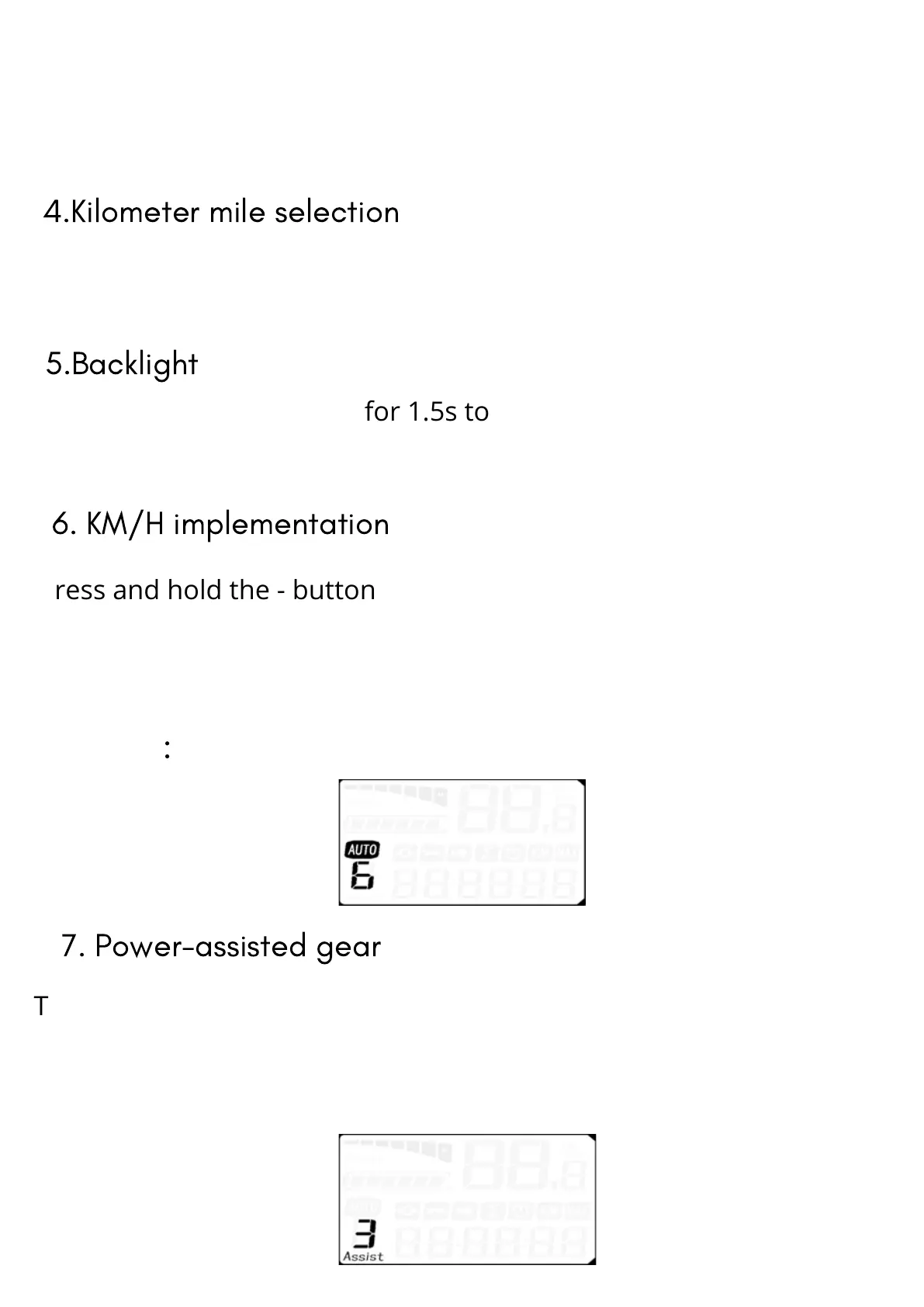implementation function, and the function is automatically released
after the hand is loosened.
The Auto 6 icon lights up while in the walking state. The display is
as follows
:
Touch the + or - button to switch the power assist position of the
electric vehicle change the output power of the motor. The default
output power range of the meter is 0-5.
Choose kilometers or miles, and the speed and mileage will
correspond to the corresponding selection.
NORMAL OPERATION
4.Kilometer mile selection
Press and hold the - button for 2 seconds to start the 6KM/H
5.Backlight
With the meter on, press + for 1.5s to turn on the backlight, then
press + for 1.5s to turn off the backlight
6. KM/H implementation
7. Power-assisted gear
