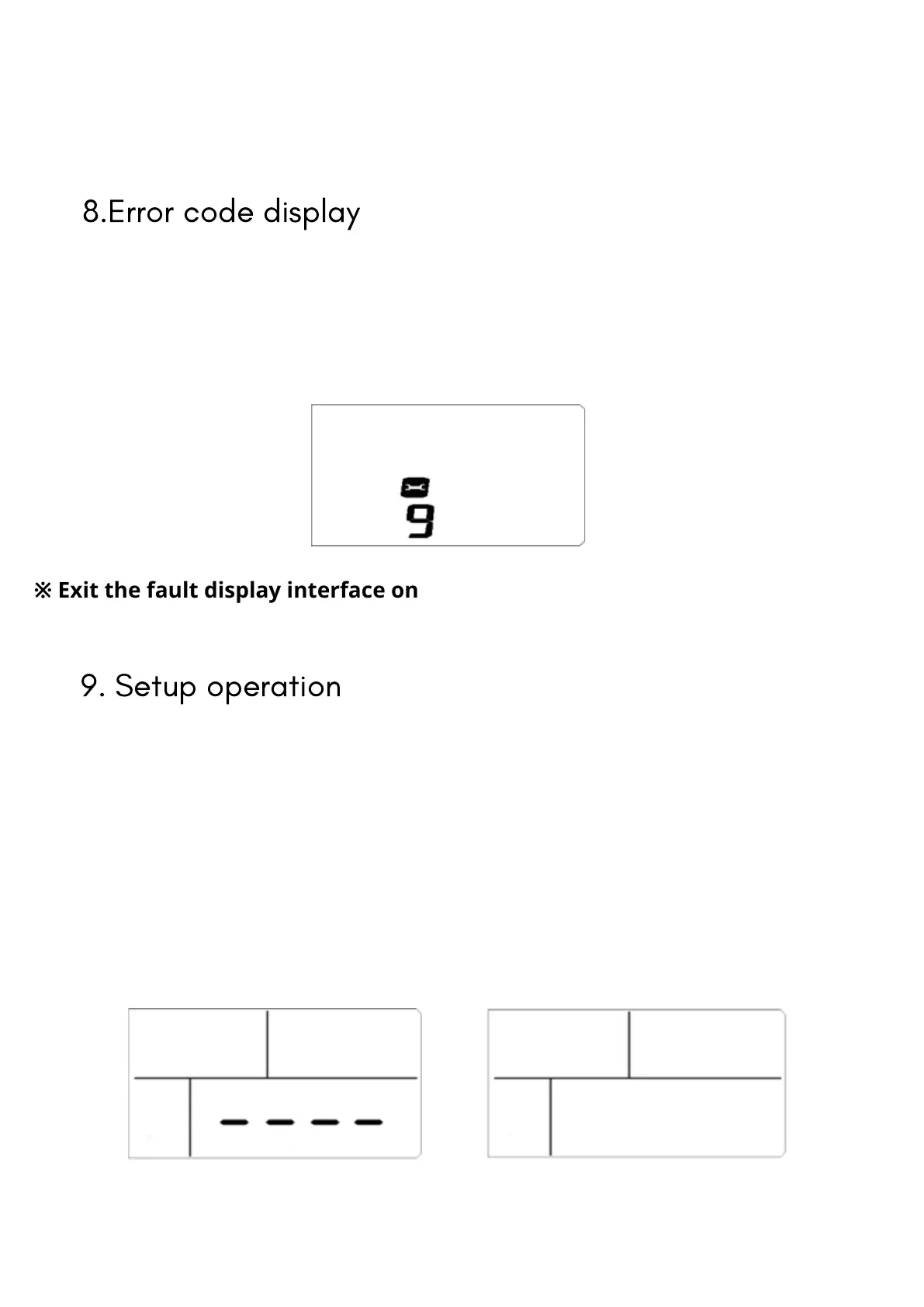Press and hold the + and - buttons for two seconds at the same
time to enter the setting interface. Enter the password before
entering, press the M button to switch the digits, touch the + / -
button to select the number, and finally press the M button to
confirm. If the input is correct, enter the setting interface. Otherwise,
re-enter . Press and hold the + and - keys simultaneously to jump
out of the password interface.
When the system fails, the Error icon and the error code flash
together at a frequency of 1 Hz. Different fault codes indicate
different fault information. The error code is defined on the last
page of this manual.
NORMAL OPERATION
8.Error code display
9. Setup operation
※ Exit the fault display interface only when the fault is eliminated.
In thesettings interface, press the M key
to switch the setting parameters,long press the+and - keys to exit
and save the settings.
2 0 1 1
