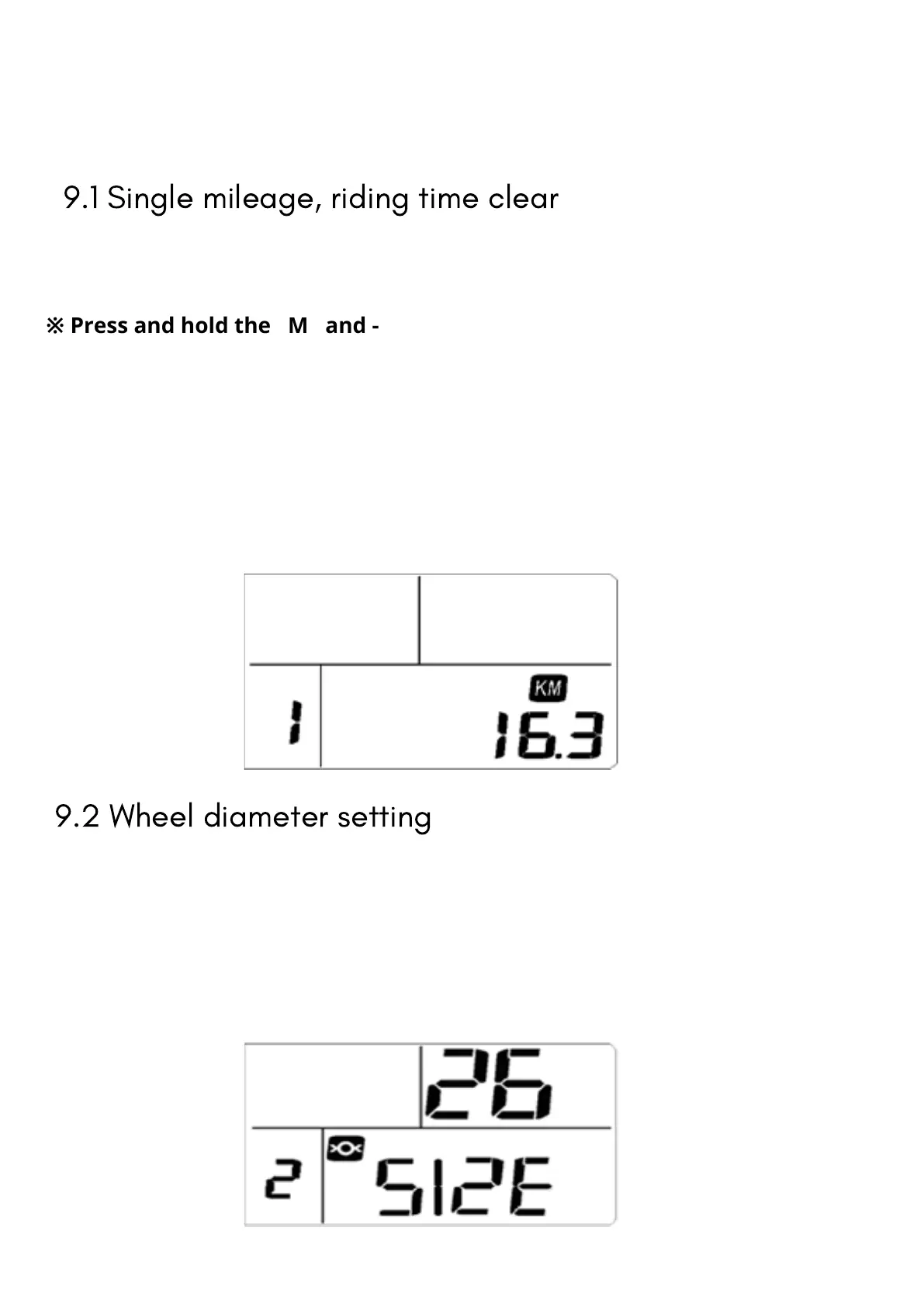According to the current size of the bicycle, choose the appropriate
wheel diameter to ensure the correct speed display and mileage
accumulation.
Tap the button - to clear the single mileage and riding time.
NORMAL OPERATION
9.1 Single mileage, riding time clear
※ Press and hold theMand-for 2 seconds in the main screen to
clear the single mileage, riding time, and maximum speed.
※ The maximun speed is automatically cleared after shutdown
※ Press and hold the +and -for 10 seconds in the main screen to clear
the total mileage, single mileage, riding time, and maximum speed.
9.2 Wheel diameter setting