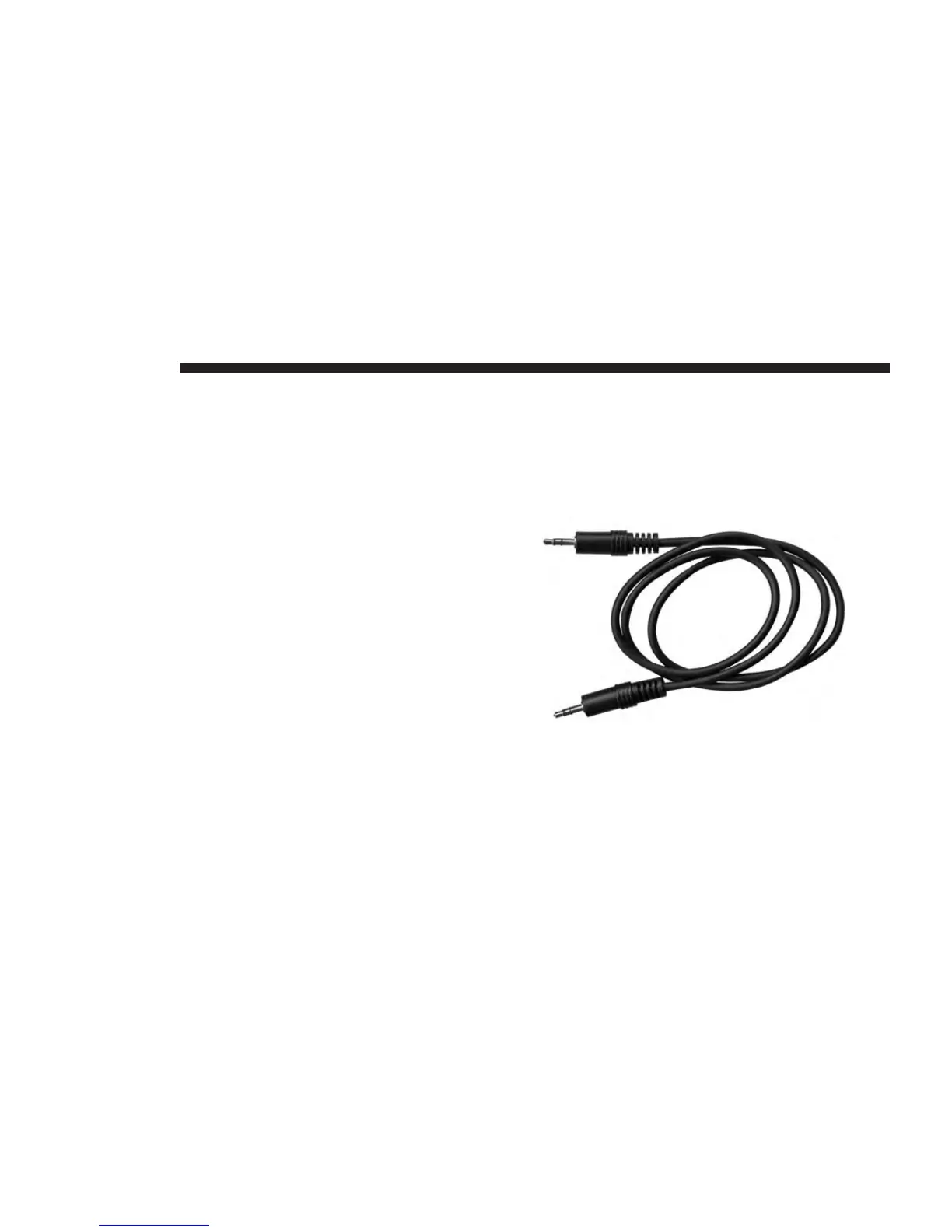USB/iPod Mode
USB/iPod Mode is entered by either inserting a USB Jump
Drive or iPod cable into the USB port or by pushing the
MEDIA button located left of the display. Once in MEDIA
mode, press the “Source” button and select USB/iPod.
Inserting USB/iPod Device
Gently insert the USB/iPod device into the USB Port. If you
insert a USB/iPod device with the ignition ON, the unit
will switch to USB/iPod mode and begin to play when you
insert the device. The display will show the Artist and Title
name, and index time in minutes and seconds.
Browse
Press the “Browse” button to select Artist, Albums, Genres,
Songs, Playlists or Folders from the USB device only. Once
the desired selection is made, you can choose from the
available media by pressing the button. Press the “Exit”
button if you want to cancel the browse function.
AUX Mode
AUX Mode is entered by inserting a AUX device using a
cable with a 3.5 mm stereo audio jack into the AUX port or
by pushing the MEDIA mode button located below the
display. Once in MEDIA mode, press the “Source” button
and select AUX.
30 MEDIA MODE
