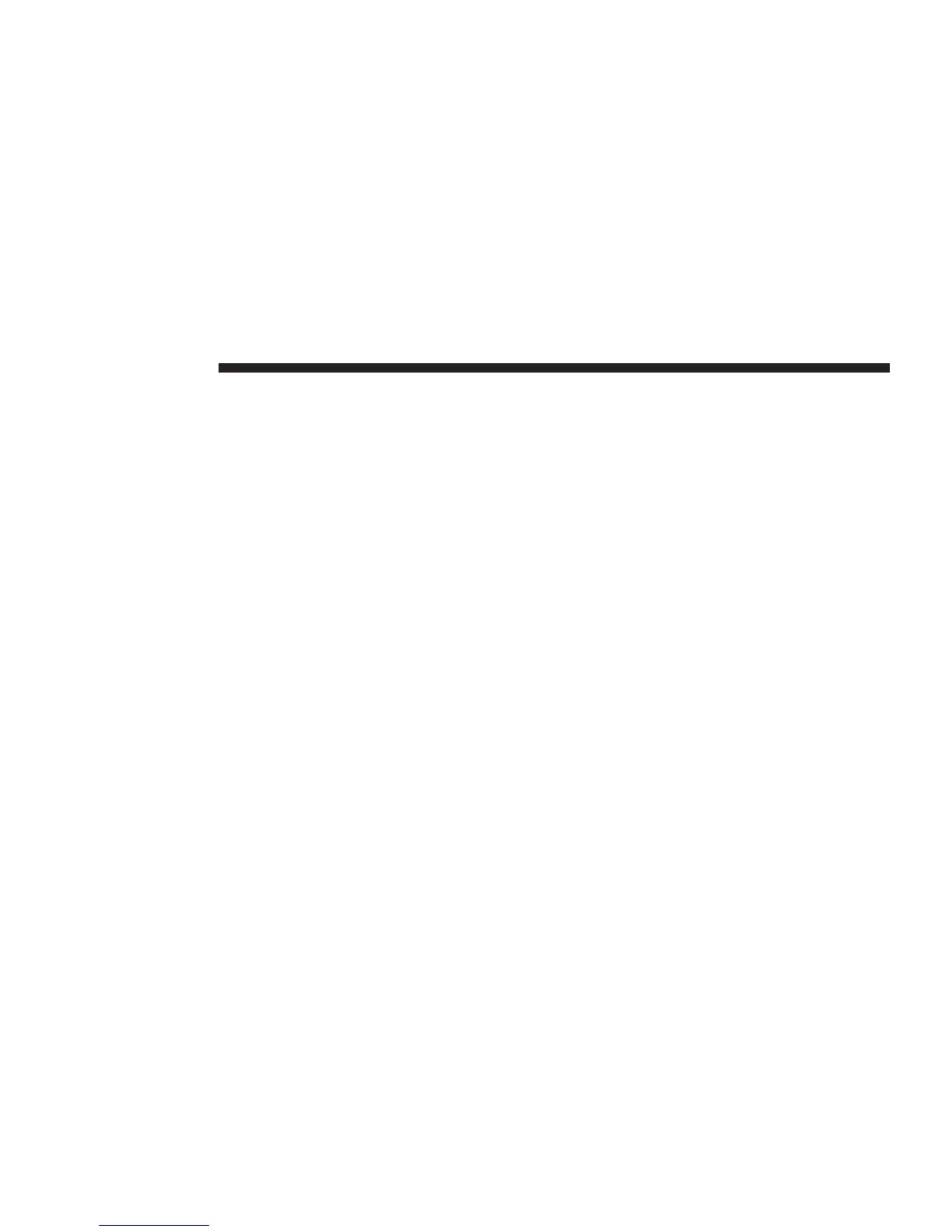SMS Message Options
Pre-set SMS messages are stored in the system and can be
sent to answer a received message or as a new message.
When an SMS is received, the system also allows the
message itself to be forwarded.
Changing The Volume
During a phone call, use the radio VOLUME rotary knob to
adjust the volume to a comfortable level while the
Uconnect system is speaking. Please note the volume
setting for Uconnect is different than the audio system.
46 UCONNECT PHONE
