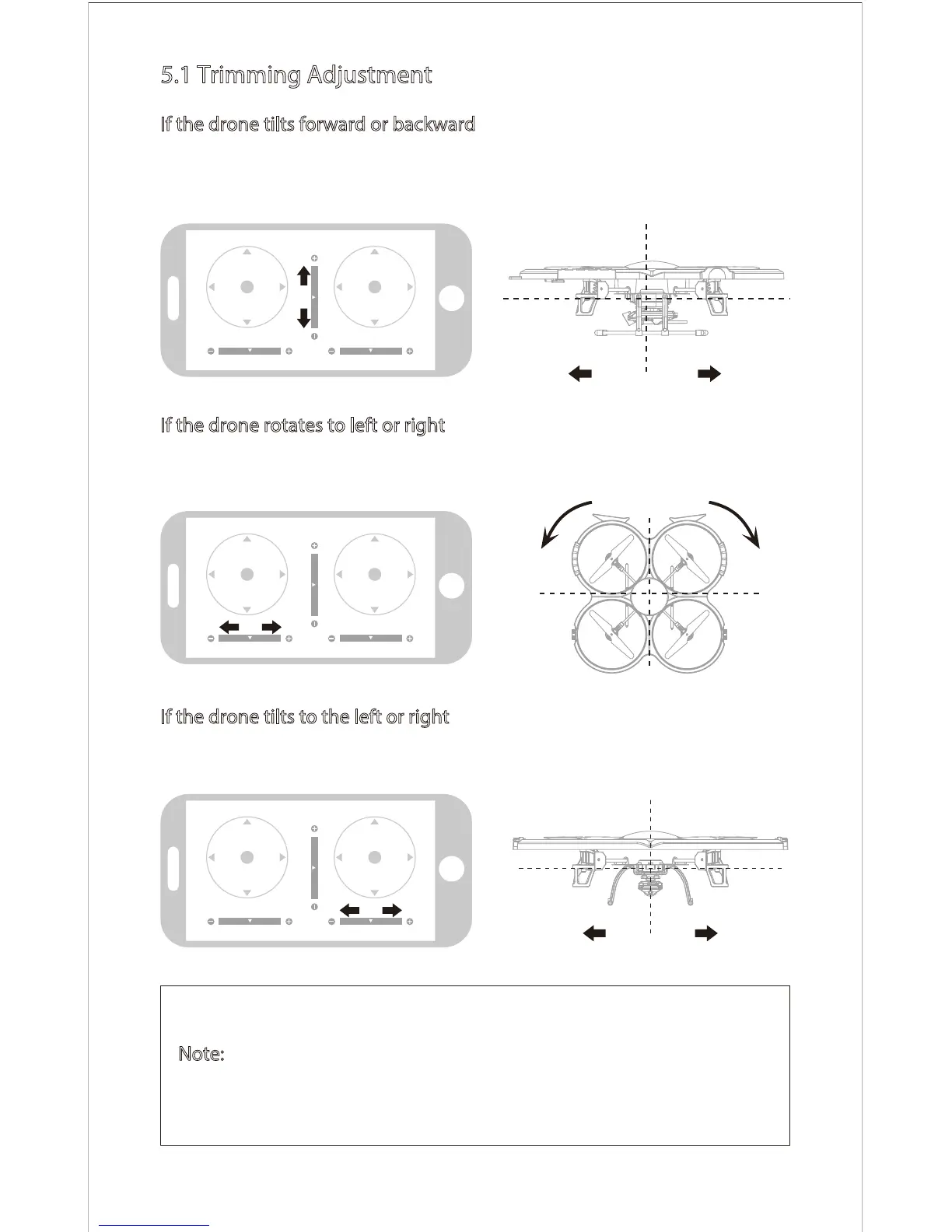20
5.1 Trimming Adjustment
If the drone tilts forward or backward
Click the “-” of the Forward / Backward Trimmer to adjust the drone till balance if
the drone tilts forward. Click the “+” to adjust the drone till balance if the drone
tilts backward.
If the drone rotates to left or right
Click the “+” of the Left / Right Rudder Trimmer till balance if the drone rotates
left. Click the “-” to adjust the drone till balance if the drone rotates right.
If the drone tilts to the left or right
Click the “+” of the Left / Right Flying Trimmer till balance if the drone tilts to the
left. Click the “-” to adjust the drone till balance if the drone tilts to the right.
Left Right
Note:
1. If you can not nd the WiFi signal to connect, turn o WiFi and turn on again
to search and connect.
2. The available WiFi control radius/distance is 40m, please control the drone
within this range.
3. When changing control method from mobile phone to transmitter, exit from
the APP.
