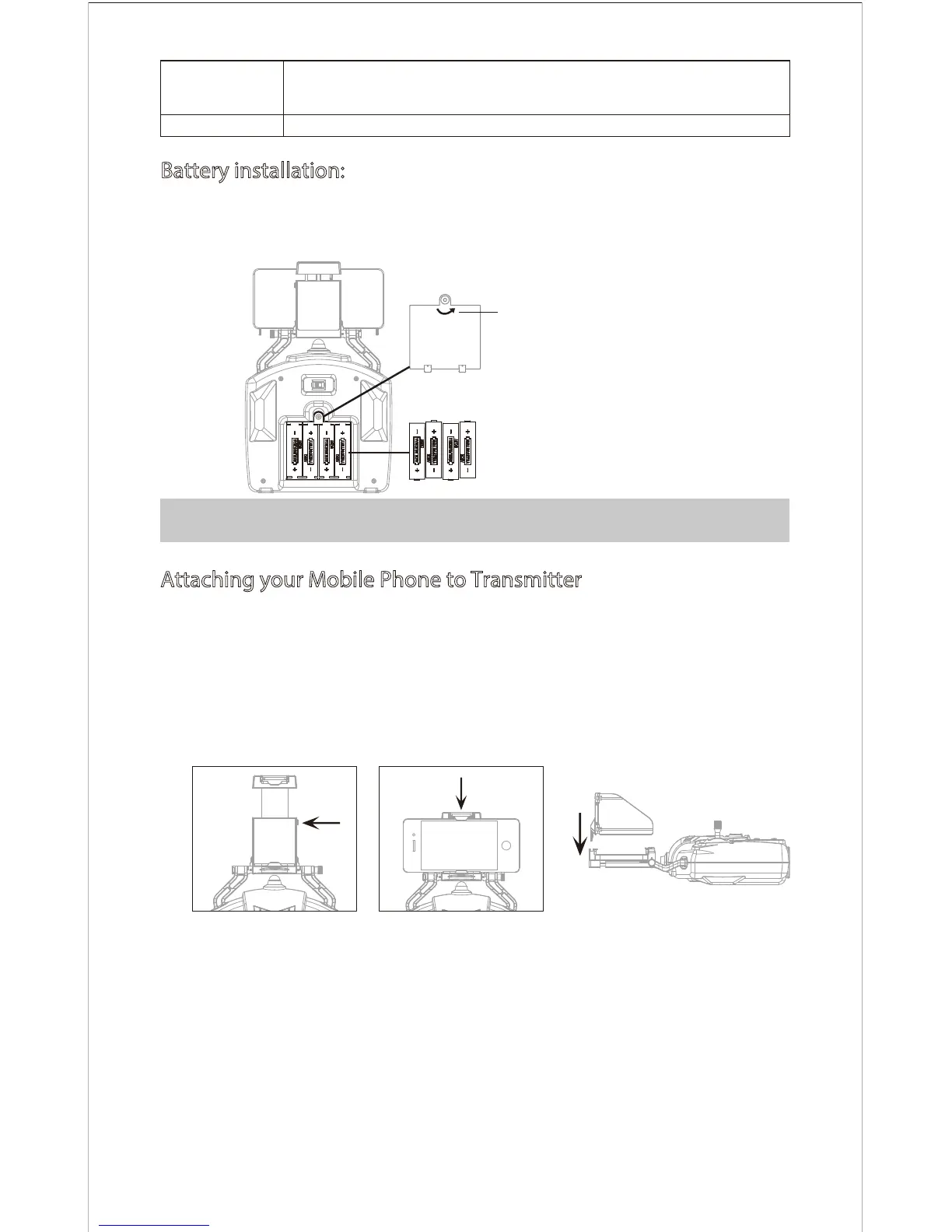9
Flip Mode Press this button to do 360°ip.
Take O / Landing /
Emergency Stop Button
Press the button and the drone will y up automatically. Press the button again and the
drone will landing on the ground automatically. Press and hold the button more than 1s,
the drone propellers will stop and fall down immediately.
7. Pre-ight Operation Instruction
7.1 Frequency Pairing
1. Turn on the transmitter switch (Picture 4) and the power indicator light ashes
rapidly. Push the Left Stick all the way down to the lowest position and then
release. The Left Stick will back to the middle position automatically.
(Picture 5 / 6) The power indicator light ashes slowly, which indicates the
transmitter is ready for frequency pairing.
Attaching your Mobile Phone to Transmitter
Battery installation:
1. Make sure the electrodes are correct. 2. Do not mixed use new and old batteries.
3. Do not mixed use dierent kinds of batteries. 4. Do not charge the non rechargeable battery.
Notice:
1. Press the self-locking switch on the top right side of the mobile holder and
push the holder to a fully open position as Picture 1 shown.
Open the battery cover on the back side of the transmitter and put 4 alkaline
batteries (AA, not included) into the box in accordance with electrode instructions,
as Picture shown.
2. Place the mobile phone facing frontward position, pull the mobile phone holder
down and press tightly as possible to secure the mobile phone and transmitter
(please note that do not touch the mobile phone button) as Picture 2.
3. Insert the lens hood into the slot and make sure the lower edge of the lens hood
is as close to the mobile phone as possible as Picture 3.
Picture 1 Picture 2 Picture 3
Battery Cover
4X1.5V
Alkaline Batteries
Drive the screw according to
the arrow direction to loosen
the screw to open the battery
cover. Tighten the screw by
driving it in opposite direction.
