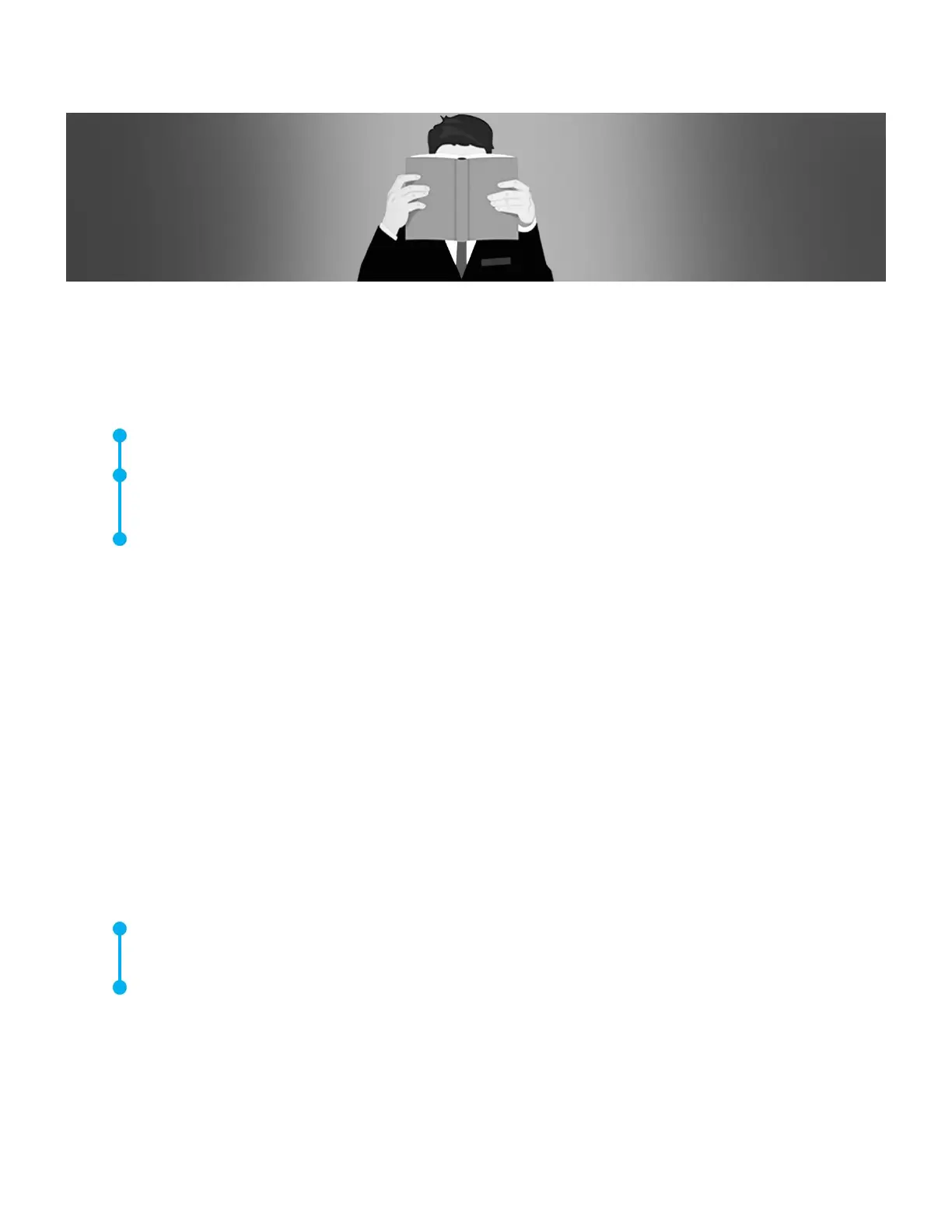20
USERS INSTRUCTIONS
TRISONIC SCANNING MODULE
Plug in to front end
Align the pins located at the rear of the module with the four jacks in the front end of the Metered
Pistol Housing (MPH) and plug in.
Start to scan the test area
HEADPHONES
To use, firmly plug the headphone jack into the “Phones” receptacle on the pistol housing.
RUBBER FOCUSING PROBE
The Rubber Focusing probe fills two functions: it deflects stray ultrasounds and enhances the reception
of weak airborne signals. To use, simply slip it over the front of the scanning module or the contact
module.
NOTE:
To prevent damage to the module plug, always remove the module BEFORE attaching
and/or removing the Rubber focusing Probe.
STETHOSCOPE MODULE
Align the pins located at the rear of the module with the four jacks in the front end of the
Metered Pistol Housing (MPH) and plug in.
Touch test area
