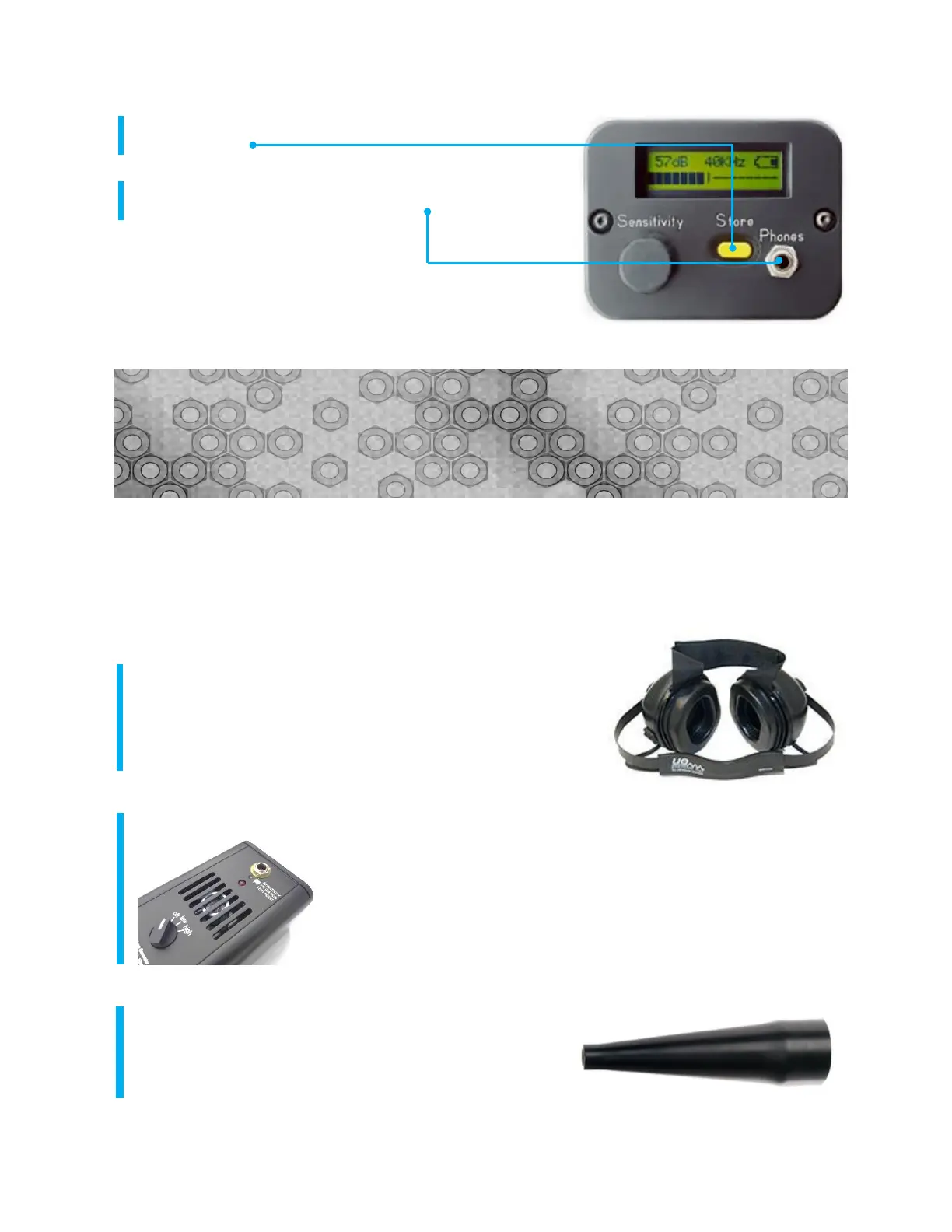7
STORAGE ENTRY BUTTON. This yellow button is used
to store data.
HEADSET JACK. This is where the headset is plugged in.
Be sure to plug it in firmly until it clicks.
ACCESSORIES
STANDARD ACCESSORIES
HEADSET. This heavy-duty headset is designed to block out
intense sounds often found in industrial environments so that
the user can focus on the sounds received by the Ultraprobe.
The standard headphones provide over 23 dB of noise
attenuation.
WTG-1 WARBLE TONE GENERATOR. The WTG-1 Tone Generator is an ultrasonic
transmitter designed to flood an area with ultrasound This Tone
Generator is a WARBLE TONE GENERATOR. This internationally patented
transmitter sweeps through several ultrasonic frequencies in a fraction of
a second to produce a strong, recognizable "Warble" signal. The warble
tone prevents a standing wave condition which can produce false
readings.
RUBBER FOCUSING PROBE.
The Rubber Focusing
Probe is a cone-shaped rubber shield. It is used to block out
stray ultrasound and to assist in narrowing the field of
reception of the “Trisonic" Scanning Module.
