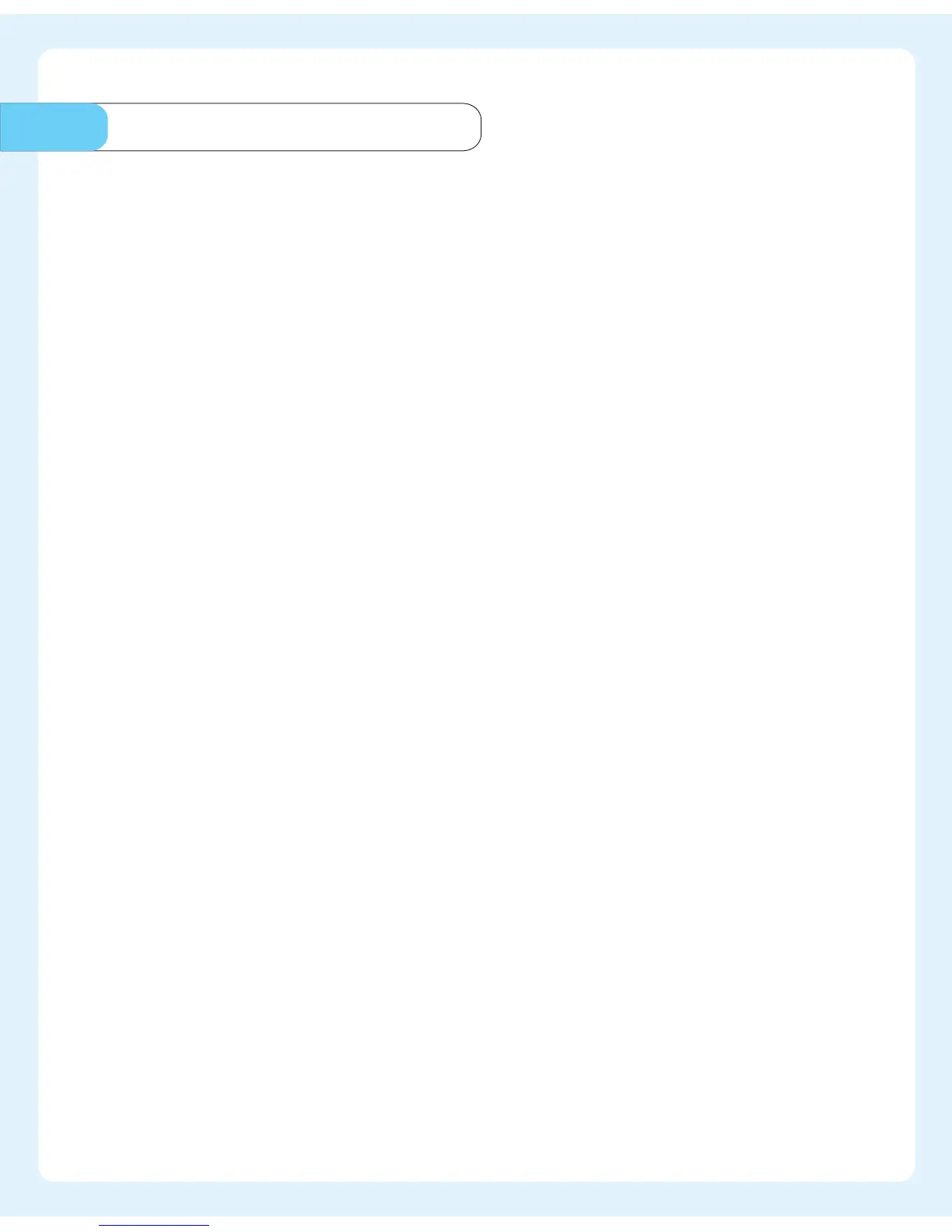Cleaning - Maintenance and Storage8
8
We recommend that you clean the fan and the remote control regularly.
So as not to disrupt the functioning of the fan and the remote control, please follow
the instructions given below.
Cleaning - Maintenance
1. Before you start cleaning, switch off the fan and pull the power plug out of the
power socket. Take the batteries out of the remote control .
2. Clean outer surfaces of the fan the remote control with a soft, damp cloth. Do
not use paraffin, thinner or any other chemicals. Use the brush attachment of your
vacuum cleaner to clean the grid.
3. Do not immerse the fan or the remote control in water or any other liquids and
do not pour water or any other liquids over the fan or the remote control .
4. Put the batteries back into the remote control . Resume using the fan as described
in the “Operating the Fan".
Storage
1. If you do not wish to use the fan and the remote control for a longer period (3
weeks or more), clean them as described in the section on “Cleaning - Maintenance".
Take the batteries out of the remote control .
2. Put the remote control into its slot .
3. Store the fan and the remote control (7) in a cool, dry place with packing.