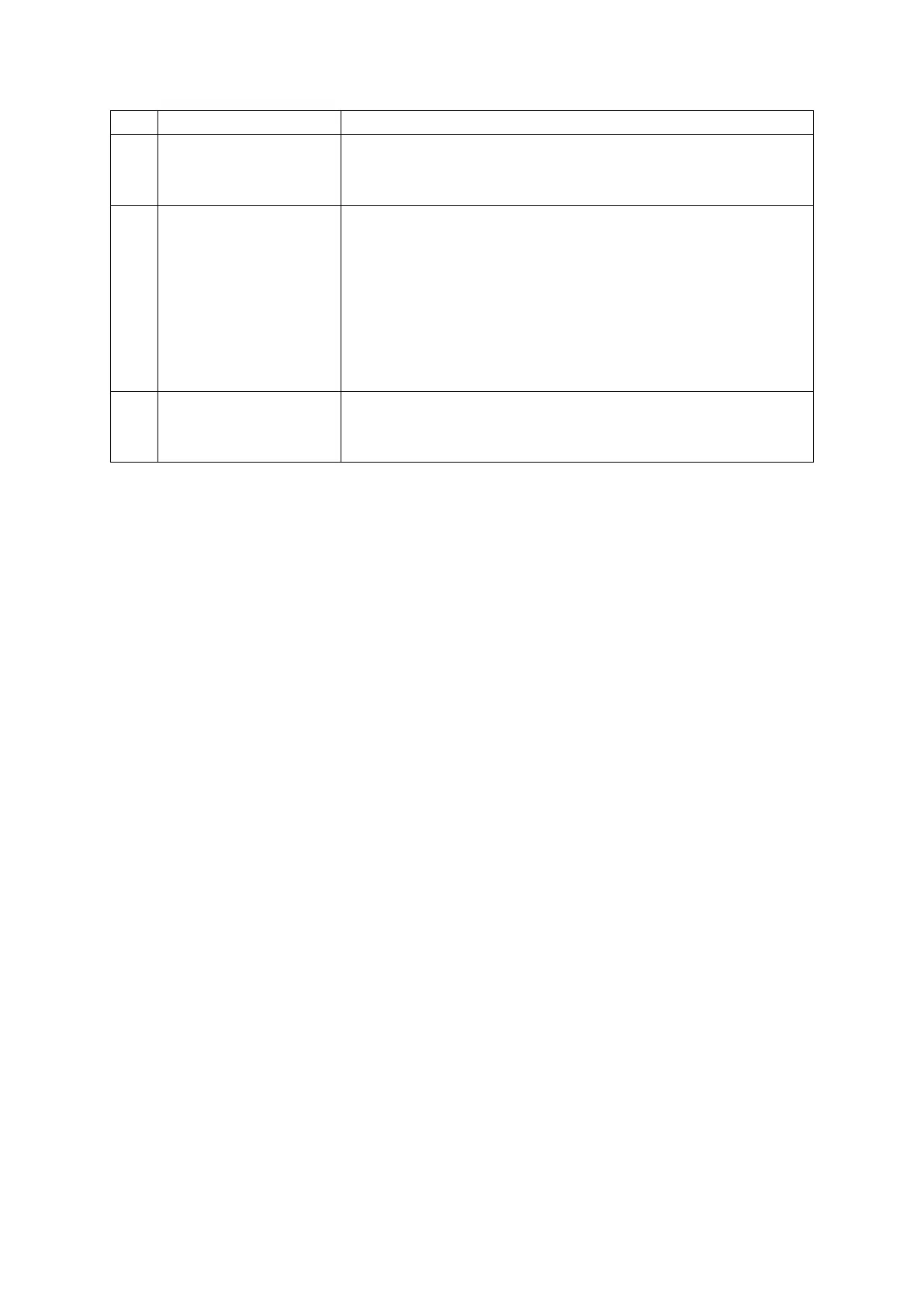1. Check if the power plug is correctly inserted into the
power outlet
2. Check if the power is on
1. Make sure the TV is turned and in connection with the
splitter.
2. Check the input signal is turned on and connected
properly.
3. Check the system connection status.
4. Check the cables are in good condition.
5. Cable quality (HDMI cables must support HDMI 1.4
standard).
1. Re-plug the cables to prevent poor contact.
2. Cable quality (HDMI cables must support HDMI 1.4
standard).
Safety Notes
• Works with 12V±5% power supply, exceeding range of standard voltage may
cause damage to the product or lead to unintended safety problems.
• Keep out of reach of children to avoid potential safety problems caused by
touching the power plug by mistake.
• When the product is not used for a long time, please turn off the power or unplug
the power supply to avoid potential safety problems caused by leakage.
Package Contents
1x 8-Port HDMI Splitter
1x Powder Adapter
1x User Manual
1x Warranty Card