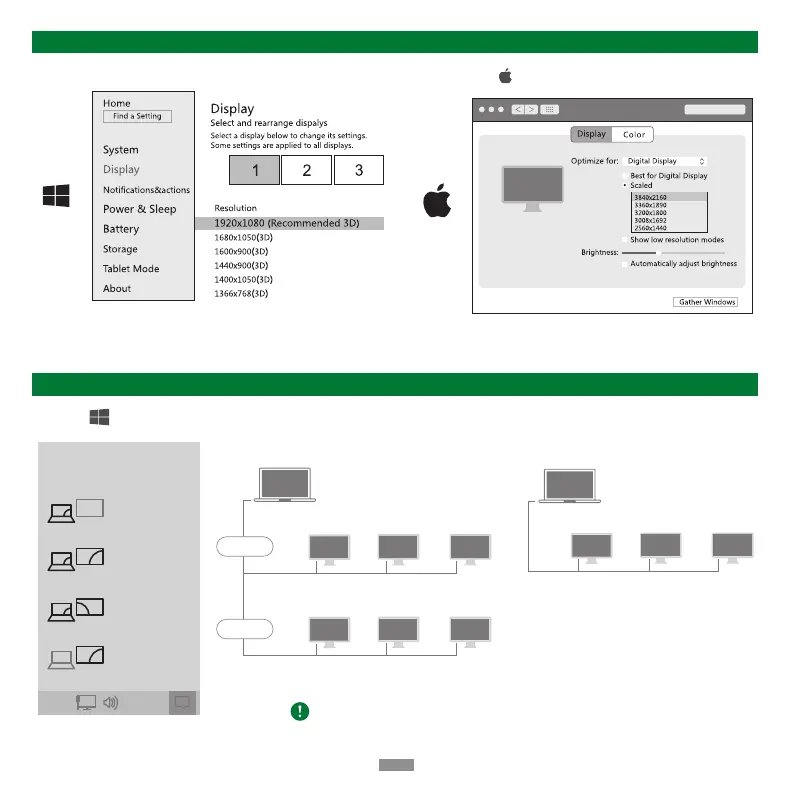Resolution Setting for Windows 10 & macOS
① Duplicate Mode ② Extend Mode
Notes: Not support the "ABBB" or "AAAA" display mode.
PC screen only
PROJECT
Duplicate
Extend
Second screen only
10:29 AM
B
A
C D
Apple Icon > "System Preferences" > "Displays"
Right Click Desktop > "Display Setting"
Graphics Settings for Windows 10
Click the" " + " P " simultaneously to select the display mode.
Source Device
HDMI 1
Display
HDMI 2
Display
DP
Display
A
A
B B
Source Device
HDMI 1
Display
HDMI 2
Display
DP
Display
Option 1
B
B C
HDMI 1
Display
HDMI 2
Display
DP
Display
Option 2
⸺
3
⸺