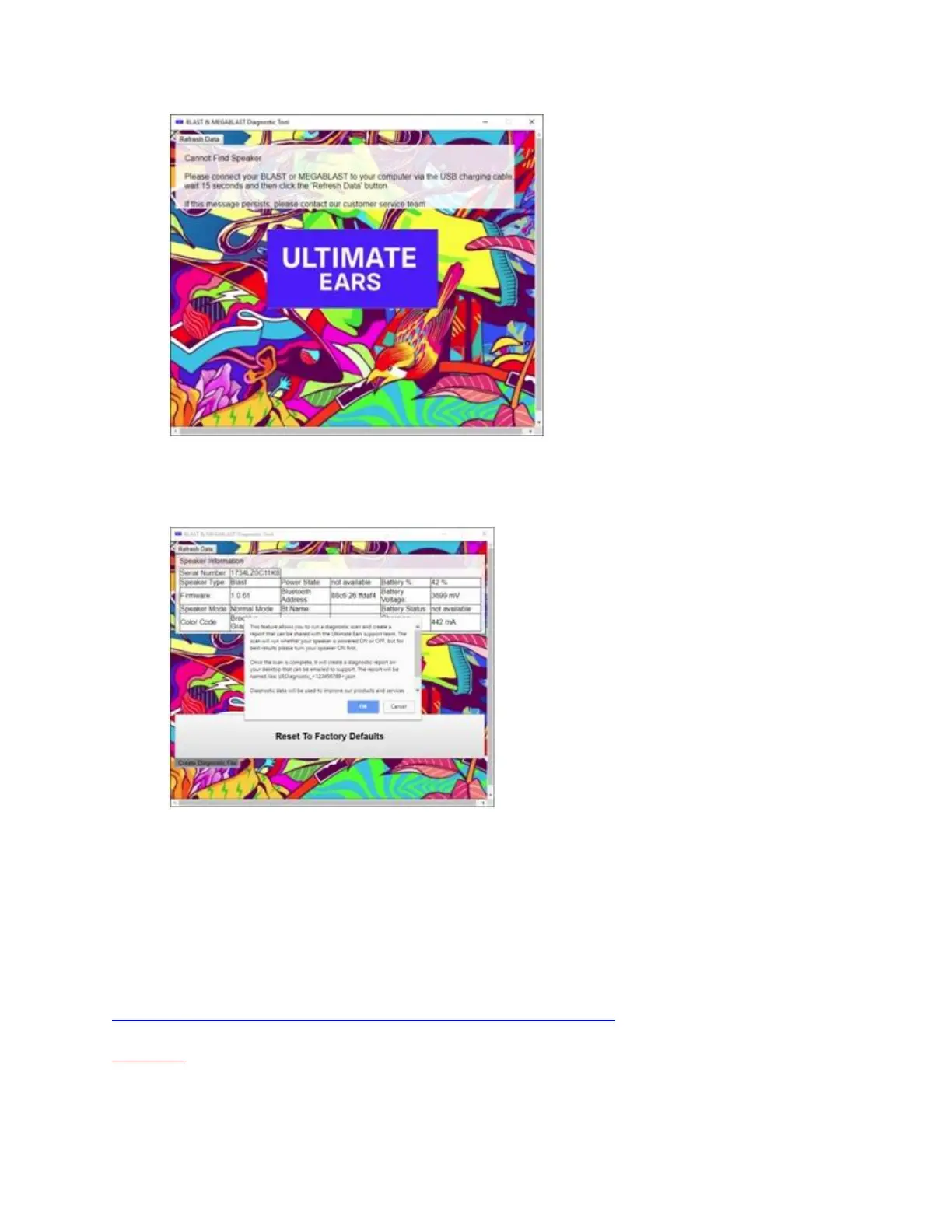4. Under Reset To Factory Defaults, click Create Diagnostic File.
5. Review the information and then click OK to continue.
6. The diagnostic file will be created and automatically saved to your computer’s desktop.
IMPORTANT: If the utility doesn’t recognize a Serial Number for your speaker, add
something to the name of the diagnostic file to associate it to you, such as a case number
if you have one, or your first and last name.
7. When you contact Ultimate Ears Support, let them know that you have run the BLAST
MEGABLAST Diagnostic Tool and the agent will let you know where to email the file
so it can be reviewed.
HOW TO RESET A BLAST OR MEGABLAST THAT WON’T TURN ON
WARNING This procedure can permanently damage your speaker and should ONLY be used if the
speaker won’t turn ON. Frequent use of the reset procedure is NOT recommended.
