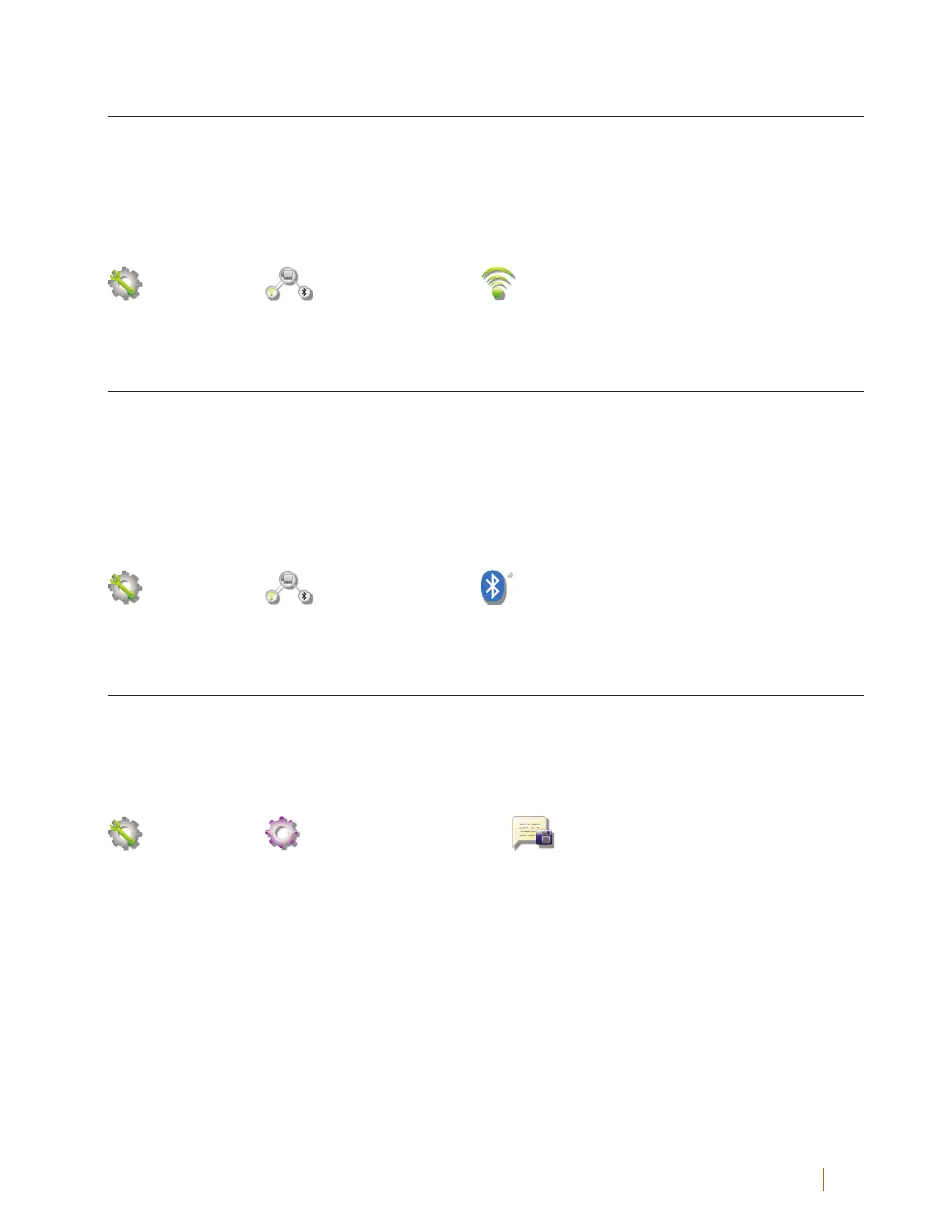Customer Service: 888-269-7477 SETTINGS 105
WiFi Settings
If you use CapTel in a WiFi environment, the Network Settings shows you a
listing of all available WiFi networks within range, in order of the strongest
signal strength to the weakest. You can change between WiFi networks or
save common settings that you use most often.
Settings Connections Network
Bluetooth®
You can set up your CapTel phone to work with a Bluetooth device, giving
you the convenience of wireless (cord-free) use of Bluetooth headphones
or neckloops. Bluetooth devices sold separately. The Bluetooth Settings
lets you “pair” your device to the CapTel phone, and shows you a list of the
available Bluetooth devices within range of your phone.
Settings Connections Bluetooth
Saving Captions After Hang Up
You can set CapTel to save conversation captions after the call is over for
later review, or to erase all captions each time the telephone is hung up.
The default setting is Save Captions On.
Settings General Settings Save Captions On
