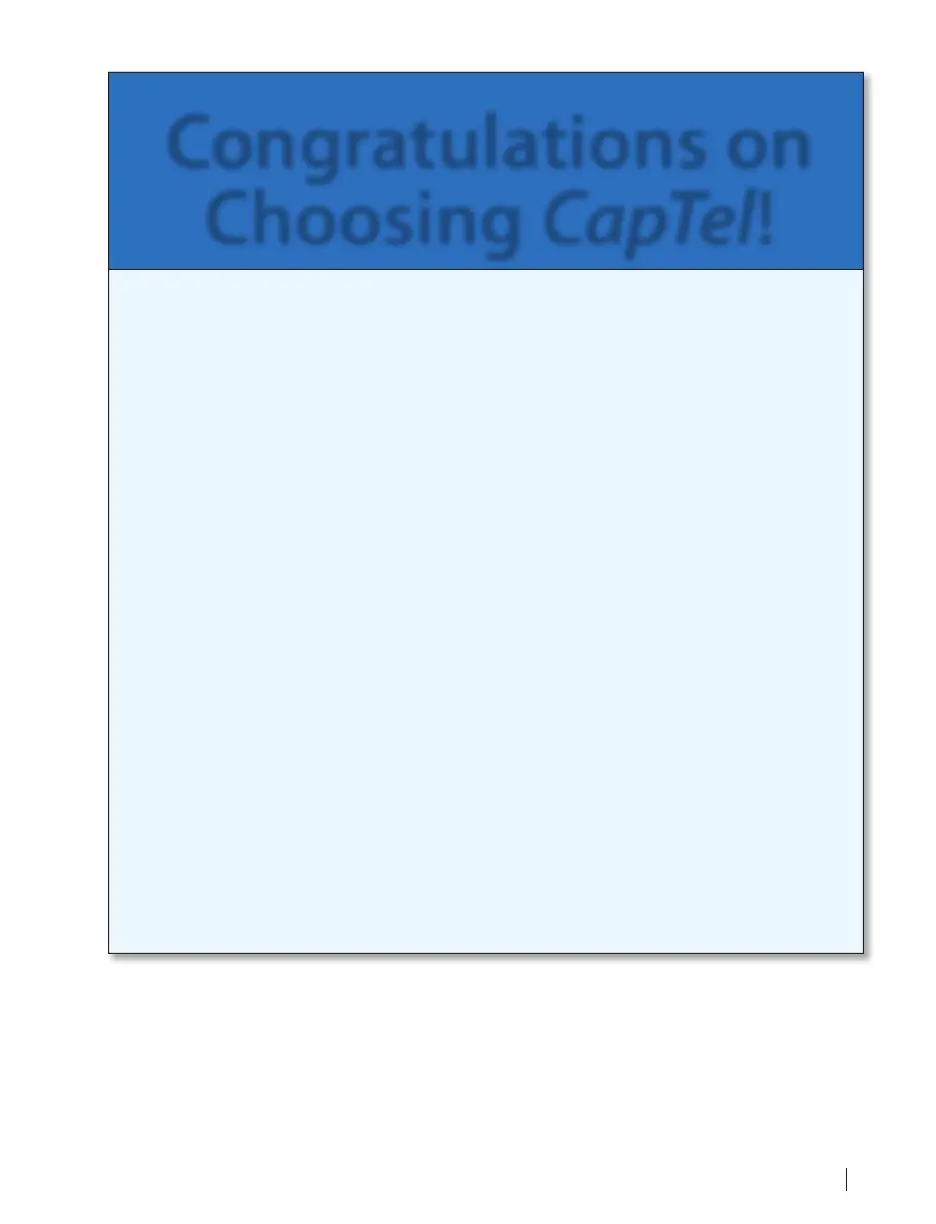Customer Service: 888-269-7477 CONGRATULATIONS 1
Congratulations on
Choosing CapTel!
Welcome to the Captioned Telephone – CapTel! With CapTel, you can
see captions of everything people say over the phone, letting you
enjoy calls with con dence.
Your CapTel phone is easy to use. It works just like any other phone.
You can dial on the number keypad and listen on the handset. Or, you
can use the easy touch screen display to make and answer calls.
Whatever works best for you.
If you ever have any questions, please refer to this guide to learn:
• How to start using your CapTel 2400i
• How your CapTel 2400i works
• How to get help when you have questions
As you use your new phone, we welcome your questions and
comments. If we can help, please call.
Thank you for choosing the CapTel captioned telephone.
Sincerely,
CapTel Customer Service
1-888-269-7477
www.CapTel.com
