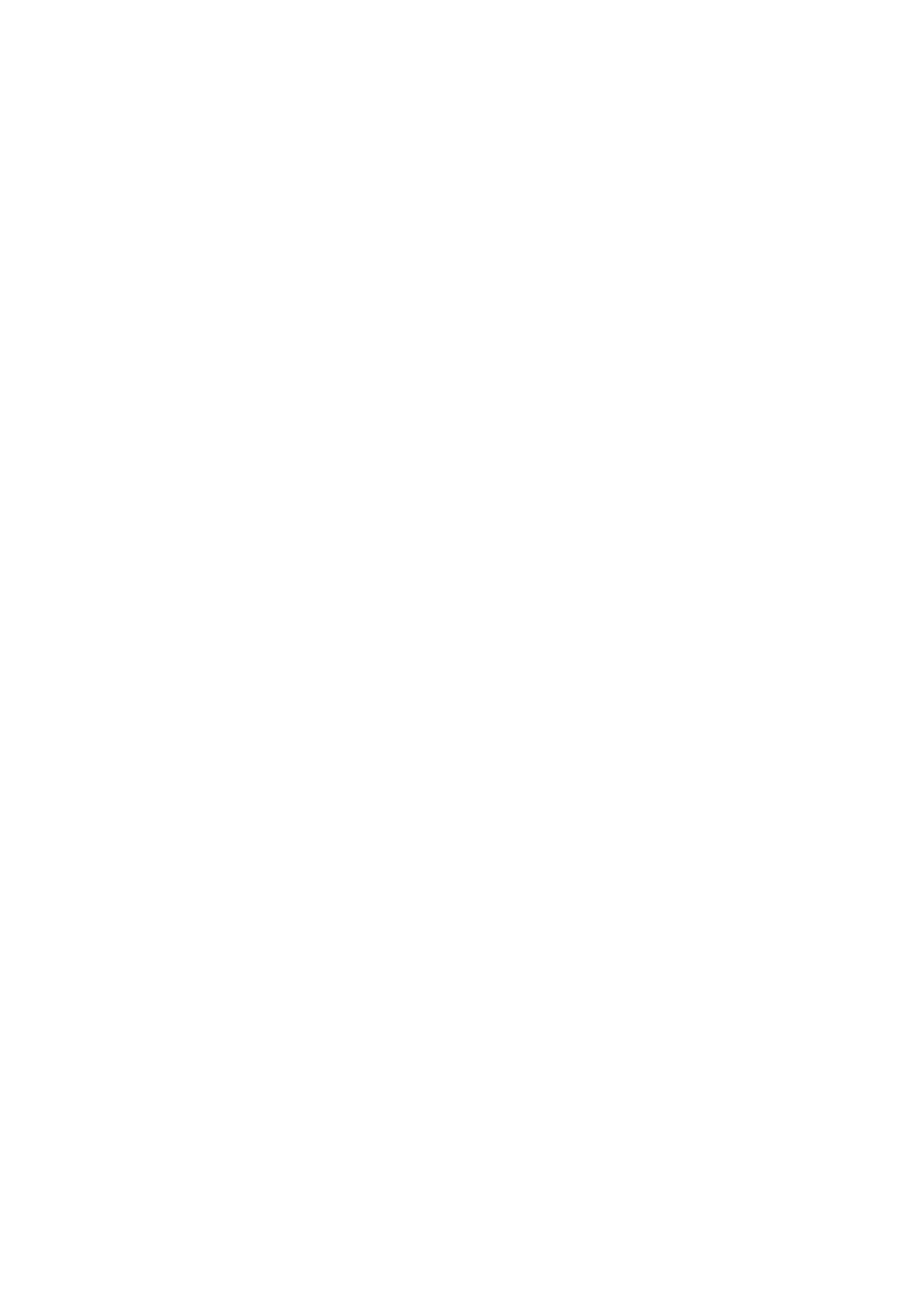UNAOHM
2 EP2500 (Rev. 0)
7.15 MEASUREMENT FUNCTION....................................................................................... 27
7.15.1 Measurement Demodulator Selection....................................................................... 28
7.15.2 Audio Signal Reception............................................................................................. 28
7.15.3 Audio Monitor........................................................................................................... 28
7.15.4 Aural Duplication of Signal Level or DCP Measurement........................................ 28
7.15.5 Video Signal Quality................................................................................................. 29
7.16 TV & TELETEXT FUNCTION....................................................................................... 29
7.16.1 Selection of the TV-Standard .................................................................................... 29
7.16.2 Synch Pulse Display.................................................................................................. 29
7.17 MONITOR FUNCTION................................................................................................... 30
7.18 USE OF THE PROGRAM MEMORIES ......................................................................... 30
7.19 SPECIAL MEASUREMENTS......................................................................................... 30
7.19.1 Video-to-Audio Ratio ................................................................................................ 31
7.19.2 (DCP) Digital Channel Power.................................................................................. 31
7.19.3 Carrier-to-Noise Ratio (C/N).................................................................................... 32
7.19.4 QPSK, QAM or OFDM Demodulator for Digital Signals........................................ 32
7.19.5 QAM and OFDM CH BER Estimation ..................................................................... 32
7.19.5.1 OFDM CH BER Estimation ............................................................................... 32
7.19.5.2 QAM BER Estimation......................................................................................... 33
7.20 DATA LOGGER .............................................................................................................. 33
7.20.1 How to Carry Out an Acquisition ............................................................................. 34
7.20.2 Definition of Measurements and Parameters to Acquire.......................................... 34
7.20.3 Inspection of the Stored Measurements .................................................................... 34
7.20.4 Cancellation of All Data Stored................................................................................ 35
7.20.5 Cancellation of the Last Datum Stored..................................................................... 35
7.20.6 Data Download......................................................................................................... 35
7.20.6.1 RS232 Transmission Parameters ....................................................................... 35
7.21 USE OF THE SCART SOCKET...................................................................................... 35
7.21.1 Description of the Connections................................................................................. 36
7.22 RS232 SERIAL PORT CONNECTION........................................................................... 36
7.22.1 Connections............................................................................................................... 36
7.22.2 Transmission Format................................................................................................ 37
7.22.3 General Notes for Connection to a Personal Computer........................................... 37
7.23 USB PORT CONNECTION............................................................................................. 37
7.23.1 How to Load USB Drivers onto a PC....................................................................... 37
7.23.2 How to Use the USB Port Correctly......................................................................... 38
8 UTILITY ROUTINES.................................................................................................................38
8.1 DESCRIPTION OF THE MAIN MENU AND THE SUBMENUS ................................ 38
8.2 EXAMPLES...................................................................................................................... 39
8.2.1 Buzzer ON/OFF ........................................................................................................ 39
8.2.2 Video Filter ............................................................................................................... 39
9 DVB-S DVB-C DVB-T DEMODULATORS .............................................................................40
9.1.1 QPSK Display Description ....................................................................................... 40
9.1.2 How to Use the QPSK Card...................................................................................... 41
9.1.3 OFDM Display Description...................................................................................... 42
9.1.4 How to Use the OFDM Card.................................................................................... 43
9.1.5 QAM Display Description......................................................................................... 43
9.1.6 How to Use the QAM Card....................................................................................... 44
10 MPEG CARD ...............................................................................................................................45
10.1 HOW TO USE THE MPEG CARD ................................................................................. 45