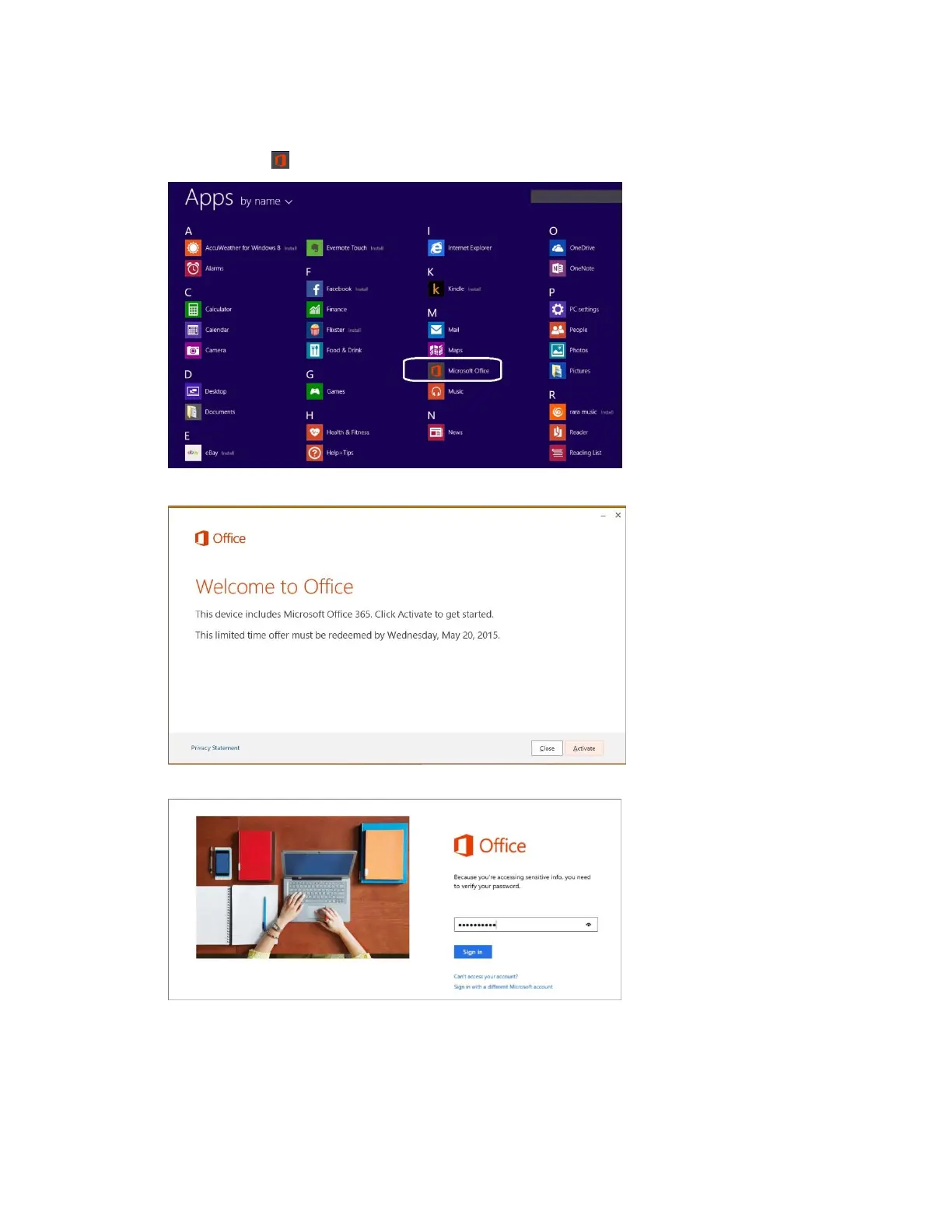5
V2 14-1271
Question 12: How do I activate Microsoft Office?
Your tablet comes with a one-year subscription of Microsoft Office 365 Personal.
1. In Apps, touch Microsoft Office. The Office 365 Wizard opens.
2. Touch Activate to begin your one-year subscription.
3. Log in to the Microsoft account you used to set up your tablet.