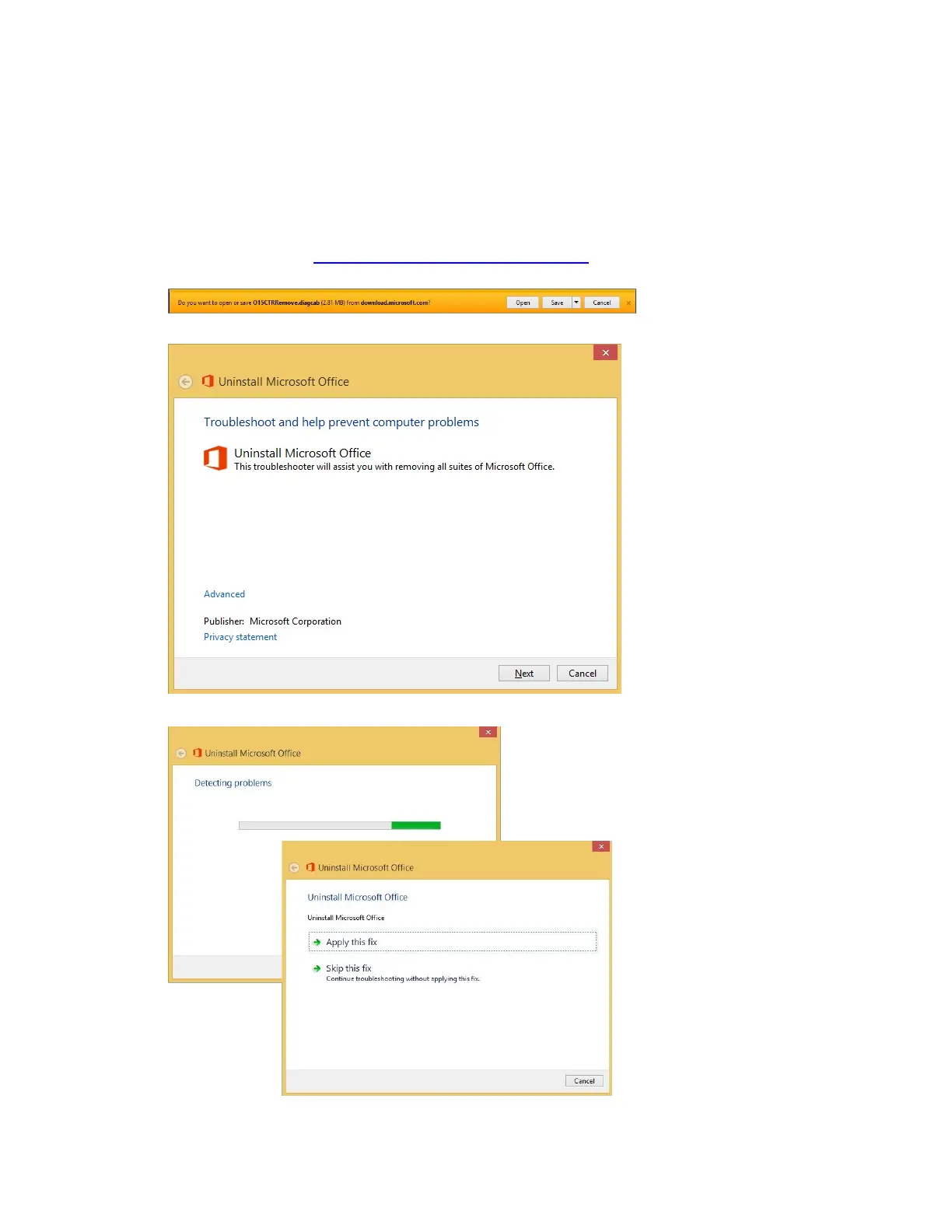9
V2 14-1271
Question 13: What should I do if Microsoft Office does not install correctly on my
tablet?
If Office 365 does not install correctly on your tablet (stops installing at 70% - 90%), you must uninstall,
then reinstall it.
To uninstall Office 365:
1. Restart your tablet.
2. On your tablet, go to http://go.microsoft.com/?linkid=9815935. Your tablet downloads a file.
3. Touch Open. The Uninstall Microsoft Office wizard opens.
4. Touch Next to begin the wizard. The wizard looks for a solution to the problem.
5. When the wizard finishes, touch Apply this fix. The wizard begins uninstalling Office 365.