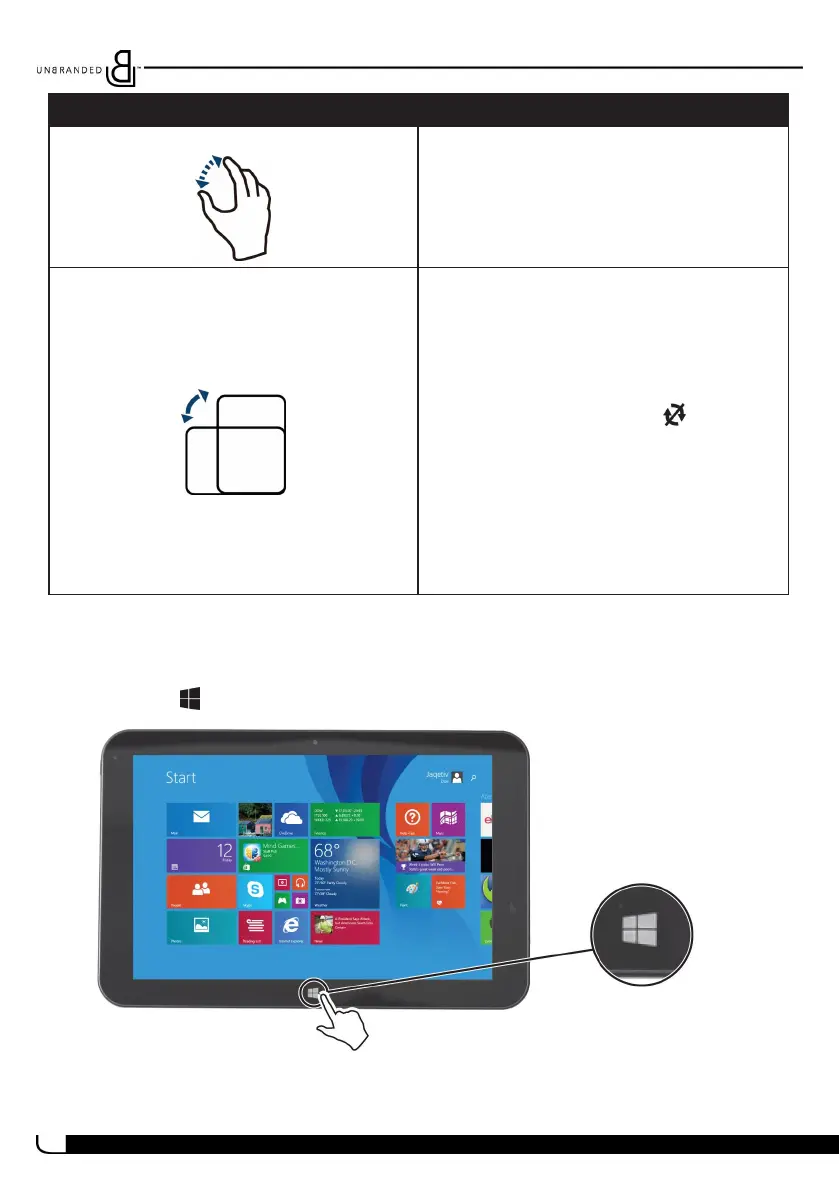12
Gest ure Action
Pinch
Pinch your fingers together or move
them apart.
Rotate
To change the screen orientation from
portrait to landscape (or from
landscape to portrait) turn your tablet
sideways.
Tips:
l If your tablet doesn't change
orientation, press the (rotation
lock) button on your tablet to turn
autorotate on.
l When entering text, you can turn
the tablet sideways to switch to
landscape mode and make the
keyboard bigger.
FIND YOUR WAY AROUND
Start screen
l
Touch the icon to return to the Start screen.