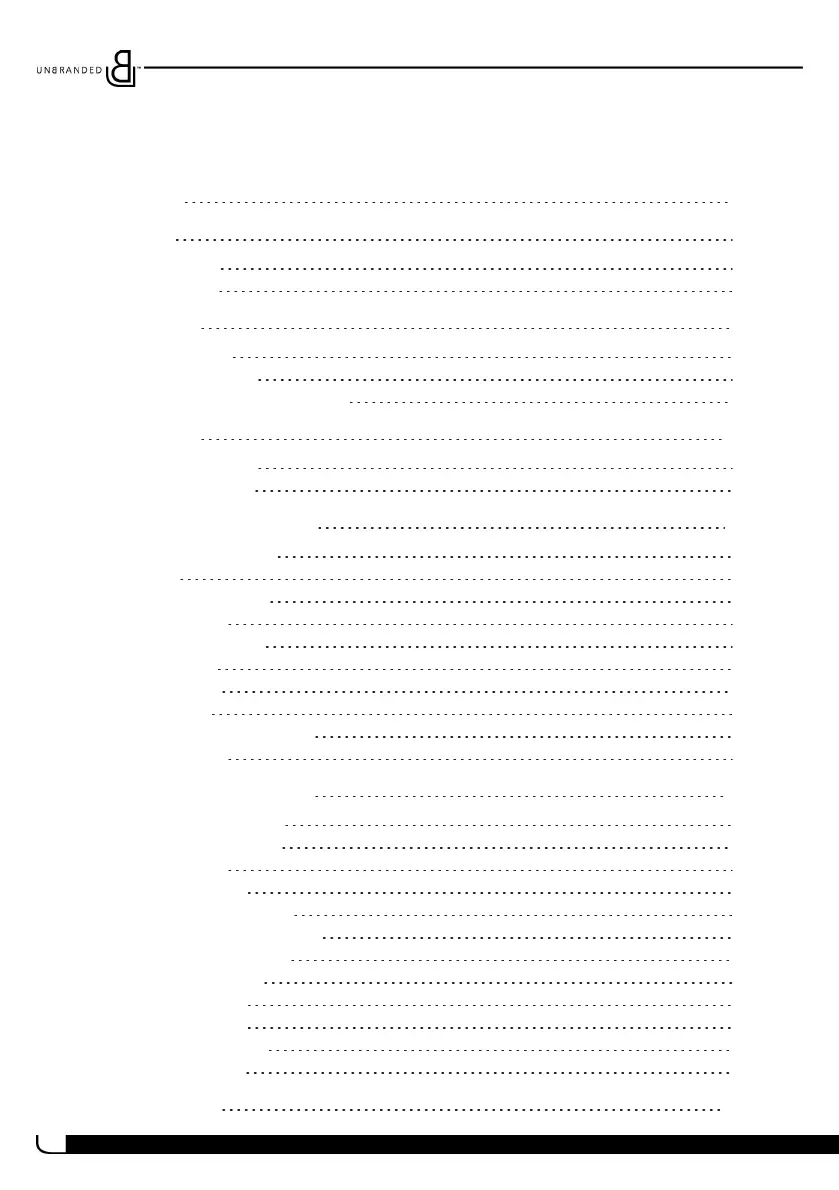2
TABLE OF CONTENTS
Welcome 5
Features 5
Package contents 5
Product overview 6
Get started 9
Charge the battery 9
Insert a micro SD card 10
Turn on your tablet for the first time 10
Navigation 11
Navigate with gestures 11
Find your way around 12
Understand the basics 17
Turn your tablet on or off 17
Split screen 19
Change the default view 20
Restart your tablet 21
Open the task manager 22
Adjust the sound 23
Use the keyboard 23
Download apps 26
Capture and view a screenshot 26
Check for updates 26
Change basic settings 28
Customize the Start screen 28
Customize the lock screen 31
Open app settings 34
Set the date and time 35
Adjust the screen brightness 35
Adjust the power saving settings 36
Change icon and font sizes 37
Open the control panel 38
Adjust system sounds 39
Select your language 40
Change privacy settings 41
Add additional users 41
Transfer files 42