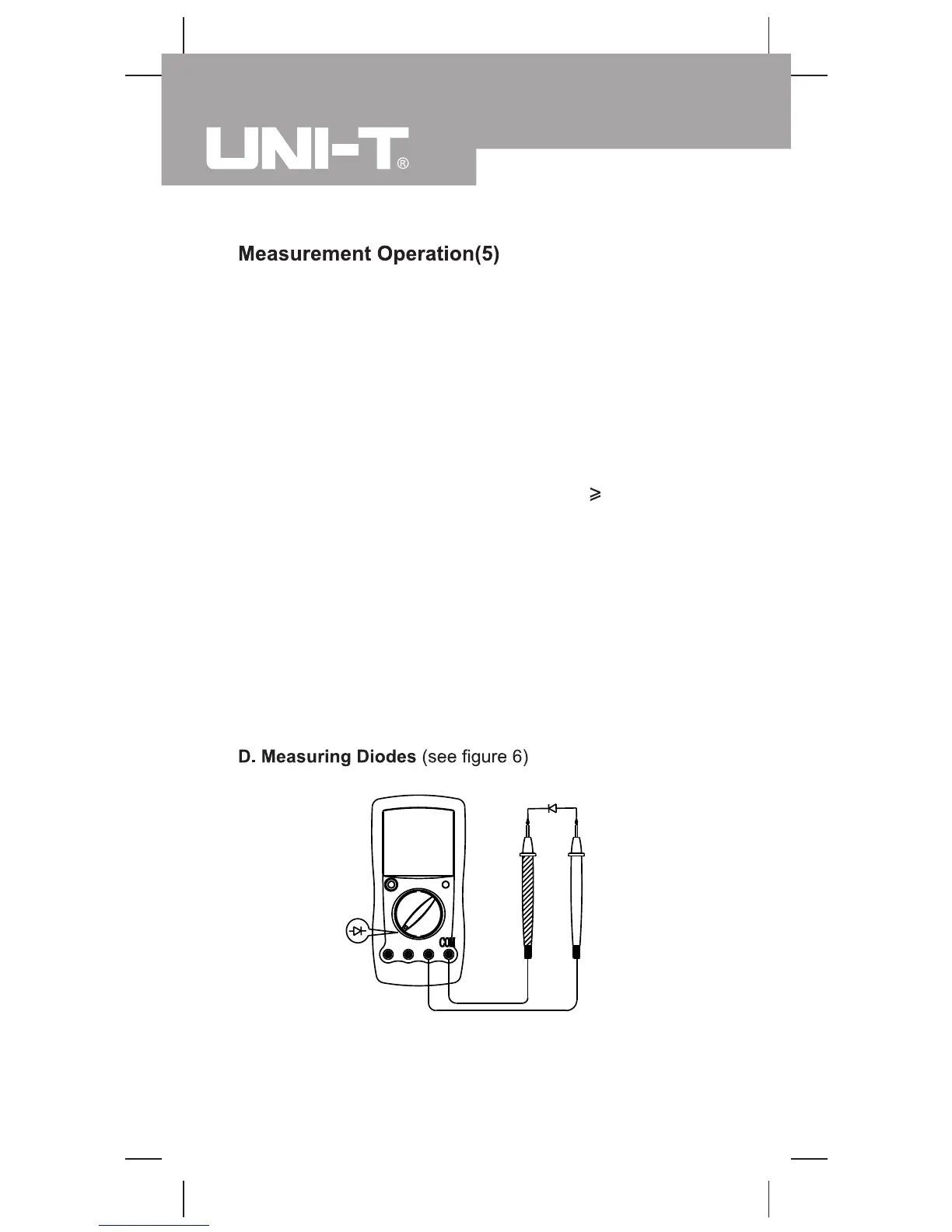Measurement Operation(4)
The resistance ranges are:
Model UT 58A/UT58B:200Ω, 2kΩ, 20kΩ, 2MΩ,20MΩ and
200MΩ.
Model UT 58C:200Ω, 2kΩ, 20kΩ, 2MΩ and 20MΩ.
1. Insert the red test lead into the Hz VΩ (UT58C)
or
VΩ (UT58A/UT58B) terminal and the black test
lead into the COM terminal.
2. Set the rotary switch to an appropriate measurement
position in Ω range.
3. Connect the test leads across with the object being
measured.
The measured value shows on the display.
black red
(figure 6)
Note
l The test leads can add 0.1to 0.2Ω of error to the slow-
resistance measurement. To obtain accurate readings
in low-resistance, short-circuit the input terminals
beforehand and record the reading obtained (called
this reading as X). (X) is the additional resistance from
the test lead. Then use the equation:
measured resistance value (Y) – (X) = accurate readings
of resistance.
l If the input terminal short-circuit reading 0.5,check
the test leads for any looseness or other cause.
l For high resistance (>1MΩ), it is normal taking several
seconds to obtain a stable reading; select short test
leads for stable and precise readings.
l When the resistance is higher than the maximum range
or in open circuit condition, the Meter displays “1”.
l When resistance measurement has been completed,
disconnect the connection between the testing leads
and the circuit under test.
Model UT58A/B/C: OPERATING MANUAL
18