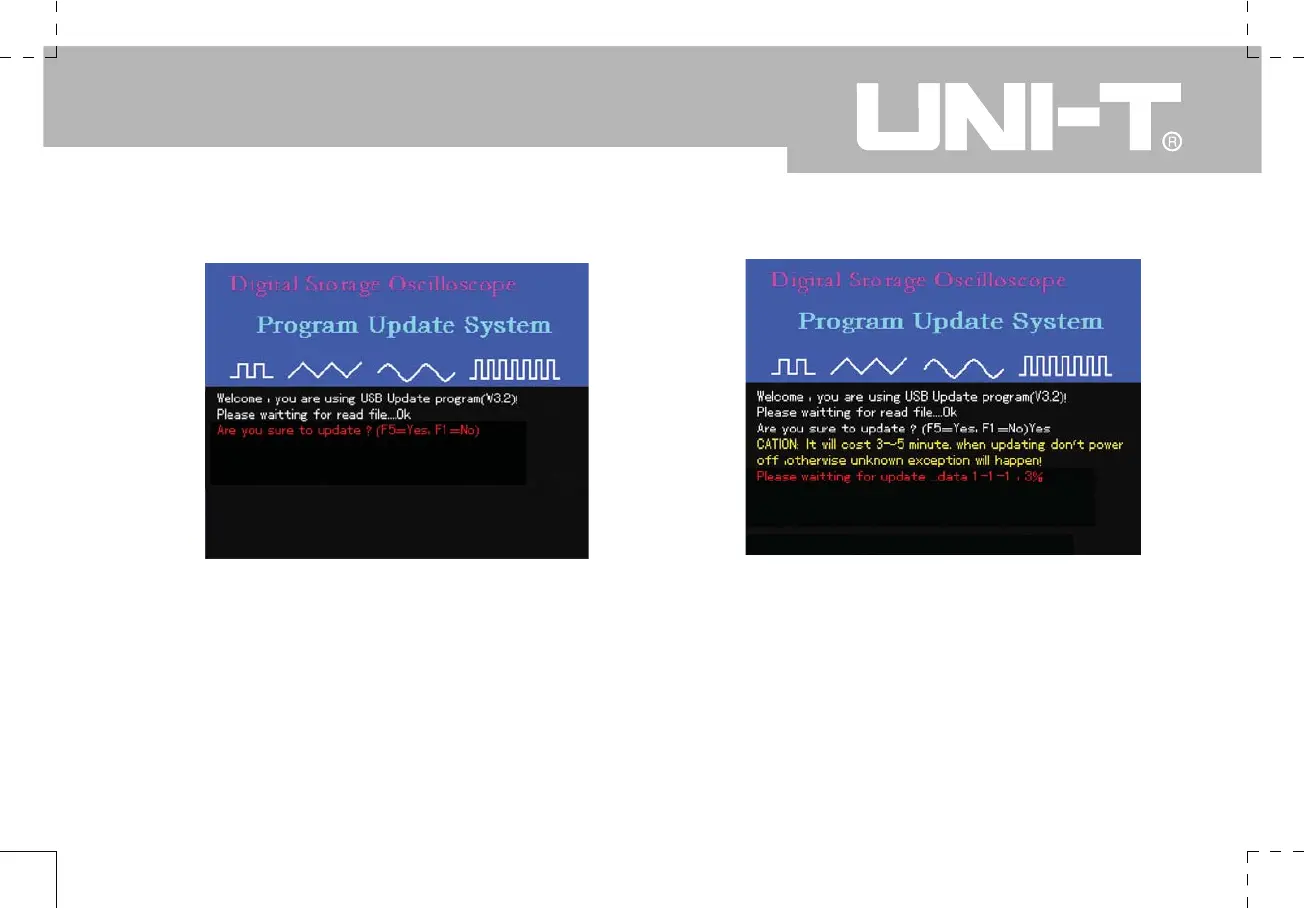UTD1000 User Manual
5.On the screen shown in Figure 5-3, press [F5] to
confirm you require to upgrade the program. The screen
shown in Figure 5-4 will appear with the following
prompt : “CATION : It will cost 3-5 minute. When
updating don’t power off, otherwise unknown exception
will happen! Please waiting for update …data …%”
Figure 5-3 Figure 5-4
Caution : If power is disconnected or the unit is
turned off during this stage of program upgrade,
the Oscilloscope will fail to function normally. In
that case you have to reinsert the USB device and
complete the upgrade step by step as prompted
before normal operation can be resumed. In the
event of upgrade failure, contact us immediately.