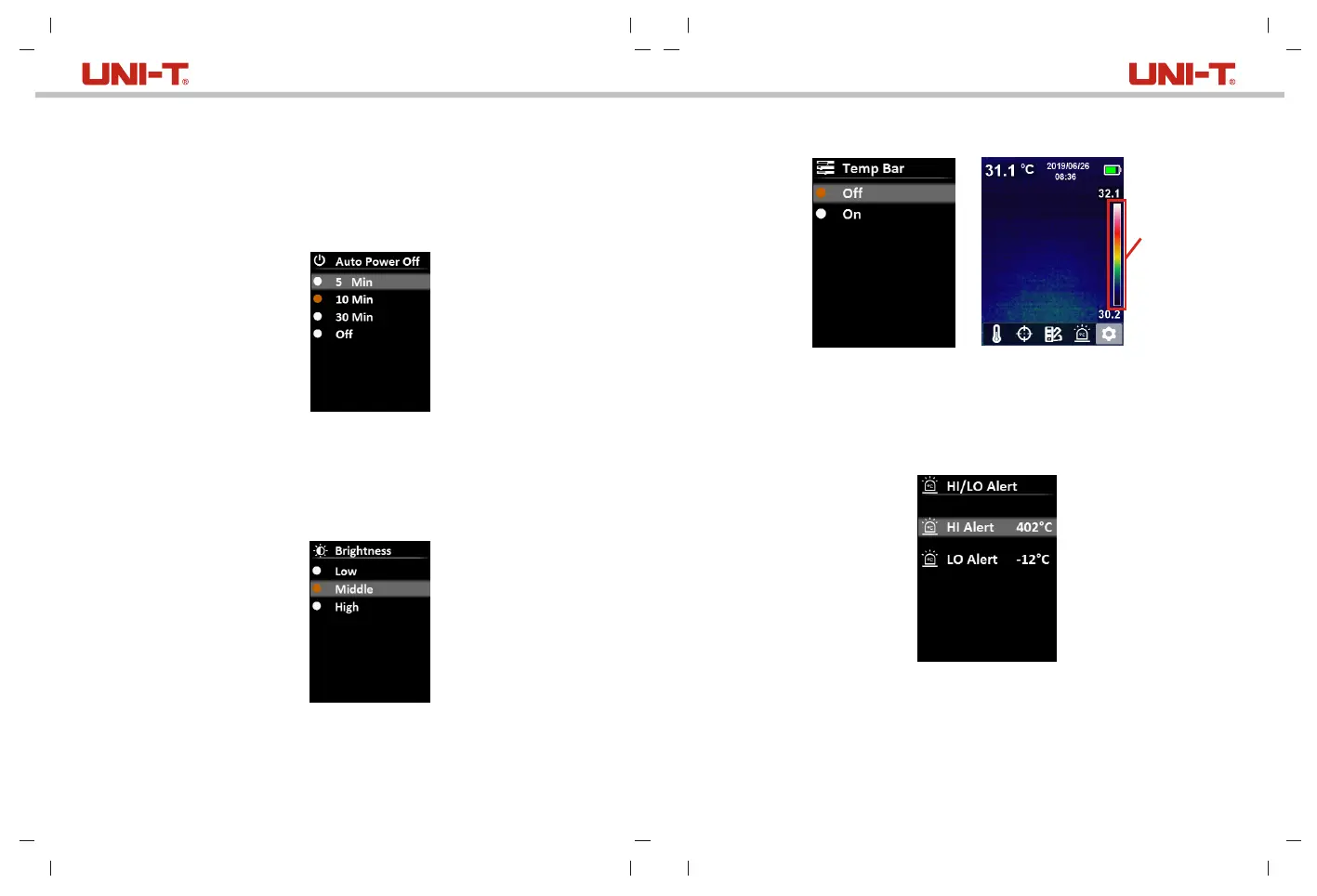1413
Note: Selecting correct emissivity is very important for accuracy of temperature
measurement, as emissivity has a significant impact on the measured surface
temperature.
6.5.4 Auto Power Off
To set auto power off:
1. Select the Auto Power Off option (up/down button) in the settings menu.
2. Press the SET button to enter the Auto Power Off submenu.
3. Press the up/down button to select the desired option from 5 Min, 10 Min,
30 Min, and Off.
4. Press the SET button to confirm.
5. Press the back button to exit the current menu.
6.5.5 Display Brightness
To set display brightness:
1. Select the Brightness option (up/down button) in the settings menu.
2. Press the SET button to enter the Brightness submenu.
3. Press the up/down button to select the desired option from Low, Middle,
and High.
4. Press the SET button to confirm.
5. Press the back button to exit the current menu.
6.5.6 Temperature Bar
To turn on/off temperature bar:
1. Select the Temp Bar option (up/down button) in the settings menu.
2. Press the SET button to enter the Temp Bar submenu.
3. Press the up/down button to select On or Off.
4. Press the SET button to confirm.
5. Press the back button to exit the current menu.
6.5.7 Alarm Temperatures
To set alarm temperatures:
1. Select the HI/LO Alert option (up/down button) in the settings menu.
2. Press the SET button to enter the HI/LO Alert submenu.
3. Press the up/down button to select the desired option from HI Alert and LO
Alert.
4. Press the SET button to enter the temperature adjustment state.
5. Press the up/down button to adjust the temperature.
6. Press the SET button to save the settings and return to set another temperature.
7. Press the back button to exit the current menu.
UTi165A User Manual UTi165A User Manual
For emissivity values of common materials, please refer to the common emissivity
table in the appendix.
Temperature bar
