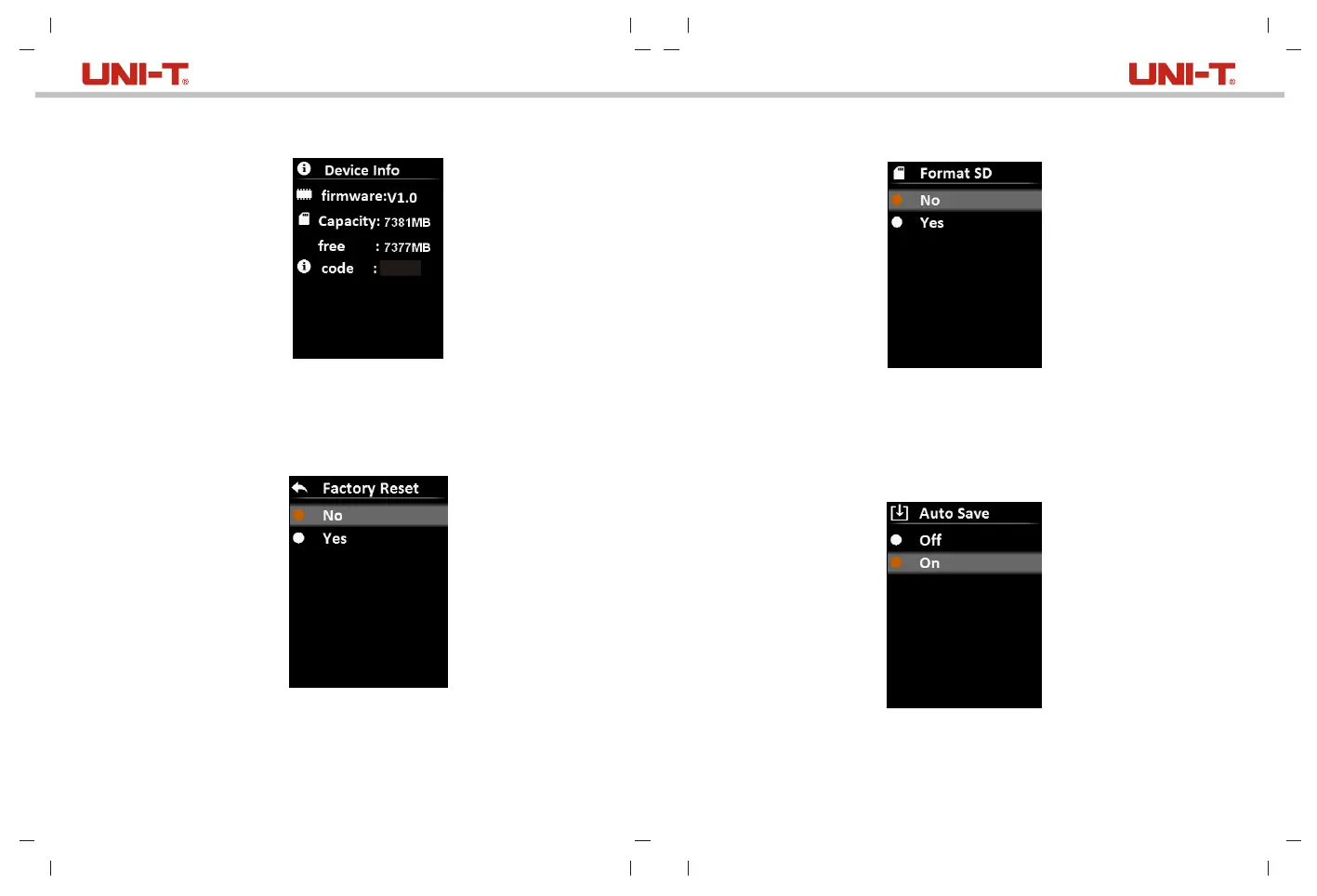1615
6.5.8 Device Information
To view the device information:
1. Select the Device Info option (up/down button) in the settings menu.
2. Press the SET button to view the detail information of the device.
3. Press the back button to exit the current menu.
6.5.9 Factory Reset
To restore settings:
1. Select the Factory Reset option (up/down button) in the settings menu.
2. Press the SET button to enter the Factory Reset submenu.
3. Press the up/down button to select Yes.
4. Press the SET button to confirm.
5. Press the back button to exit the current menu.
6.5.10 Format SD Card
To format SD card:
1. Select the Format SD option (up/down button) in the settings menu.
2. Press the SET button to enter the Format SD submenu.
3. Press the up/down button to select Yes.
4. Press the SET button to confirm.
5. Press the back button to exit the current menu.
6.5.11 Auto Save
To turn on/off auto save:
1. Select the Auto Save option (up/down button) in the settings menu.
2. Press the SET button to enter the Auto Save submenu.
3. Press the up/down button to select On or Off.
4. Press the SET button to confirm.
5. Press the back button to exit the current menu.
UTi165A User Manual UTi165A User Manual
165A