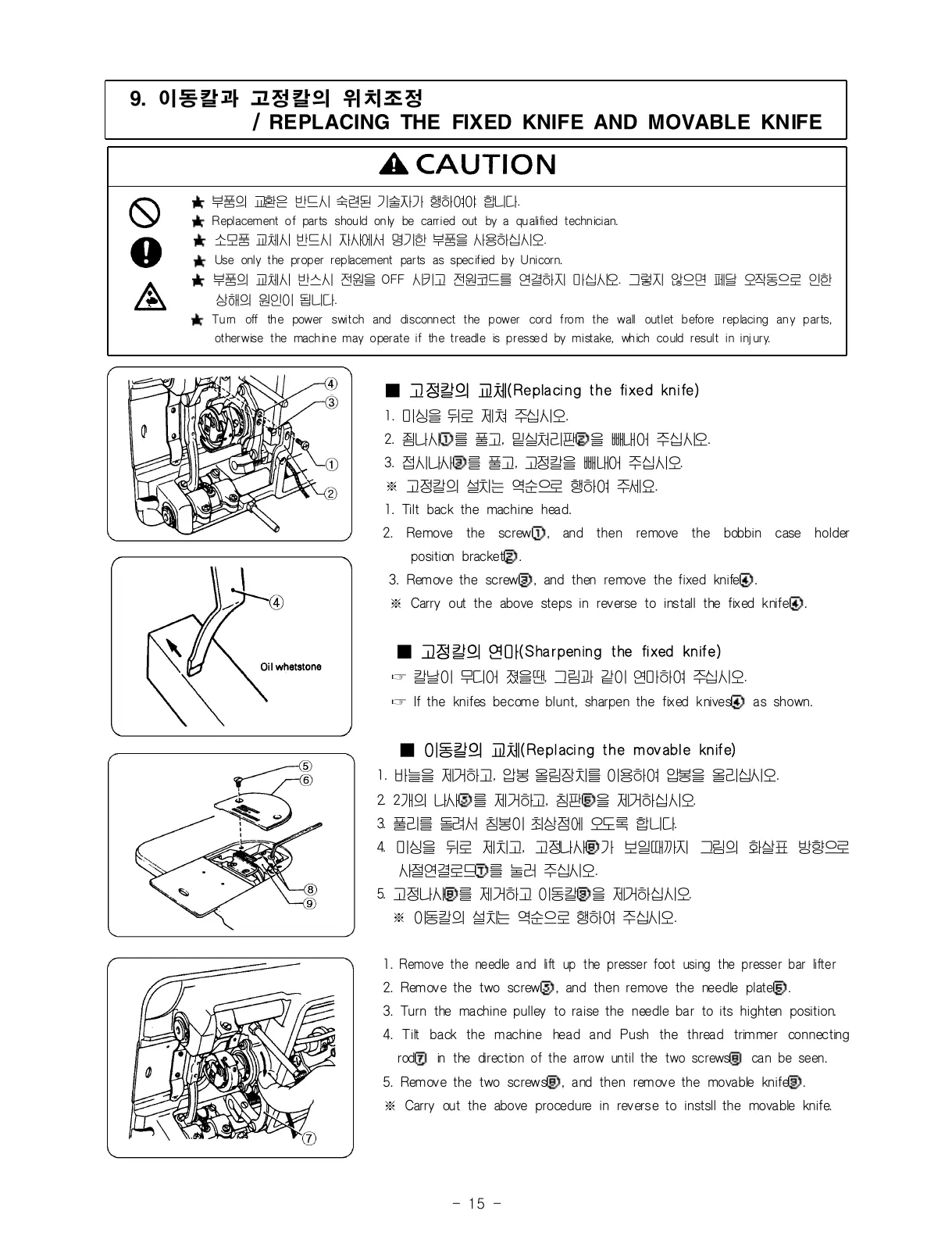9. 이동칼과 고정칼의 위치조정
/ REPLACING THE FIXED KNIFE AND MOVABLE KNIFE
★ 부품의 교환은 반드시 숙련된 기술자가 행하여야 합니다.
★
Replacement of parts should only be carried out by a qualified technician.
★
소모품 교체시 반드시 자사에서 명기한 부품을 사용하십시오.
★
Use only the proper replacement parts as spec ified by Unicorn.
★
부품의 교체시 반스시 전원을 OFF 시키고 전원코드를 연결하지 마십시오. 그렇지 않으면 페달 오작동으로 인한
상해의 원인이 됩니다.
★ Turn off the power switch and disconn ect the power cord from the wall outlet before replacing any parts,
otherwise the machine may operate if the treadle is p resse d by mistake, wh ich co uld resul t in inj ury.
■ 고정칼의 교체(Replacing the fixed knife)
1. 미싱을 뒤로 제쳐 주십시오.
2. 죔나사①
를 풀고, 밑실처리판②을 빼내어 주십시오.
3. 접시나사③를 풀고, 고정칼을 빼내어 주십시오.
※ 고정칼의 설치는 역순으로 행하여 주세요.
1. Tilt back the machine head.
2. Remove the screw①, and then remove the bobbin case holder
position bracket②.
3. Remove the screw③, and then remove the fixed knife④.
※ Carry out the above steps in reverse to install the fixed knife④.
■ 고정칼의 연마(Sharpening the fixed knife)
☞ 칼날이 무디어 졌을땐, 그림과 같이 연마하여 주십시오.
. ☞ If the knifes become blunt, sharpen the fixed knives④ as shown.
■ 이동칼의 교체(Replacing the movabl e knife)
1. 바늘을 제거하고, 압봉 올림장치를 이용하여 압봉을 올리십시오.
2. 2개의 나사⑤를 제거하고, 침판⑥을 제거하십시오.
3. 풀리를 돌려서 침봉이 최상점에 오도록 합니다.
4. 미싱을 뒤로 제치고, 고정나사⑧가 보일때까지 그림의 화살표 방향으로
사절연결로드⑦를 눌러 주십시오.
5. 고정나사⑧를 제거하고 이동칼⑨을 제거하십시오.
※ 이동칼의 설치는 역순으로 행하여 주십시오.
1.
Remove the ne edle a nd lift up the presse r foo t using the presser bar lifter
2. Remove the two screw⑤, and then remove the needle plate⑥.
3. Turn the machine pulley to raise the needle bar to its highten position.
4. Tilt back the machine head and Push the thread trimmer connecting
rod⑦ in the direction of the arrow until the two screws⑧ can be seen.
5. Remove the two screws⑧, and then remove the movable knife⑨.
※ Carry out the above procedure in reverse to instsll the movable knife.