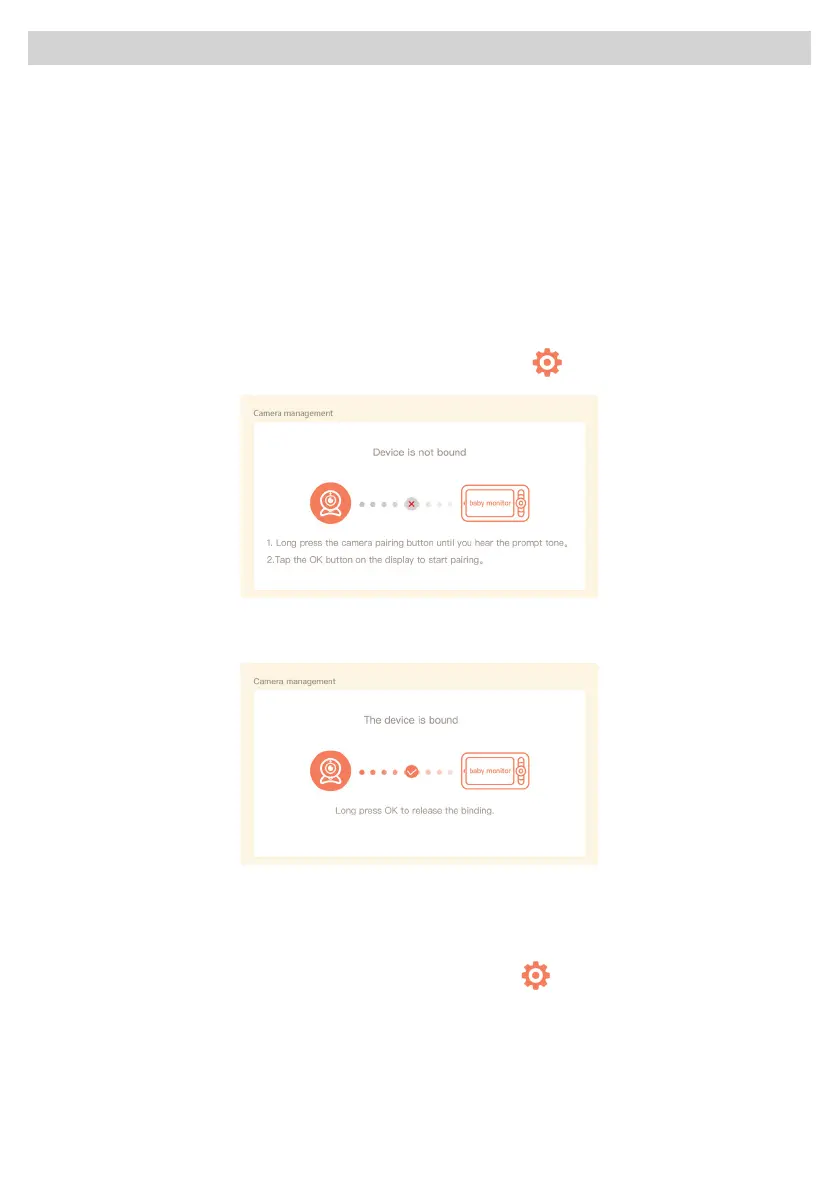12
Viewing the Camera on Monitor
After the camera and the monitor are powered on, the camera will connect to the
monitor automatically. The camera(s) and the monitor are already paired from
the factory. The viewing range is limited to no more than 150m in line of sight.
Other factors such as house walls, layout and electronic devices will affect the
transmission range.
If the camera is not paired to the monitor or additional camera is added, please pair
the camera to the monitor.
Pairing the camera to the monitor:
1. Press the Menu button on the monitor, and select > Camera Management.
2. Press and hold the pairing button on the camera until you hear the prompt tone.
3. Press OK button on the display screen to start pairing.
Unpair the camera from the monitor:
1. Press the Menu button on the monitor, and select > Camera Management.
2. Press and hold OK button on the monitor to unpair the camera.
PAIRING
