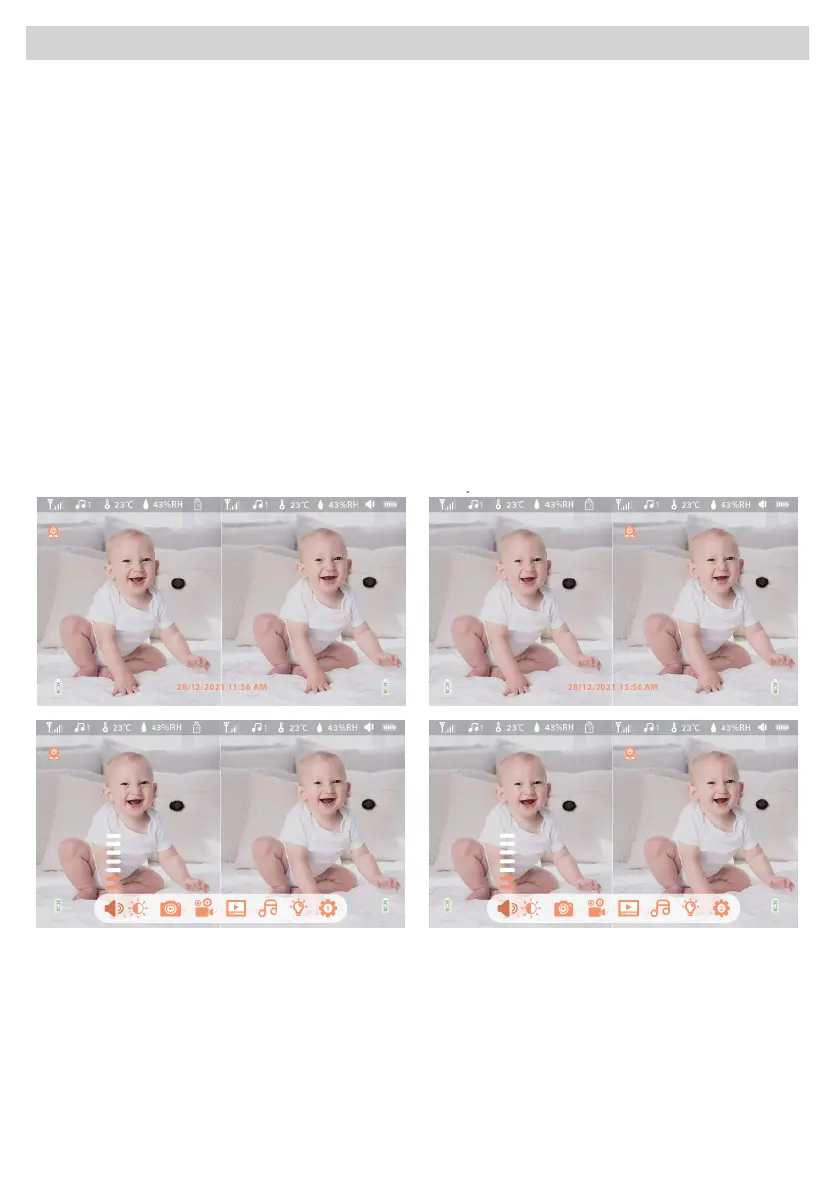13
The BW6101R baby monitor supports up to two camera connections and able to
display two camera feeds at the same time.
To set parameters or enable functions of one of the cameras, you will need to select
the camera first.
Camera Selection:
Press the zoom key on the home page to enter the camera selection mode. The
camera icon will always appear on the live view screen. Press the zoom key to
select the camera to be controlled and press OK to select the camera.
To enjoy one camera view, please press OK again after selecting the camera.
The below interfaces are for reference only.
In addition, the battery level of the camera appearing on each camera view.
PAIRING TWO CAMERAS
