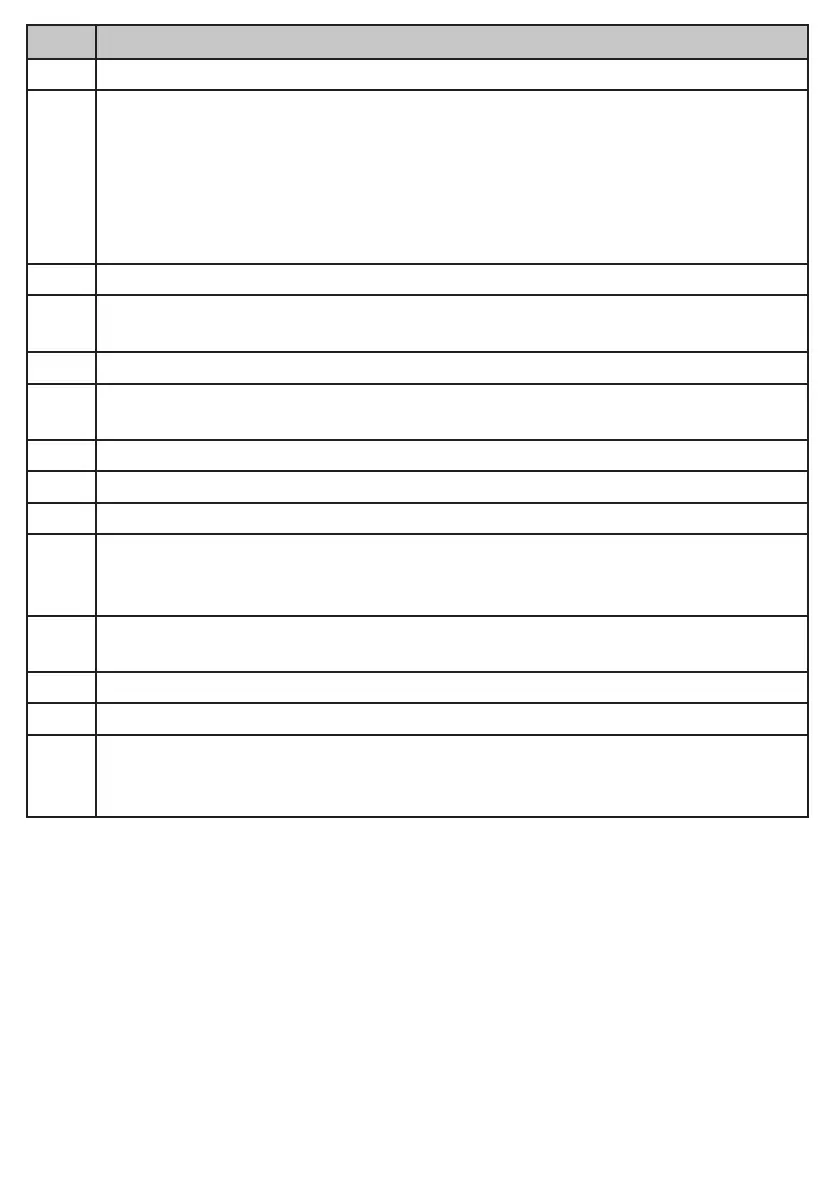7
Item What it does
1 LED night light bars.
2 Status Light:
Solid Red: Camera is malfunction.
Slow Blinking Red: Waiting for network configuration.
Fast Blinking Red: Waiting for network connection/ Fail to connect to the
network.
Solid Blue: Camera connected to the network.
3 Lens: Camera lens.
4 Microphone: Receives sounds for the area near the camera, and
transmitssound from the camera to the monitor.
5 Mouting Clip: This fastener can attach the camera to shelves or ledges.
6 Temperature and humidity sensor: Detects the temperature and
humidity of the environment.
7 Speaker: Produces the sound transmitted from the monitor.
8 Power: Press and hold to turn the camera ON or OFF.
9 Night Light: Press to turn the night light on or off.
10 Pair: Press and hold until the prompt tone is heard to start pairing.
Video: Press to activate video call feature through the app. Camera
requires internet connection.
11 Reset: Insert and hold the reset pin until the prompt tone is heard to reset
the camera.
12 MicroSD Card Slot: Insert microSD card (up to 128GB) to record video.
13 USB-C Port: Connects the USB cable to the camera.
14 Charging LED:
Red = Charging
Green = Fully charged
