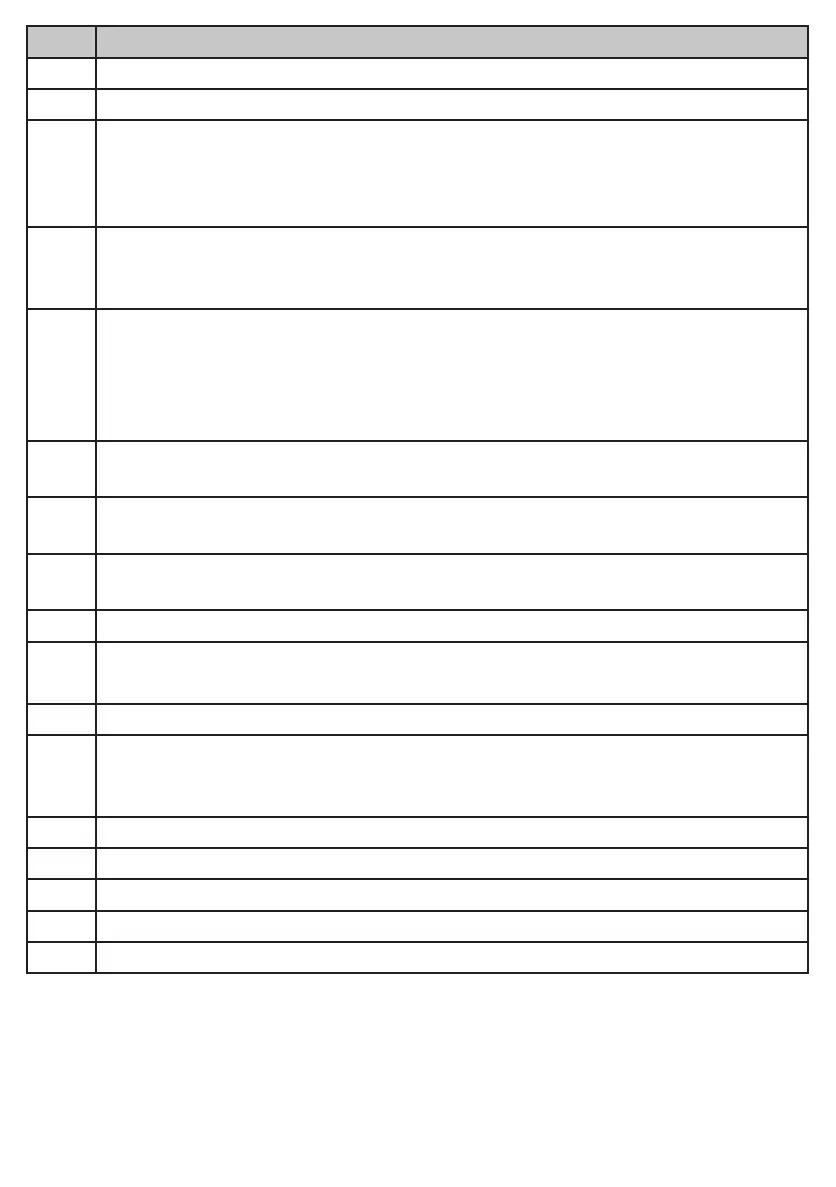9
Item What it does
1 5.0 inch LCD screen.
2 Microphone: Capture sounds and transmits it to the camera.
3 Charging Status LED:
Orange: Charging.
Green: Fully Charged.
If the monitor unplugged from the power, this LED turns off.
4 Power Status:
Off: Monitor is powered Off.
Orange: Monitor is powered On.
5 ZOOM:
Single View Mode: Press to zoom the image in 1X, 2X or 4X in single view
mode.
Dual View Mode: Press the zoom key to enter camera selection mode to
select between channel 1 and channel 2.
6 MENU: Press to display the menu options.
Press and hold to enter settings interface.
7 Up/Down/Left/Right:
Menu: Navigate menu and adjust the settings.
8 OK: Press to confirm selection.
Dual View Mode: Press to enter the full screen after channel selection.
9 TALK: Activate Intercom function.
10 Return: Press to return/back one level.
Press and hold to stop playing lullaby.
11 Antenna: Receives video and audio signals from the camera(s).
12 POWER: Press and hold to turns on the monitor on. Press and hold until a
screen prompt appear on the screen to shut down the monitor to power off
the monitor.
13 Stand
14 MicroSD Card Slot: Insert microSD card (up to 128GB) to record video.
15 Speaker:
16 Reset: Insert and release the reset pin to reset the monitor.
17 USB-C Port: Connects the USB cable to the monitor.
