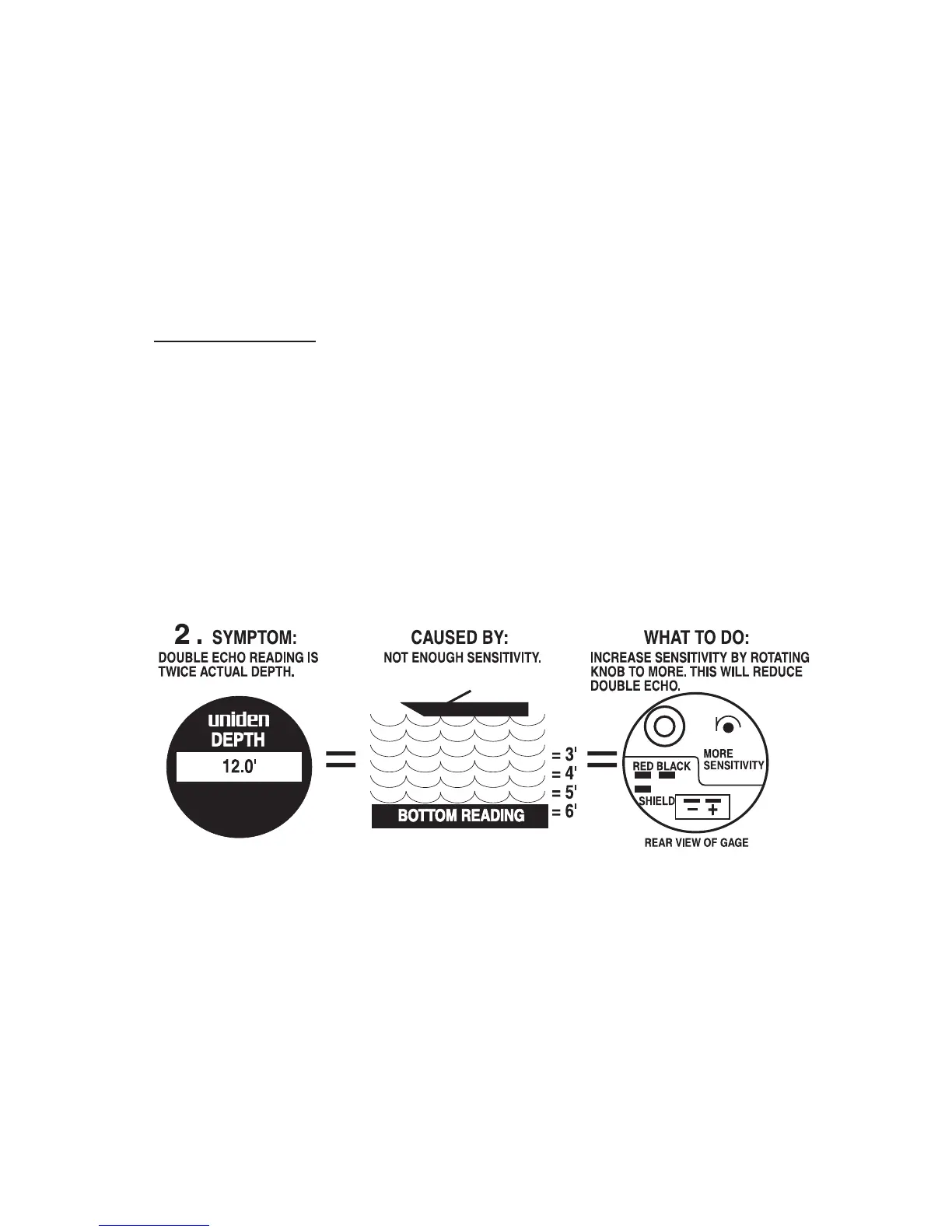WHEN TO USE MORE SENSITIVITY:
DOUBLE ECHOES (READINGS TOO DEEP)
Use more sensitivity when your instrument displays depths that are too
deep; that is, greater than the actual depth. For example, if you are in 6’
of water and turn this control too far in the less sensitivity direction, you
may see “12.0’” appear in the LCD window. This is very dangerous
since you will actually be operating the boat in shallower water than what
is displayed. Caution should be exercised to locate the Sensitivity
Control somewhere between both ends of the rotation.
How To Perform
By rotating the control in a counterclockwise direction (when looking at
the rear of the instrument), you can increase the sensitivity of the gauge
to the first 10 feet of water. Increasing this adjustment too much in the
MORE SENSITIVITY direction can cause a “doubling” of the actual
depth.
Note:
When making this adjustment, turn the control no more than
1/16th of a turn at a time. Then wait 3 to 4 seconds before
making the next adjustment turn.
18