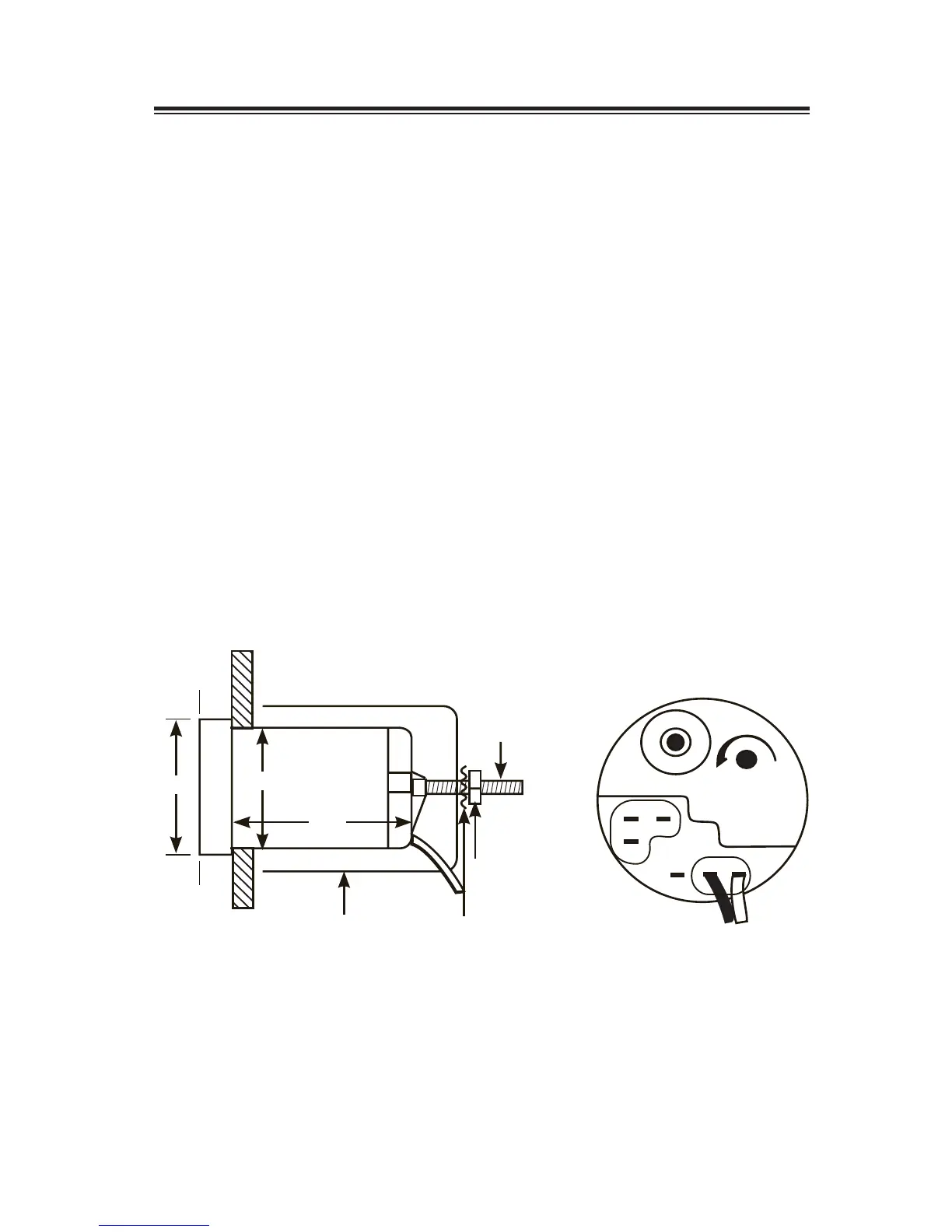INSTALLING THE QT-206
1. Find a location on your dash panel which will provide clear viewing
and access to the LCD window.
2. After finding the right location for the indicator unit, mark a 2-inch
hole to be cut out.
3. Check behind the panel for any cables or wiring which could be
damaged. Then cut out the 2-inch hole.
4. Test fit the unit in the hole, and make any adjustments with your
saw or drill.
5. Extending out of the back of the instrument is a brass shaft. Attach
the U-shaped mounting bracket over this shaft, and place the
washer on the shaft. Thread the nut onto the shaft until the
U-shaped bracket is firmly against the back of the dash panel.
6. Look at the front of the instrument to ensure that it is aligned
properly. Then tighten securely.
3
BRASS STUD
P/N: 210-005
WASHER
P/N: 308-029
NUT
P/N: 3203-009
2 3/8"
2 1/2"
2"
1/2"
MOUNTING BRACKET
P/N: 950-025
More
Less
Shallow
Sensitivity
Power
Alarm
X-ducer
Red Black
Shield
+