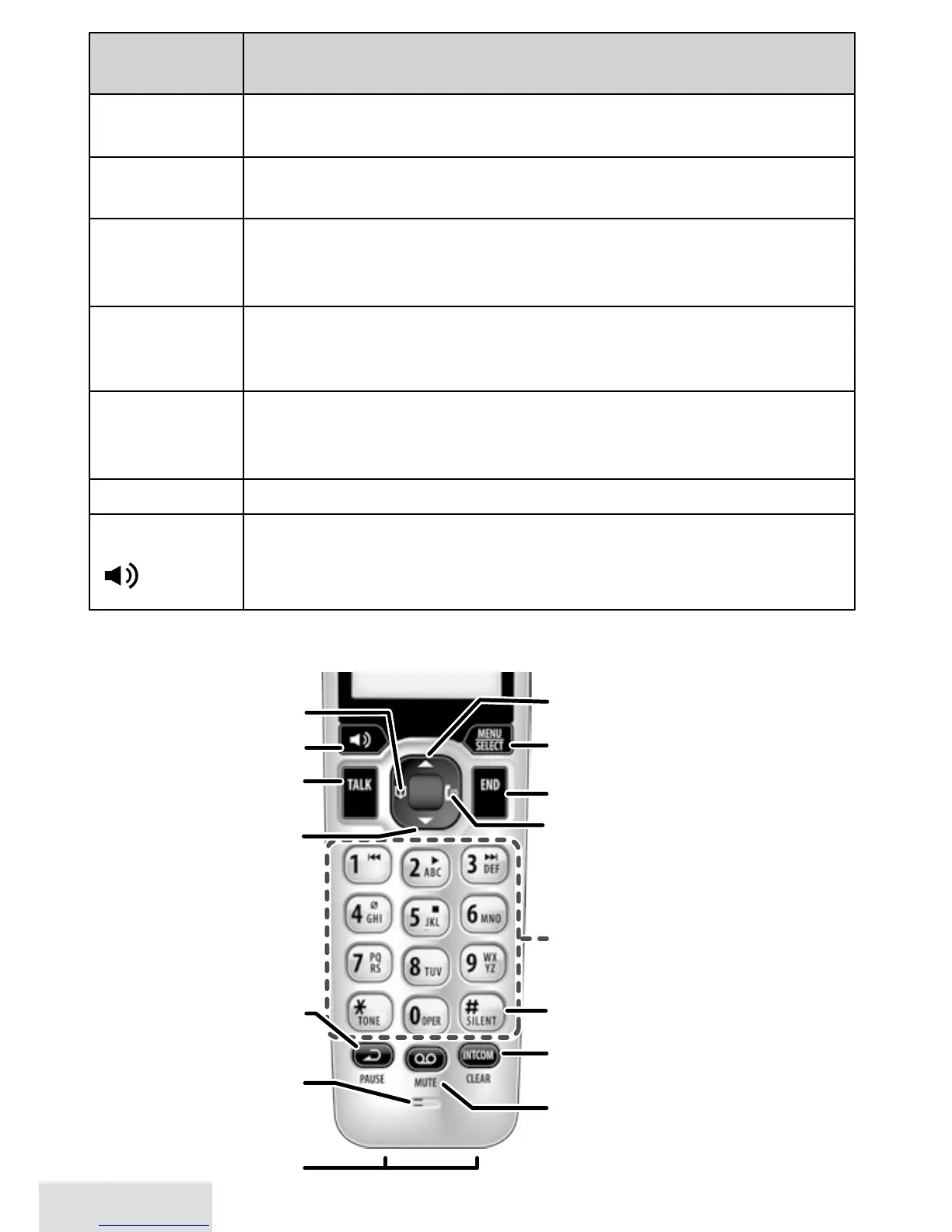Français - 8
Touche
(icône)
Ce à quoi elle sert
EffACER
x Pendant la lecture des messages : Effacer le message en cours.
x En mode d’attente : Effacer tous les messages.
RéPONDEuR EN/
hORS fONCTION
x En mode d’attente : Permet de mettre le répondeur en/
hors fonction.
RECOMPOSITION/
PAuSE
x En mode d’attente : Accéder à la liste de recomposition.
x Pendant la saisie d’un numéro de téléphone : Insérer une
pause de 2 secondes.
SILENCE
x En mode d’attente : Maintenez enfoncé pour mettre la
sonnerie hors fonction sur le socle ou n’importe quel
combiné initialisé (voir page 17).
SOuRDINE
x Pendant un appel : Mettre le microphone en sourdine.
x Lorsque le téléphone sonne : Ignorer l’appel (mettre la
sonnerie en sourdine).
PLONGEON
x Pendant un appel : Permuter à l’appel en attente.
hAuT-PARLEuR
( )
x En mode d’attente : Initier un appel interphone (tonalité).
x Permuter d’un appel normal à un appel mains libres.
x Pendant un appel en mode mains libres : raccrocher.
Nomenclature des pièces du combiné
