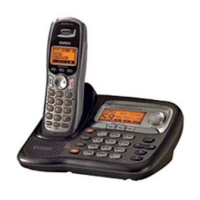What to do if one Uniden DSS8955 Telephone handset can't make or receive calls?
- CCheryl PerezSep 4, 2025
If a single handset can’t make or receive calls on your Uniden Telephone (but other handsets can), check the battery pack connection. Charge the battery for 15 to 20 hours. Move the handset closer to the base. Make sure the line is not in use. Reset the handset or change the handset to base code.