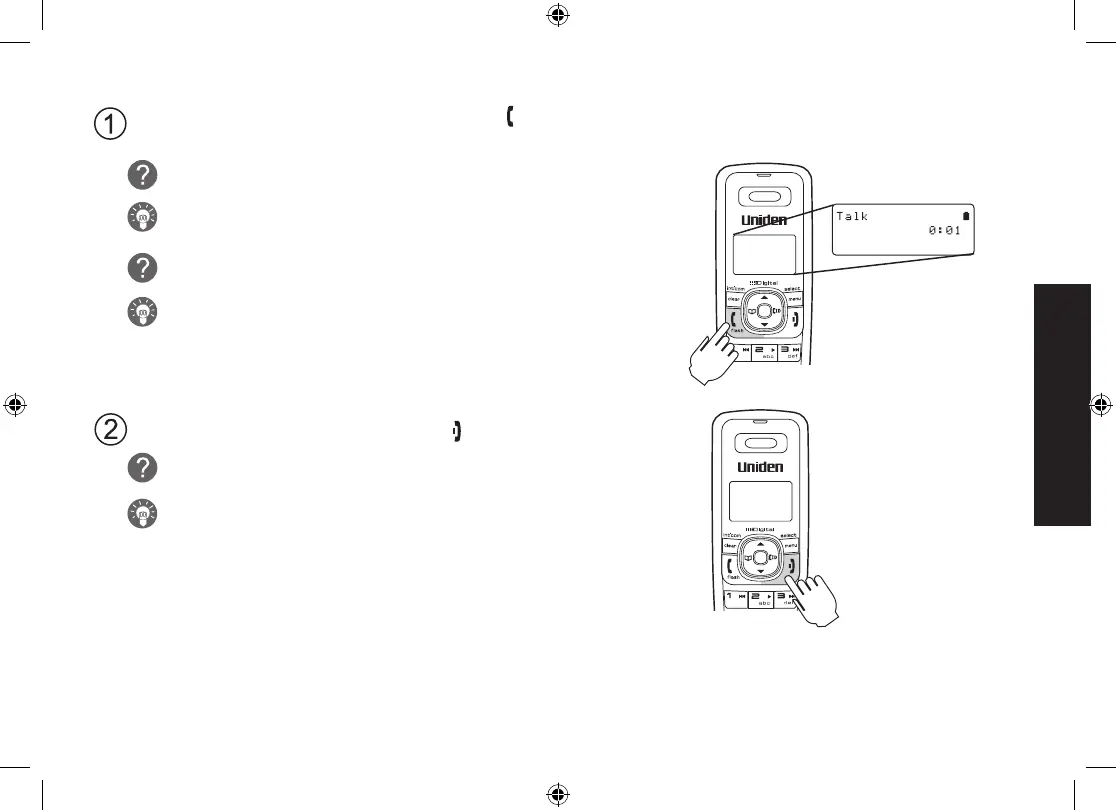Testing the Connection
Pick up the handset from the base and press [ /ash]. You should hear a dial tone, and the display should
show TALK.
What if I can’t hear a dial tone?
Check the telephone cord connection on the base.
What if the display doesn’t show TALK?
Check the battery pack connection in the handset.•
Make sure the battery pack is fully charged. •
Make sure the AC adapter cord is securely connected •
to the DC IN 9V jack and a standard power outlet.
Try resetting the handset (see page 55).•
Make a quick test call, and then press [
] to hang up.
What if there is a lot of static?
Check the sources of interference described in Choosing the
Best Location (see page 5): is the base near any of those?
Note: Make sure you can get a dial tone on any accessory handsets
that were packaged with your phone.
